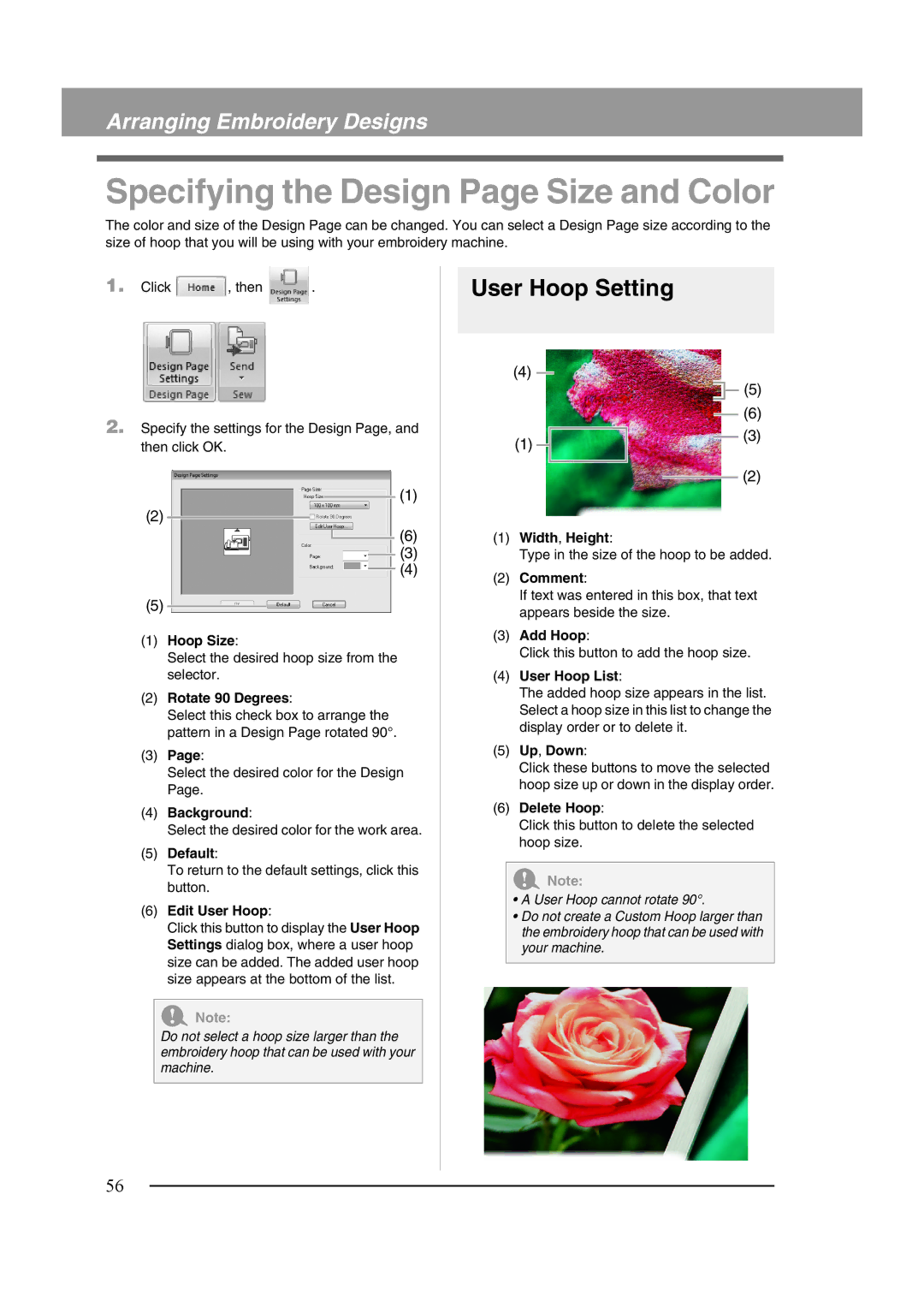Arranging Embroidery Designs
Specifying the Design Page Size and Color
The color and size of the Design Page can be changed. You can select a Design Page size according to the size of hoop that you will be using with your embroidery machine.
1. Click | , then | . |
2.Specify the settings for the Design Page, and then click OK.
(1)
(2)
(6)
(3)
(4)
(5)
(1)Hoop Size:
Select the desired hoop size from the selector.
(2)Rotate 90 Degrees:
Select this check box to arrange the pattern in a Design Page rotated 90°.
(3)Page:
Select the desired color for the Design Page.
(4)Background:
Select the desired color for the work area.
(5)Default:
To return to the default settings, click this button.
(6)Edit User Hoop:
Click this button to display the User Hoop Settings dialog box, where a user hoop size can be added. The added user hoop size appears at the bottom of the list.
a Note:
Do not select a hoop size larger than the embroidery hoop that can be used with your machine.
User Hoop Setting
(4) | (5) |
| |
| (6) |
(1) | (3) |
|
(2)
(1)Width, Height:
Type in the size of the hoop to be added.
(2)Comment:
If text was entered in this box, that text appears beside the size.
(3)Add Hoop:
Click this button to add the hoop size.
(4)User Hoop List:
The added hoop size appears in the list. Select a hoop size in this list to change the display order or to delete it.
(5)Up, Down:
Click these buttons to move the selected hoop size up or down in the display order.
(6)Delete Hoop:
Click this button to delete the selected hoop size.
a Note:
•A User Hoop cannot rotate 90°.
•Do not create a Custom Hoop larger than the embroidery hoop that can be used with your machine.
56