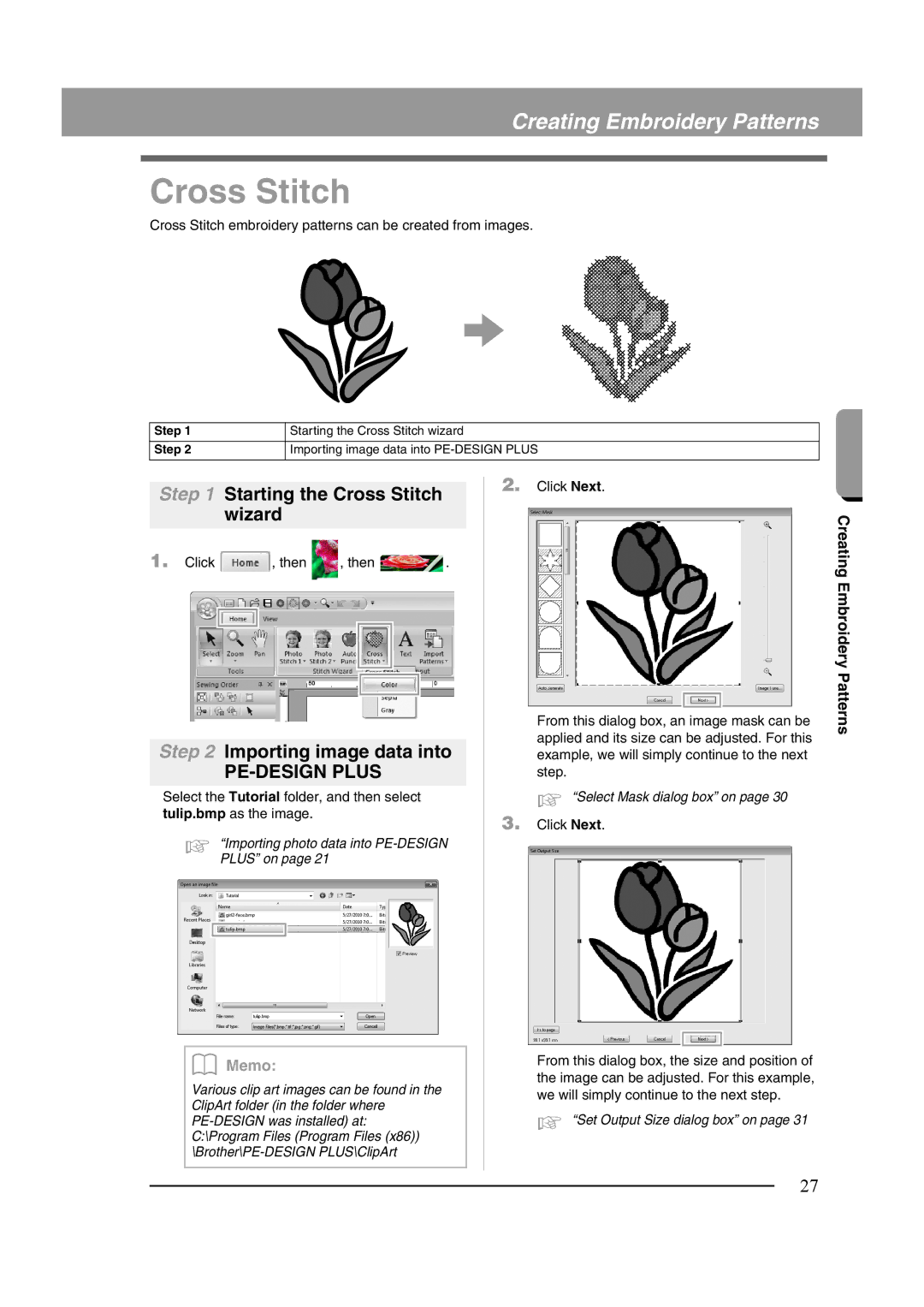Creating Embroidery Patterns
Cross Stitch
Cross Stitch embroidery patterns can be created from images.
Step 1 | Starting the Cross Stitch wizard |
|
|
Step 2 | Importing image data into |
|
|
Step 1 Starting the Cross Stitch wizard
1. Click |
|
|
| , then | , then | . | |||||
|
|
|
|
|
|
|
|
|
|
|
|
|
|
|
|
|
|
|
|
|
|
|
|
|
|
|
|
|
|
|
|
|
|
|
|
|
|
|
|
|
|
|
|
|
|
|
|
|
|
|
|
|
|
|
|
|
|
|
|
|
|
|
|
|
|
|
|
|
|
|
|
Step 2 Importing image data into
PE-DESIGN PLUS
Select the Tutorial folder, and then select tulip.bmp as the image.
c “Importing photo data into
b Memo:
Various clip art images can be found in the ClipArt folder (in the folder where
C:\Program Files (Program Files (x86))
2.Click Next.
From this dialog box, an image mask can be applied and its size can be adjusted. For this example, we will simply continue to the next step.
c “Select Mask dialog box” on page 30
3.Click Next.
From this dialog box, the size and position of the image can be adjusted. For this example, we will simply continue to the next step.
c “Set Output Size dialog box” on page 31
Creating Embroidery Patterns
27