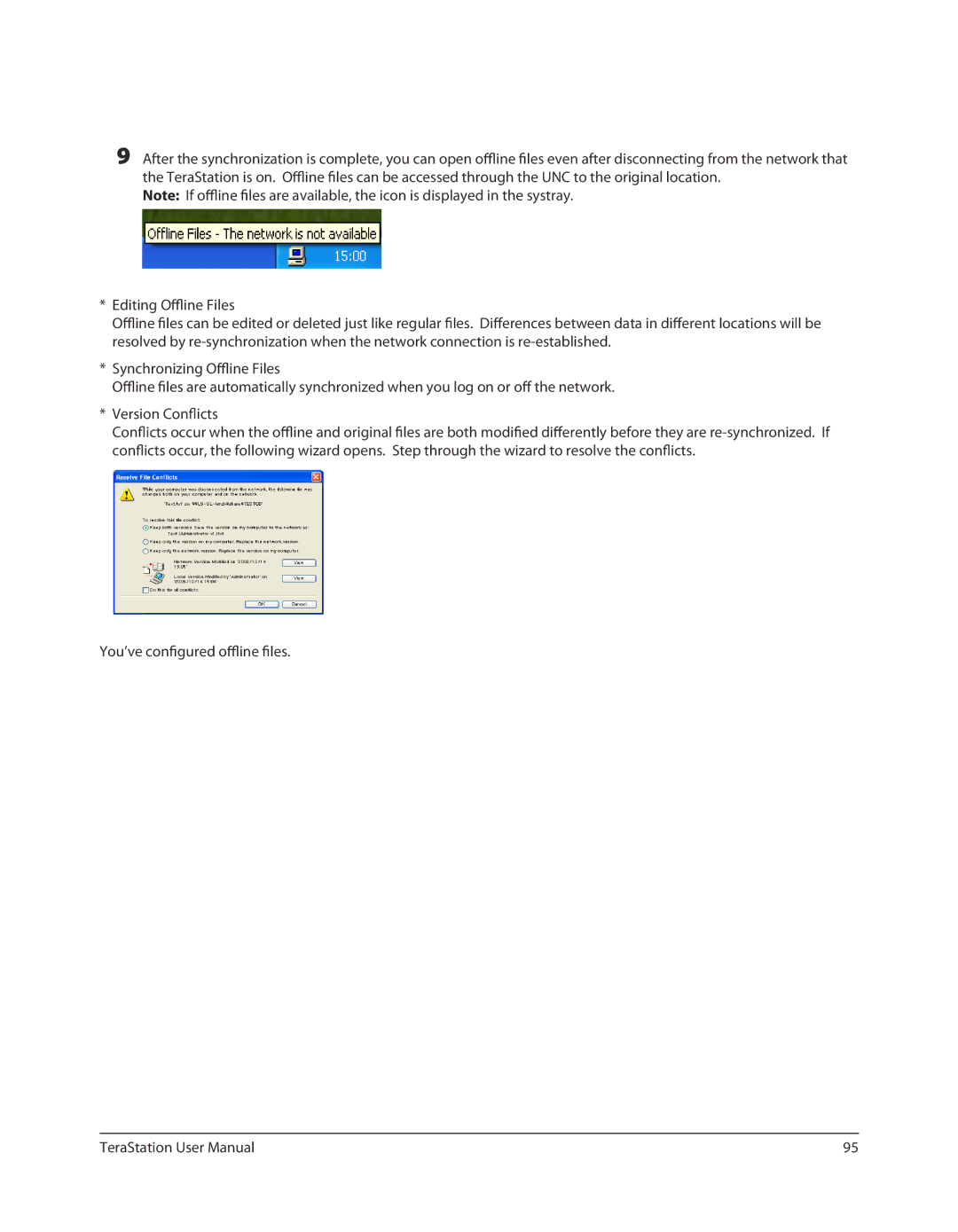Network Attached Storage
Contents
Backup
Using WebAccess Direct Copy PrintServer Sleep Timer
NS-SHFT
Data Backup
Update the TeraStation’s Firmware
GPL Information
Glossary
Chapter Diagrams and Layout
TeraNavigator Setup
Directions, or use the following procedure Connect cables
Click Begin Installation
Not illuminated. Continue to Step
Click OK
Change your administration password
Configure RAID Scanning
TeraStation’s shared folders are displayed
Double-click on your TeraStation’s icon
Diagrams and Layout
Front View Rear View
Front View Rear View 15 16
With cover attached With cover removed Rear View
Power Button
Error LED
Reset Button
USB Connector USB 2.0/1.1 Series a
Auto Power Mode
Manual default
Auto
Chapter Using your TeraStation
Opening a Shared Folder
Opening a Shared Folder from a Second PC
Adding Additional TeraStations
Opening the Web Admin interface
Click Login
Web Admin interface opens
Displayed on the left
RAID 5 mode 3 hard drives
RAID 10 mode
Chapter Changing RAID Modes
RAID Arrays
RAID 1 mode Default for TS-WXL/R1
RAID 0 mode
Normal Mode Default for TS-WXL/1D
Using Normal mode
Confirm Operation screen
Format Array or Disk
Confirm Operation Screen
Using RAID 5 mode 4 hard drives
Click the array you want to configure
Using RAID 5 mode 3 hard drives
Seconds, and click Apply
Using RAID 10 mode
Select RAID
Select hard drives all 4 of them to use in RAID10
Using RAID 1 mode
Using RAID 0 mode
Select all available hard drives
Configuring a Hot Spare
Click System Storage RAID Array in the Web Admin interface
Chapter Adding an External Hard Drive
Connect an External Drive
To erase all data on a disk, choose System Restore/Erase
Web Admin interface, navigate to System
Formatting the External Drive
Storage Disks
Set Access Restrictions on the External Drive
Restrictions
Chapter Removing External Hard Drives
Dismounting with the Function button
Dismounting from the Web Admin interface
Select the USB drive
Click Remove Disk
Chapter Backup
Backup Data from your Windows PC
Backup Data on the TeraStation
Set up Destination for Backup
Backing up to another TeraStation on the local network
Configuring a backup job
Normal Backup
Overwrite Backup Append Backup
Overwrite Backup Differential Backup
Backup Notes
Restrictions regarding to Backup
Bytes
Correctly
Replication
TeraStation’s LAN Port
Status of the TeraStation
Replication is configured
Backup. Click on View NAS Devices
Network
Off-subnet TeraStations as described below
Services and click AFP
Click Modify Settings
Web Admin interface, navigate to Network Settings Network
Time Machine
Page
Page
Chapter Configuring Access Restrictions
Access Restrictions on NT Domain
Access Restrictions on Active Directory
Restrict access by delegating authority
Adding a Shared Folder
Click Create Folder
Click Save
Recycle Bin
Read Only Shares
Hide Share
Technical Restrictions
Be automatically
Occur
Group Names May be lost
Page
Adding Users
Importing Users
Adding Groups
Access Restrictions
Setting Access Restrictions for Users/Groups
Click Add
Page
Access Restrictions on NT Domain
Page
Access Restrictions on Active Directory
Restrictions When Administrating in Active Directory Domain
Page
Page
Restrictions When Administrating Delegate Authority Option
Chapter Managing your TeraStation
Name, Date and Time
NTP
Click Enable
RAID Scanning
Disk Check
Encrypt Hard Drives on the TeraStation
Formatting Disks
Maintenance
Notifies when backup jobs are completed
Mail Notification
On HDD Status Report
System Alert
UPS Settings
LCD Display Settings
Fan Error, or UPS power Error
You’ve now configured alerts
Beep Alerts
Changing the Admin Username and Password
Erase Data on the TeraStation Completely
Restore Factory Defaults
Reset Button
Reset Button
Initialization
Initialization from within the Web Amin interface
Changing the IP Address
Network
Jumbo Frame
TeraStation
Page
Port Trunking
Page
Using WebAccess
What is WebAccess ?
Chapter Extensions
Office
Function Button USB Connector
Front View USB Connector Rear View
Direct Copy
Front View Rear View
Page
Setting up a printer on Windows 7/Vista
PrintServer
Not included
Page
Setting up a printer on Windows XP
Manufacturer’s directions for installation
Double-click on the TeraStation’s printer icon lp
Is not listed, click Have Disk and follow the printer
Setting up a printer on Windows
Sleep Timer
Click Save when done
Timer Everyday 900
Timer Disable
Specific day of the week Wednesday 1000
Specific day of the week Wednesday 0730
Disk Quotas
Disk space quotas for users
Page
Disk space quotas for groups
Click Create Group
Click Users/Groups Local User
Page
TeraSearch
Page
Offline Files
Set the offline feature for
Click Make Available Offline
UNC to the original location
Icon is displayed in the systray
DFS Distributed File System
Page
Settings Network Services and click FTP
Web Admin interface, navigate to Network
FTP Server
To access the TeraStation with an FTP client
Accessing the TeraStation with an Anonymous user
Configure your
FTP client software with the following settings
Accessing from a NFS Client
Click NFS Folders Setup Choose a shared folder
Network Address 192.168.0.0 Subnet Mask 255.255.255.0
100
Click NFS Client Setup
From Windows Services for Unix
From Linux
From Solaris10
Encrypting Data from the Web Admin interface
Encrypting Data Transmission
Encrypting FTP Transfer Data
SSL Key
Server.crt SSL Certificate
Server.key SSL Key
Updating SSL Key
Wake on LAN
Chapter NAS Navigator2
Windows 7/Vista/XP/2000 and Windows Server2003/Server2008
Default Gateway
Gateway
Displays NAS Navigator2 window
Exit Exits NAS Navigator2 108
Browse Shares
Following tasks may be
Function
Server again
109
Mac OS X 10.3.9 or later
Chapter Software
NAS Navigator2
File Security Tool
NAS Navigator2 client software is described on
NS-SHFT
EXT3 Reader
Chapter List of Settings in the Web Admin interface
Following options can be set from the Web Admin interface
Common items left side of the screen
Shared Folders
115
Sftp
116
DFS
Users/Groups
117
118
If Dhcp is disabled, you can enter an IP address manually
119
Dhcp
Network is required for use
120
121
122
NFS
System
123
Only Windows computers display the description
NTP
124
125
126
127
128
129
130
Deletion. Be careful not to delete the necessary data
131
Use Compressed Transfer Method
Backed up
Backup Folders
132
Add
133
CRAM-MD5SMTP-AUTH/CRAM-MD5
SSL/TLS
134
LED
135
Array Failure Settings
Erase Data erased cannot be recovered
136
Erase
Extensions
137
Time Machine feature is used
138
Appendix
Assign as Network Drive Windows
Mount as a Network Drive Mac OS X 10.3.9 or later
Example shows the display of TS-XL Series
Click OK
Specifications
141
Factory Defaults
Setting Ethernet Bytes Frame Size
Enabled
Disabled
Software
Buffalo NAS Navigator2
File Sharing Security Level Change Tool
Adobe Reader
EXT3 Reader
Tions how to use it
Structions how to use it
Info Folder
Lmcmchg Folder Inst.exe
LCD Display
Normal Display
146
Status
147
Error and Warning
148
149
Troubleshooting
If You cannot Setup
Data Backup
GPL Information
Update the TeraStation’s Firmware
Glossary
SMB Server Message Block
Subnet mask
TCP/IP Transmission Control Protocol / Internet Protocol
Compliance Information
FCC Warning CE Mark Warning
Environmental Information
155
KCC
156