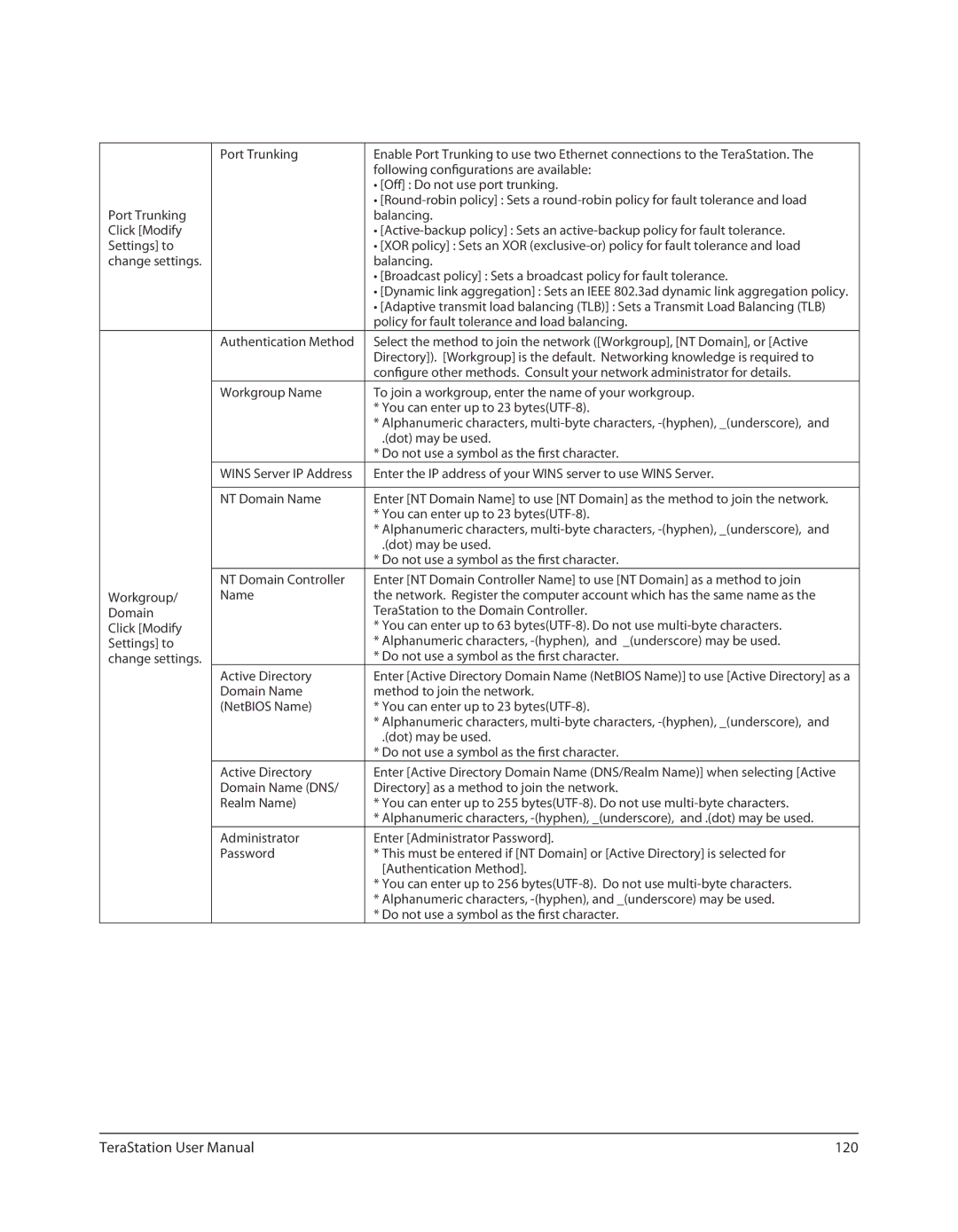| Port Trunking | Enable Port Trunking to use two Ethernet connections to the TeraStation. The |
|
| following configurations are available: |
|
| • [Off] : Do not use port trunking. |
|
| • |
Port Trunking |
| balancing. |
Click [Modify |
| • |
Settings] to |
| • [XOR policy] : Sets an XOR |
change settings. |
| balancing. |
|
| • [Broadcast policy] : Sets a broadcast policy for fault tolerance. |
|
| • [Dynamic link aggregation] : Sets an IEEE 802.3ad dynamic link aggregation policy. |
|
| • [Adaptive transmit load balancing (TLB)] : Sets a Transmit Load Balancing (TLB) |
|
| policy for fault tolerance and load balancing. |
| Authentication Method | Select the method to join the network ([Workgroup], [NT Domain], or [Active |
|
| Directory]). [Workgroup] is the default. Networking knowledge is required to |
|
| configure other methods. Consult your network administrator for details. |
| Workgroup Name | To join a workgroup, enter the name of your workgroup. |
|
| * You can enter up to 23 |
|
| * Alphanumeric characters, |
|
| .(dot) may be used. |
|
| * Do not use a symbol as the first character. |
| WINS Server IP Address | Enter the IP address of your WINS server to use WINS Server. |
|
|
|
| NT Domain Name | Enter [NT Domain Name] to use [NT Domain] as the method to join the network. |
|
| * You can enter up to 23 |
|
| * Alphanumeric characters, |
|
| .(dot) may be used. |
|
| * Do not use a symbol as the first character. |
| NT Domain Controller | Enter [NT Domain Controller Name] to use [NT Domain] as a method to join |
Workgroup/ | Name | the network. Register the computer account which has the same name as the |
Domain |
| TeraStation to the Domain Controller. |
Click [Modify |
| * You can enter up to 63 |
Settings] to |
| * Alphanumeric characters, |
change settings. |
| * Do not use a symbol as the first character. |
| Active Directory | Enter [Active Directory Domain Name (NetBIOS Name)] to use [Active Directory] as a |
| Domain Name | method to join the network. |
| (NetBIOS Name) | * You can enter up to 23 |
|
| * Alphanumeric characters, |
|
| .(dot) may be used. |
|
| * Do not use a symbol as the first character. |
| Active Directory | Enter [Active Directory Domain Name (DNS/Realm Name)] when selecting [Active |
| Domain Name (DNS/ | Directory] as a method to join the network. |
| Realm Name) | * You can enter up to 255 |
|
| * Alphanumeric characters, |
| Administrator | Enter [Administrator Password]. |
| Password | * This must be entered if [NT Domain] or [Active Directory] is selected for |
|
| [Authentication Method]. |
|
| * You can enter up to 256 |
|
| * Alphanumeric characters, |
|
| * Do not use a symbol as the first character. |
TeraStation User Manual | 120 |