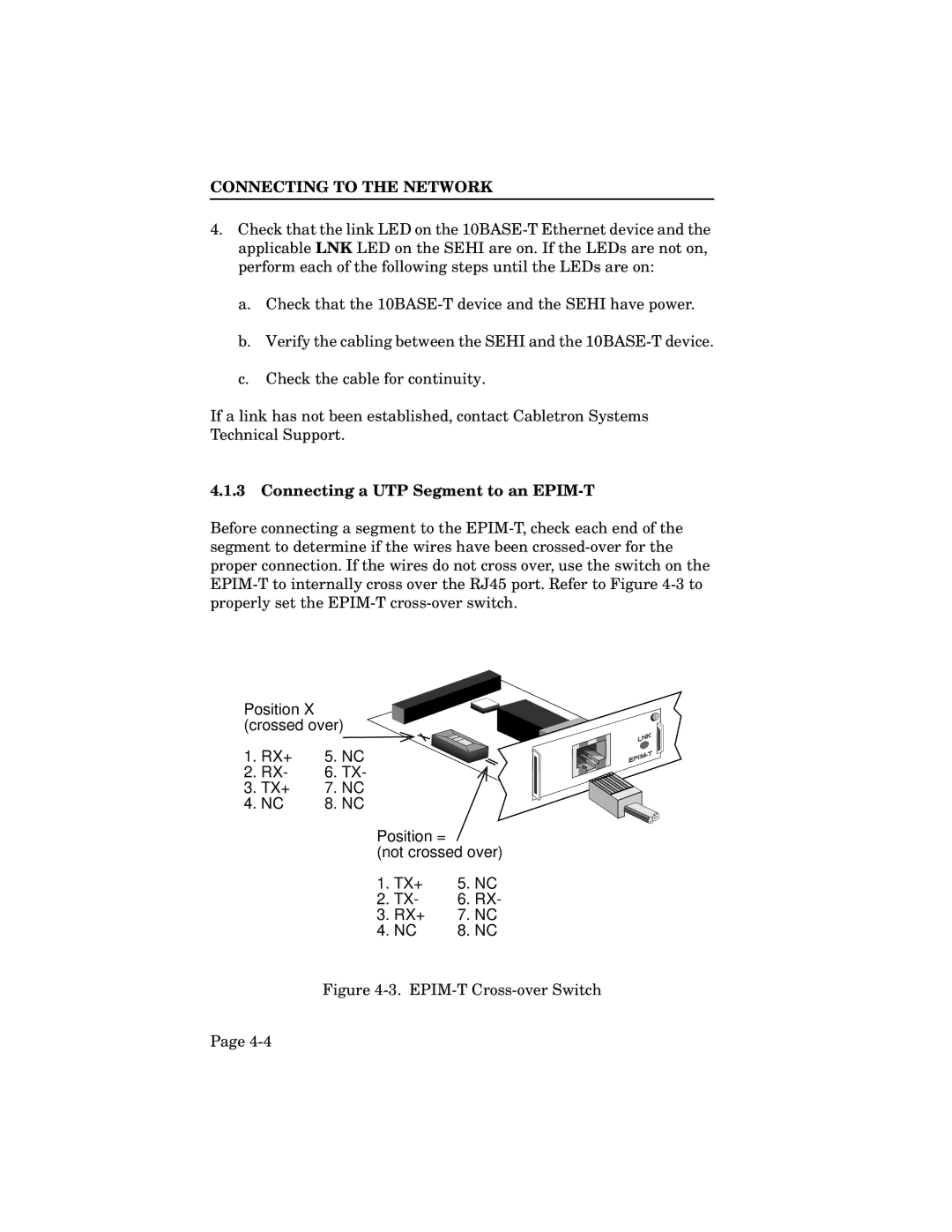CONNECTING TO THE NETWORK
4.Check that the link LED on the
a.Check that the
b.Verify the cabling between the SEHI and the
c.Check the cable for continuity.
If a link has not been established, contact Cabletron Systems Technical Support.
4.1.3Connecting a UTP Segment to an EPIM-T
Before connecting a segment to the
Position X (crossed over)
1. RX+ | 5. NC |
2. RX- | 6. TX- |
3. TX+ | 7. NC |
4. NC | 8. NC |
Position =
(not crossed over)
1. TX+ | 5. | NC |
2. TX- | 6. | RX- |
3. RX+ | 7. NC | |
4. NC | 8. NC | |
Figure 4-3. EPIM-T Cross-over Switch
Page