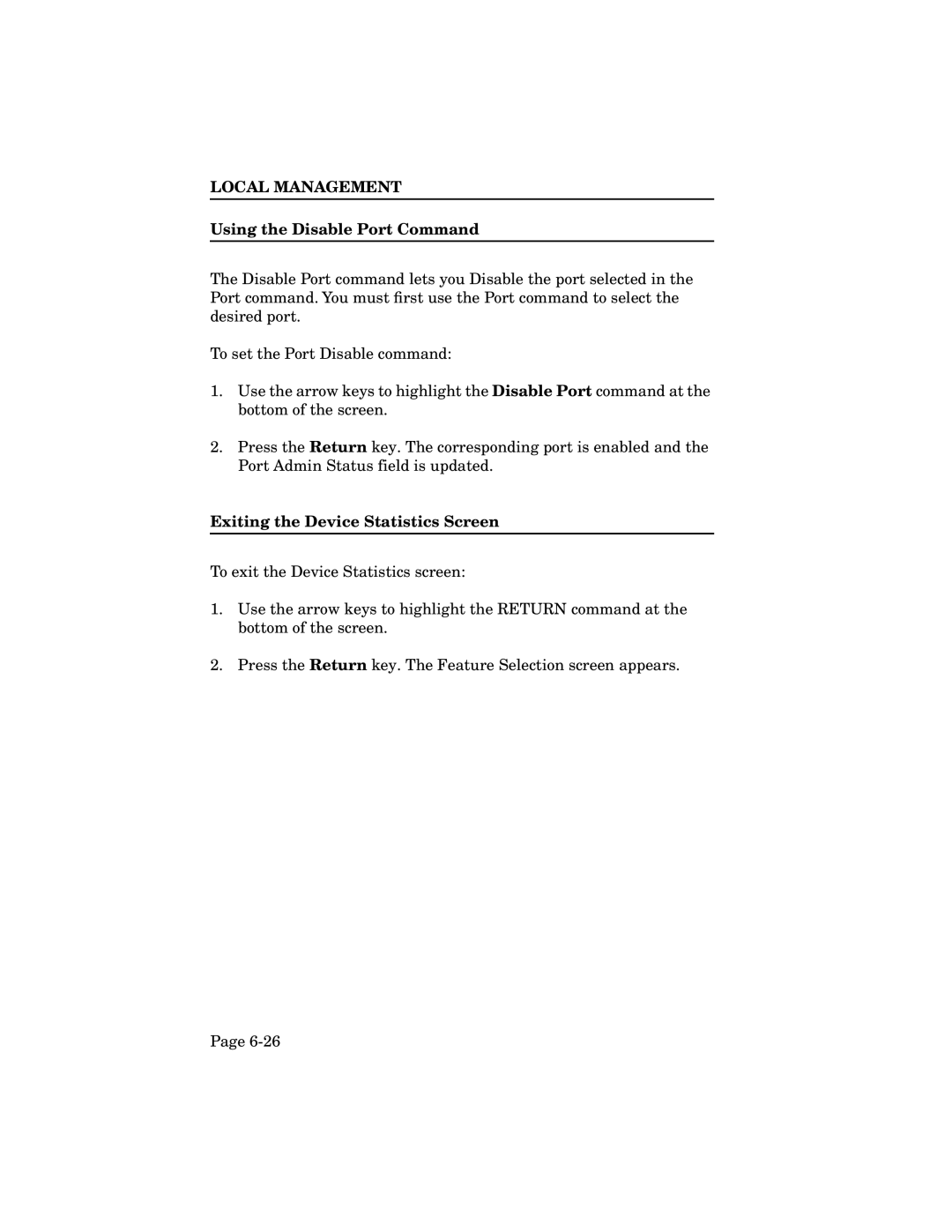LOCAL MANAGEMENT
Using the Disable Port Command
The Disable Port command lets you Disable the port selected in the Port command. You must first use the Port command to select the desired port.
To set the Port Disable command:
1.Use the arrow keys to highlight the Disable Port command at the bottom of the screen.
2.Press the Return key. The corresponding port is enabled and the Port Admin Status field is updated.
Exiting the Device Statistics Screen
To exit the Device Statistics screen:
1.Use the arrow keys to highlight the RETURN command at the bottom of the screen.
2.Press the Return key. The Feature Selection screen appears.
Page