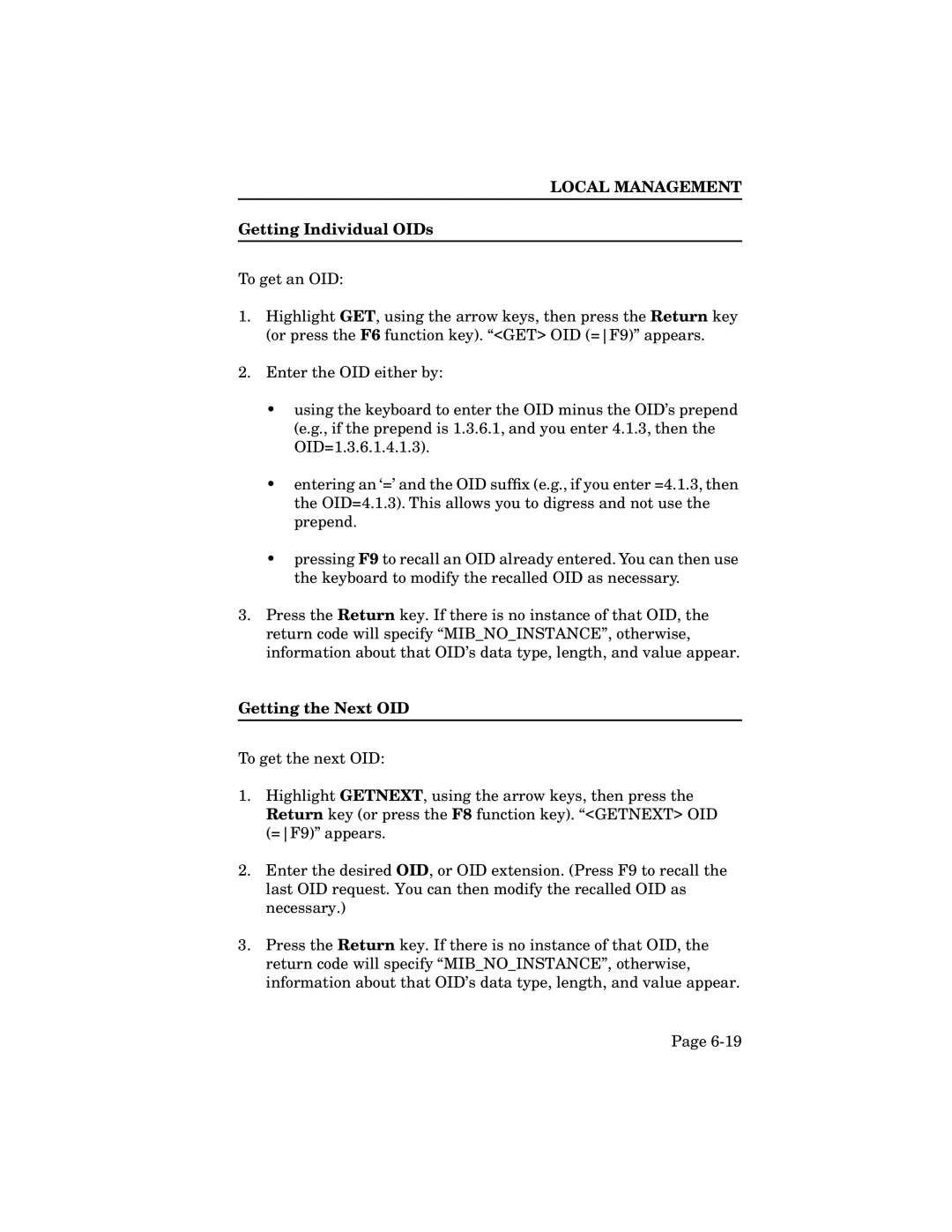LOCAL MANAGEMENT
Getting Individual OIDs
To get an OID:
1.Highlight GET, using the arrow keys, then press the Return key (or press the F6 function key). “<GET> OID (=F9)” appears.
2.Enter the OID either by:
•using the keyboard to enter the OID minus the OID’s prepend (e.g., if the prepend is 1.3.6.1, and you enter 4.1.3, then the OID=1.3.6.1.4.1.3).
•entering an ‘=’ and the OID suffix (e.g., if you enter =4.1.3, then the OID=4.1.3). This allows you to digress and not use the prepend.
•pressing F9 to recall an OID already entered. You can then use the keyboard to modify the recalled OID as necessary.
3.Press the Return key. If there is no instance of that OID, the return code will specify “MIB_NO_INSTANCE”, otherwise, information about that OID’s data type, length, and value appear.
Getting the Next OID
To get the next OID:
1.Highlight GETNEXT, using the arrow keys, then press the Return key (or press the F8 function key). “<GETNEXT> OID (=F9)” appears.
2.Enter the desired OID, or OID extension. (Press F9 to recall the last OID request. You can then modify the recalled OID as necessary.)
3.Press the Return key. If there is no instance of that OID, the return code will specify “MIB_NO_INSTANCE”, otherwise, information about that OID’s data type, length, and value appear.
Page