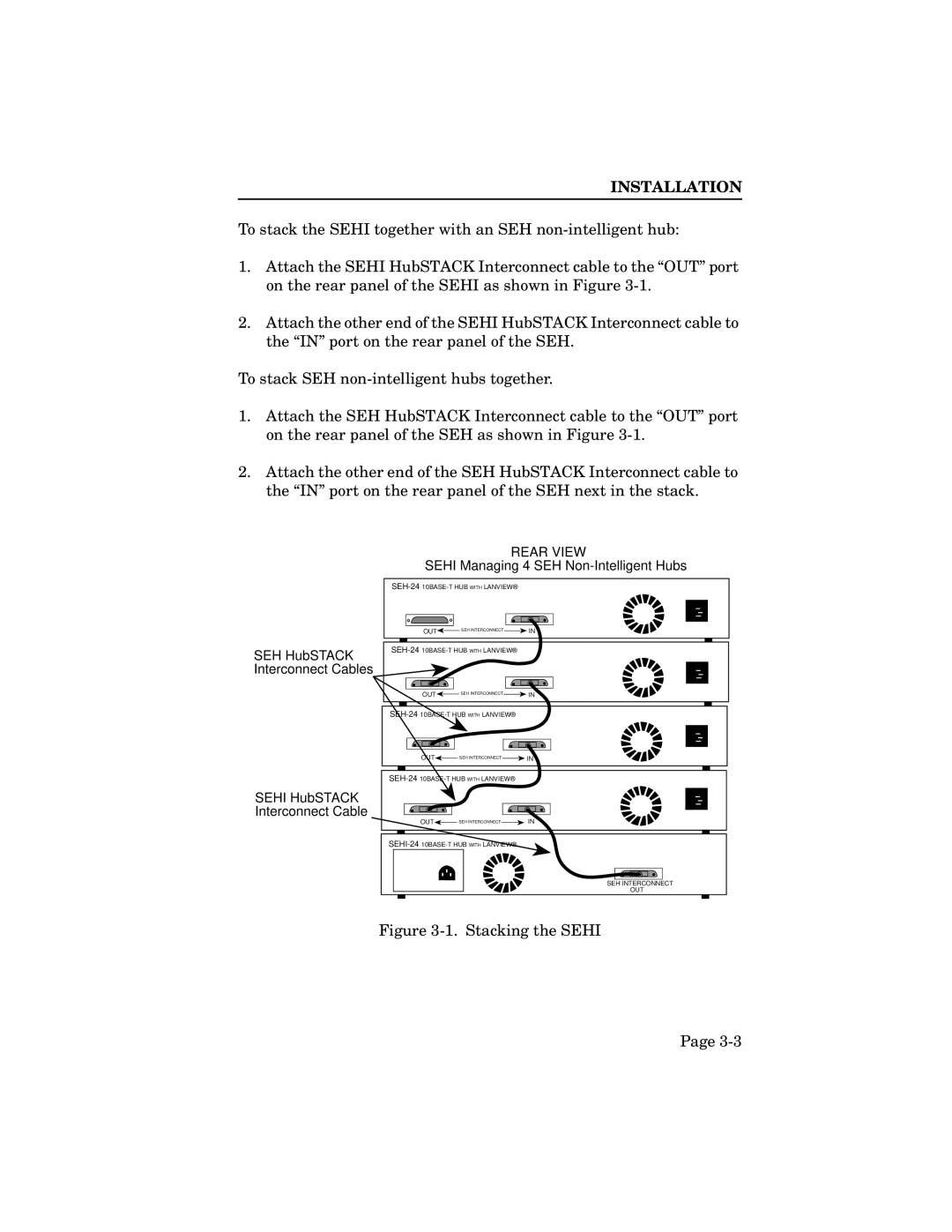INSTALLATION
To stack the SEHI together with an SEH
1.Attach the SEHI HubSTACK Interconnect cable to the “OUT” port on the rear panel of the SEHI as shown in Figure
2.Attach the other end of the SEHI HubSTACK Interconnect cable to the “IN” port on the rear panel of the SEH.
To stack SEH
1.Attach the SEH HubSTACK Interconnect cable to the “OUT” port on the rear panel of the SEH as shown in Figure
2.Attach the other end of the SEH HubSTACK Interconnect cable to the “IN” port on the rear panel of the SEH next in the stack.
REAR VIEW
SEHI Managing 4 SEH Non-Intelligent Hubs
SEH HubSTACK Interconnect Cables
OUT![]() SEH INTERCONNECT
SEH INTERCONNECT ![]() IN
IN
OUT![]() SEH INTERCONNECT
SEH INTERCONNECT ![]() IN
IN
SEHI HubSTACK Interconnect Cable
OUT![]() SEH INTERCONNECT
SEH INTERCONNECT ![]() IN
IN
OUT![]() SEH INTERCONNECT
SEH INTERCONNECT ![]() IN
IN
SEH INTERCONNECT
OUT
Figure 3-1. Stacking the SEHI
Page