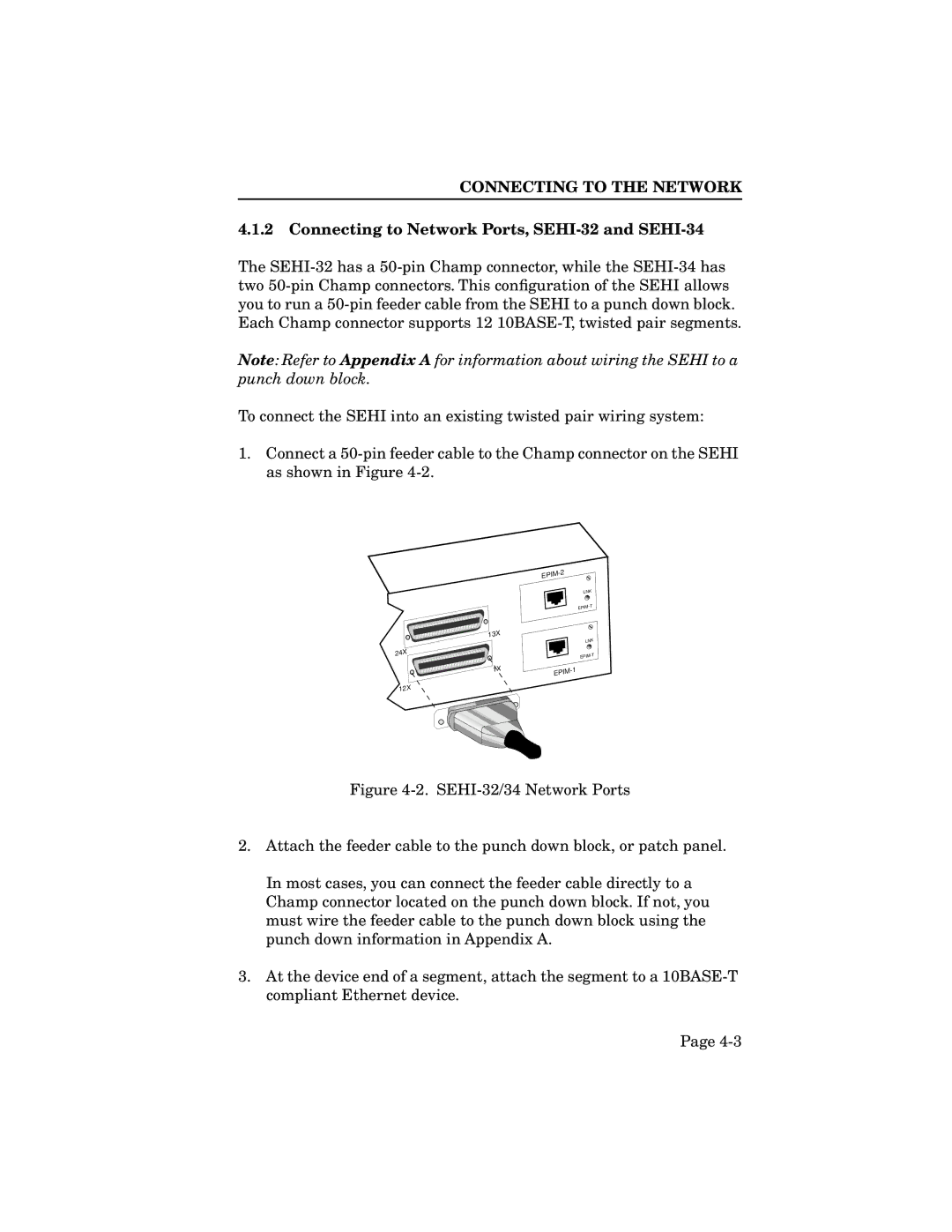CONNECTING TO THE NETWORK
4.1.2Connecting to Network Ports, SEHI-32 and SEHI-34
The
Note: Refer to Appendix A for information about wiring the SEHI to a punch down block.
To connect the SEHI into an existing twisted pair wiring system:
1.Connect a
24X
| |
| EPIM |
| LNK |
| |
| EPIM |
13X |
|
| LNK |
| |
| EPIM |
1X | |
| EPIM |
12X
Figure 4-2. SEHI-32/34 Network Ports
2.Attach the feeder cable to the punch down block, or patch panel.
In most cases, you can connect the feeder cable directly to a Champ connector located on the punch down block. If not, you must wire the feeder cable to the punch down block using the punch down information in Appendix A.
3.At the device end of a segment, attach the segment to a 10BASE-T compliant Ethernet device.
Page