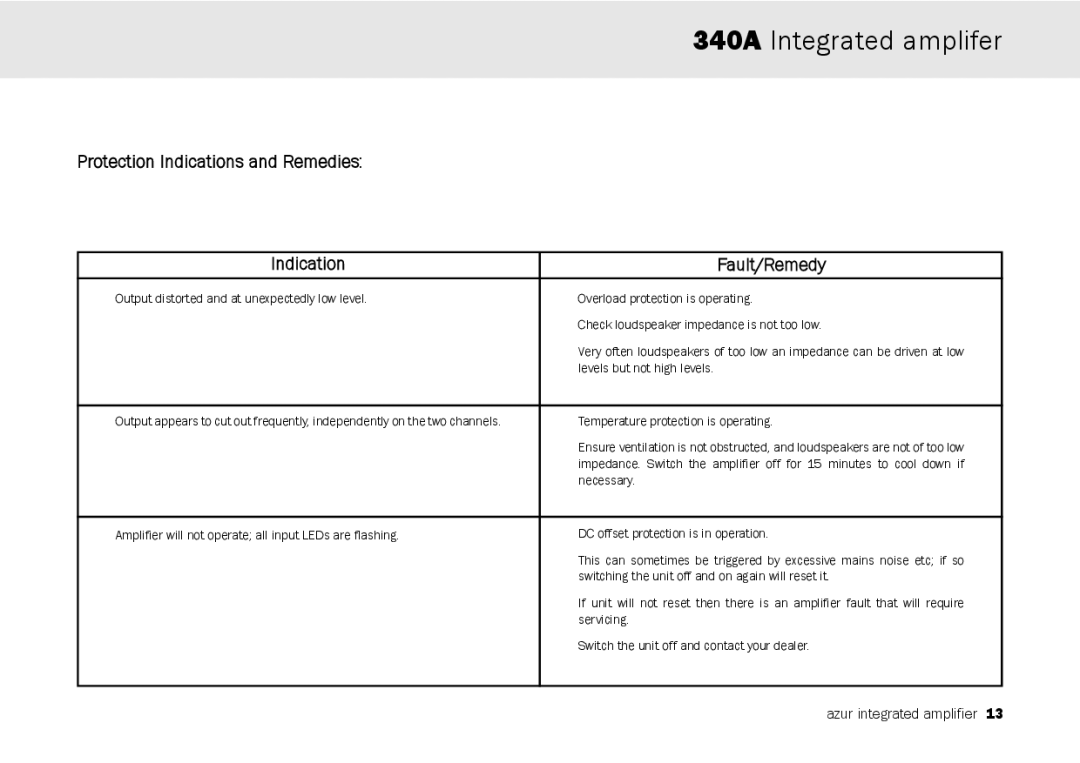340A specifications
The Cambridge Audio 340A is a well-regarded integrated amplifier that captures the essence of high-fidelity sound, appealing to both audiophiles and casual listeners alike. This amplifier is a part of the popular Azur series, which is known for its combination of premium quality and affordability.One of the standout features of the Cambridge Audio 340A is its power output. With 50 watts per channel into 8 ohms, it is capable of driving a wide range of speakers, ensuring a dynamic audio experience across various genres of music. The amplifier’s low distortion levels contribute to clear and articulate sound reproduction, making it an ideal choice for those who prioritize audio clarity.
The 340A incorporates advanced audio technologies, including a toroidal transformer, which aids in minimizing electrical noise and improving overall efficiency. This transformer design not only enhances the amplifier's performance but also contributes to a more compact and manageable unit, allowing for easy integration into any audio setup.
Another notable characteristic is the extensive connectivity options offered by the 340A. It features multiple line-level inputs, allowing users to connect various sources such as CD players, turntables, and streaming devices seamlessly. Additionally, it includes a dedicated phono stage, making it particularly appealing to vinyl enthusiasts who desire high-quality sound from their record collections.
The design of the Cambridge Audio 340A is both functional and elegant, with a minimalist front panel that includes a volume knob, input selector, and an LED power indicator. Its rugged build quality ensures durability, while its stylish appearance blends well with modern audio equipment.
The amplifier also includes tone controls that allow users to adjust bass and treble levels according to their personal preferences. This feature adds an extra layer of customization, enabling listeners to tailor the sound to their liking based on their listening environment.
In summary, the Cambridge Audio 340A is a versatile and high-performing integrated amplifier that boasts a powerful output, excellent sound quality, advanced technologies, and a user-friendly design. Its combination of features makes it an outstanding choice for anyone looking to enhance their audio experience without breaking the bank.