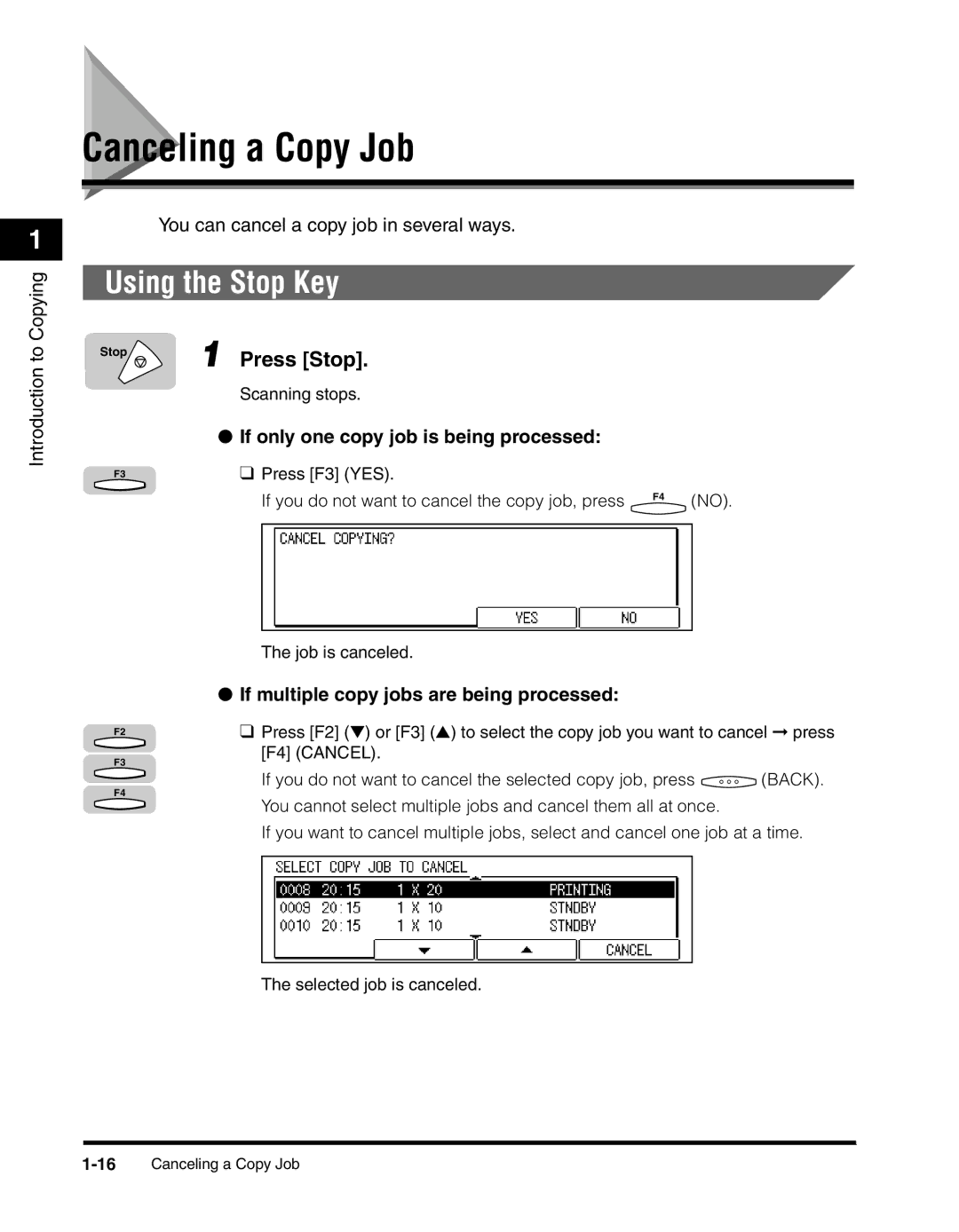1
Introduction to Copying
Canceling a Copy Job
You can cancel a copy job in several ways.
Using the Stop Key
Stop | 1 Press [Stop]. |
| |
| Scanning stops. |
●If only one copy job is being processed:
F3 | ❑ Press [F3] (YES). |
|
|
| If you do not want to cancel the copy job, press | F4 | (NO). |
|
|
The job is canceled.
●If multiple copy jobs are being processed:
F2 | ❑ Press [F2] (▼) or [F3] (▲) to select the copy job you want to cancel ➞ press | |
F3 | [F4] (CANCEL). |
|
|
| |
F4 | If you do not want to cancel the selected copy job, press | (BACK). |
You cannot select multiple jobs and cancel them all at once. |
| |
|
| |
If you want to cancel multiple jobs, select and cancel one job at a time.
The selected job is canceled.