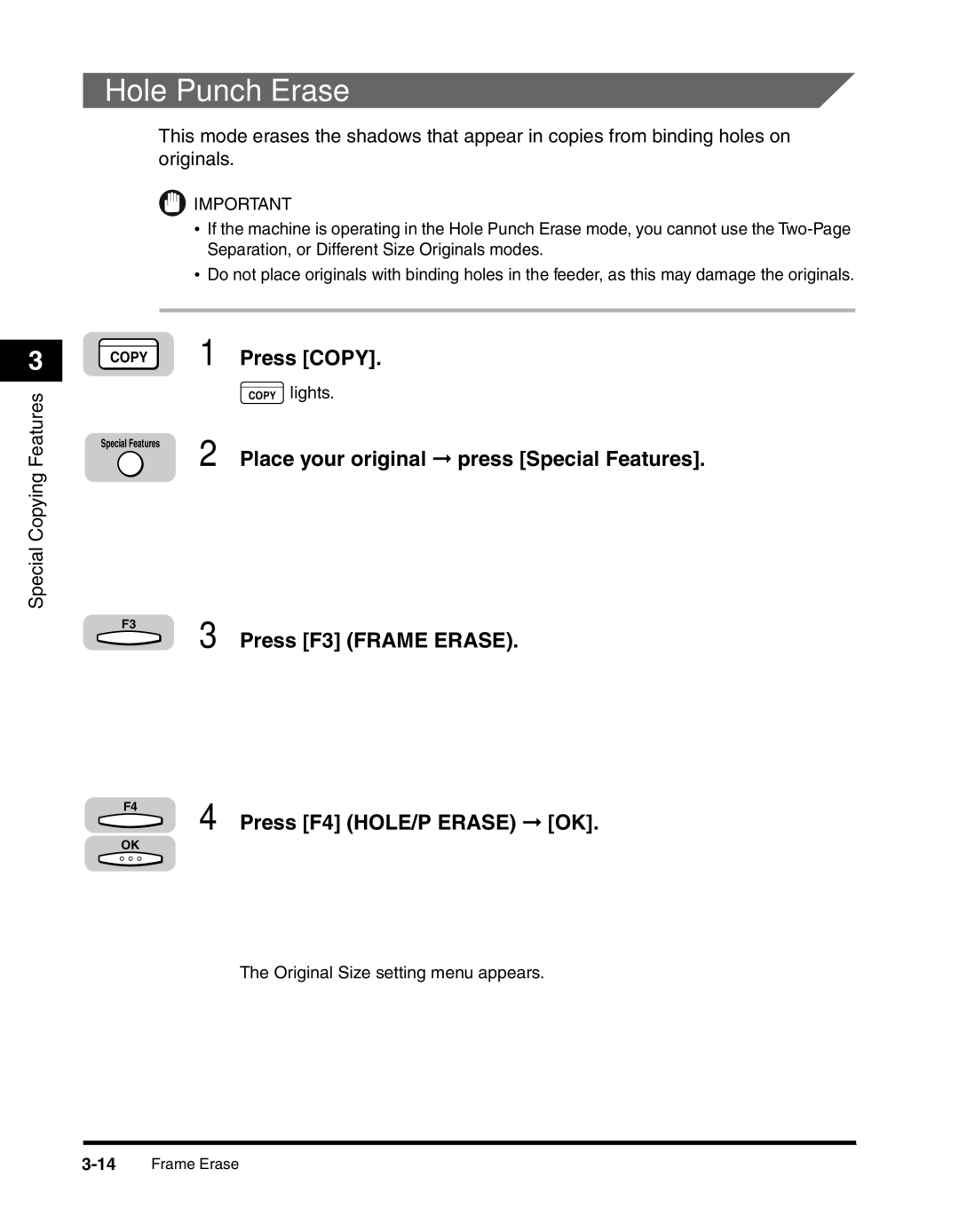3
Special Copying Features
Hole Punch Erase
This mode erases the shadows that appear in copies from binding holes on originals.
![]() IMPORTANT
IMPORTANT
•If the machine is operating in the Hole Punch Erase mode, you cannot use the
•Do not place originals with binding holes in the feeder, as this may damage the originals.
COPY | 1 | Press [COPY]. |
|
| COPY lights. |
Special Features | 2 | Place your original ➞ press [Special Features]. |
|
F3
3 Press [F3] (FRAME ERASE).
F4
4 Press [F4] (HOLE/P ERASE) ➞ [OK].
OK
The Original Size setting menu appears.