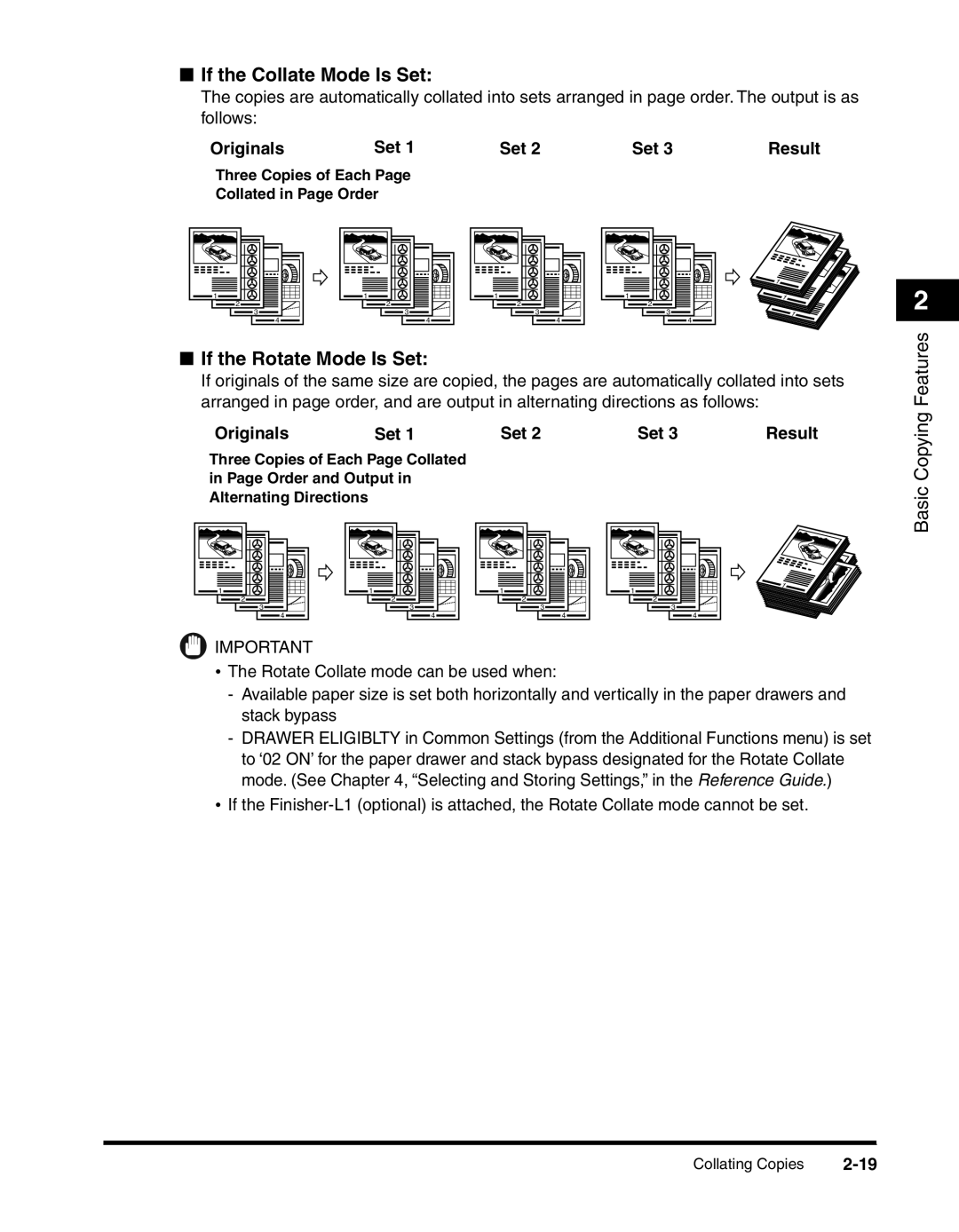■If the Collate Mode Is Set:
The copies are automatically collated into sets arranged in page order. The output is as follows:
Originals | Set 1 | Set 2 | Set 3 | Result |
Three Copies of Each Page
Collated in Page Order
|
|
|
|
| 1 |
1 | 1 | 1 | 1 | 2 | 1 |
2 |
| 2 | 2 |
| |
3 |
| 3 | 3 | 3 | 1 |
4 |
| 4 | 4 |
| 4 |
■If the Rotate Mode Is Set:
If originals of the same size are copied, the pages are automatically collated into sets arranged in page order, and are output in alternating directions as follows:
Originals | Set 1 | Set 2 | Set 3 | Result |
Three Copies of Each Page Collated
in Page Order and Output in
Alternating Directions
1 | 1 | 1 | 1 |
1 | |||
2 | 2 | 2 | 2 |
3 | 3 | 3 | 3 |
4 | 4 | 4 | 4 |
IMPORTANT
•The Rotate Collate mode can be used when:
-Available paper size is set both horizontally and vertically in the paper drawers and stack bypass
-DRAWER ELIGIBLTY in Common Settings (from the Additional Functions menu) is set to ‘02 ON’ for the paper drawer and stack bypass designated for the Rotate Collate mode. (See Chapter 4, “Selecting and Storing Settings,” in the Reference Guide.)
•If the
2
Basic Copying Features
Collating Copies |