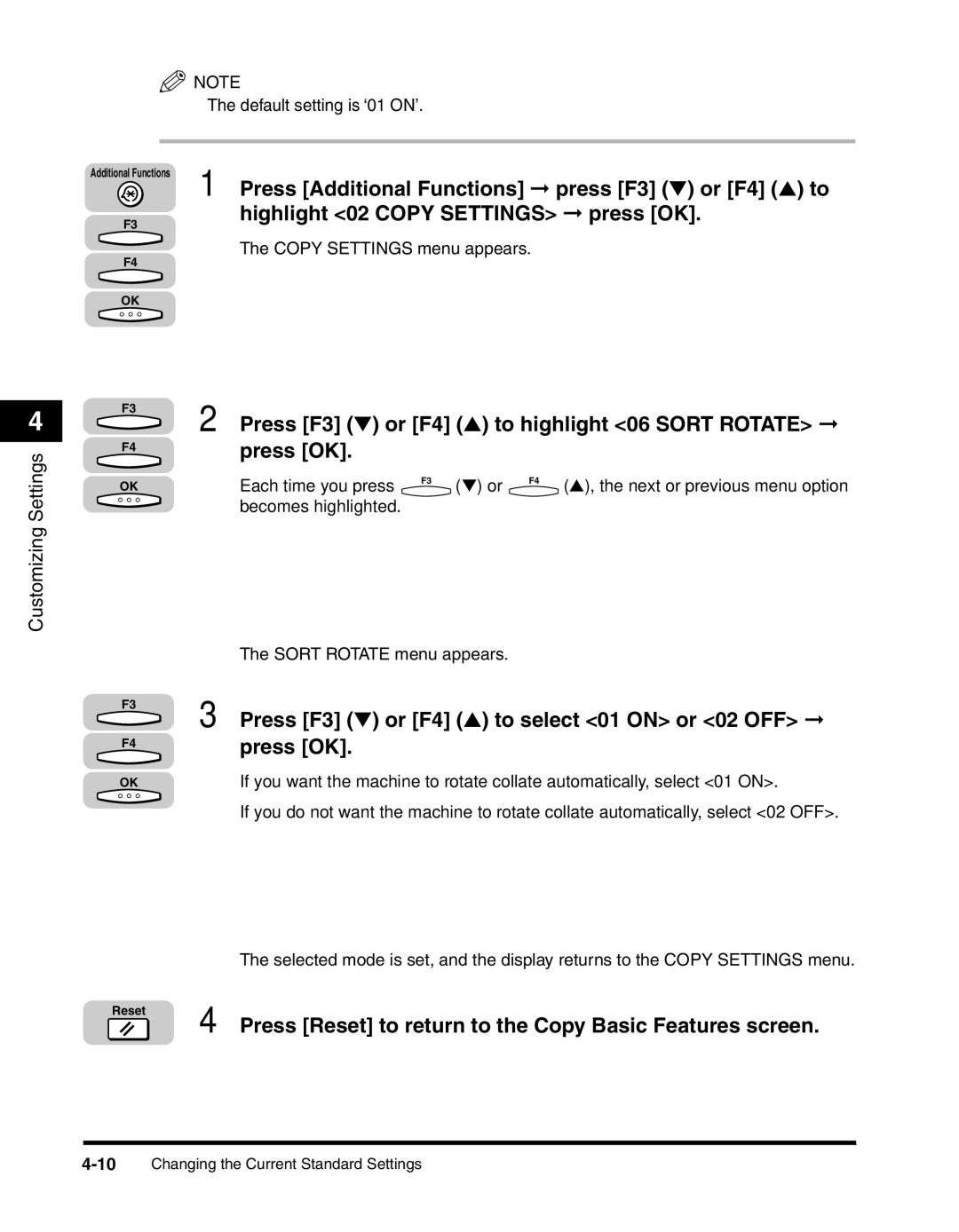![]() NOTE
NOTE
The default setting is ‘01 ON’.
Additional Functions
F3
F4
OK
1 Press [Additional Functions] ➞ press [F3] (▼) or [F4] (▲) to highlight <02 COPY SETTINGS> ➞ press [OK].
The COPY SETTINGS menu appears.
4
Customizing Settings
F3
F4
OK
F3
F4
OK
Reset
2 Press [F3] (▼) or [F4] (▲) to highlight <06 SORT ROTATE> ➞ press [OK].
Each time you press | F3 | (▼) or | F4 | (▲), the next or previous menu option |
|
|
becomes highlighted.
The SORT ROTATE menu appears.
3 Press [F3] (▼) or [F4] (▲) to select <01 ON> or <02 OFF> ➞ press [OK].
If you want the machine to rotate collate automatically, select <01 ON>.
If you do not want the machine to rotate collate automatically, select <02 OFF>.
The selected mode is set, and the display returns to the COPY SETTINGS menu.