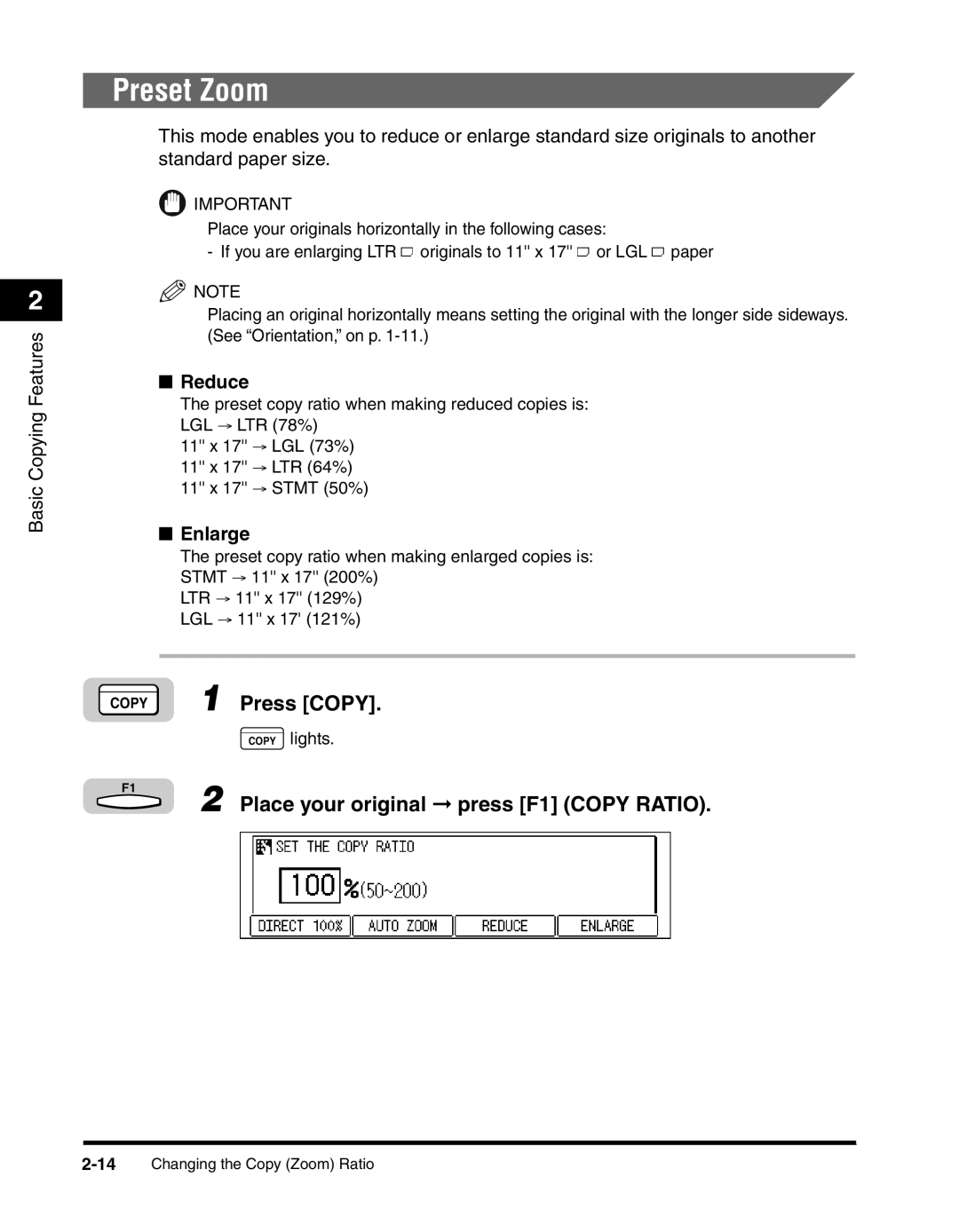2
Basic Copying Features
Preset Zoom
This mode enables you to reduce or enlarge standard size originals to another standard paper size.
![]() IMPORTANT
IMPORTANT
Place your originals horizontally in the following cases:
- If you are enlarging LTR ![]() originals to 11'' x 17''
originals to 11'' x 17'' ![]() or LGL
or LGL ![]() paper
paper
![]() NOTE
NOTE
Placing an original horizontally means setting the original with the longer side sideways. (See “Orientation,” on p.
■Reduce
The preset copy ratio when making reduced copies is: LGL → LTR (78%)
11'' x 17'' → LGL (73%) 11'' x 17'' → LTR (64%) 11'' x 17'' → STMT (50%)
■Enlarge
The preset copy ratio when making enlarged copies is: STMT → 11'' x 17'' (200%)
LTR → 11'' x 17'' (129%) LGL → 11'' x 17' (121%)
COPY | 1 | Press [COPY]. |
|
| COPY lights. |
F1 | 2 | Place your original ➞ press [F1] (COPY RATIO). |
|