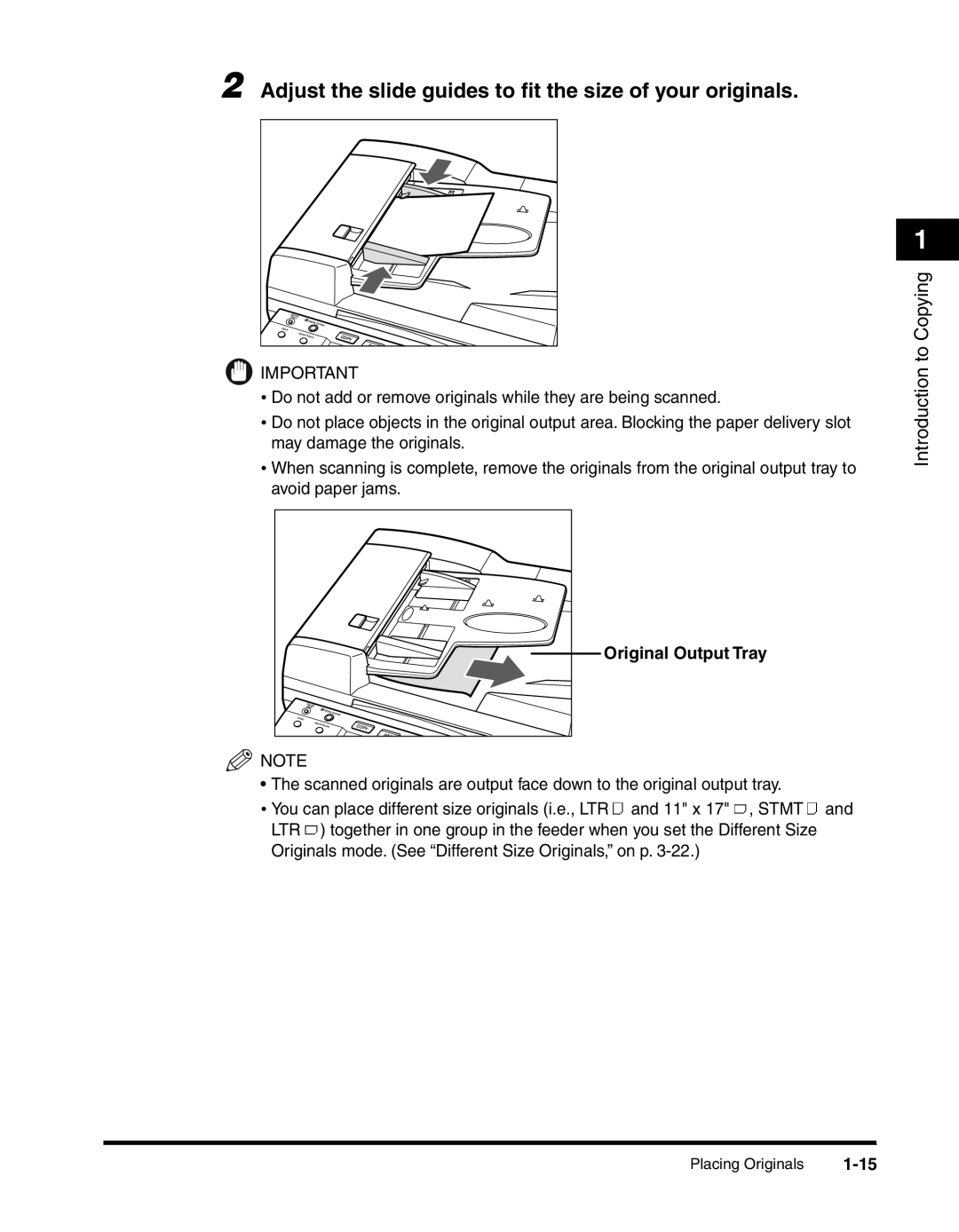2 Adjust the slide guides to fit the size of your originals.
Counte | r |
|
Check |
| |
| Display |
|
| Contrast |
|
Collate |
|
|
| Special |
|
| Features | COPY |
|
| FAX |
![]() IMPORTANT
IMPORTANT
•Do not add or remove originals while they are being scanned.
•Do not place objects in the original output area. Blocking the paper delivery slot may damage the originals.
•When scanning is complete, remove the originals from the original output tray to avoid paper jams.
|
| Original Output Tray |
Counte | r |
|
Check |
| |
| Display |
|
| Contrast |
|
Collate |
|
|
| Special |
|
| Features | COPY |
|
| FAX |
![]() NOTE
NOTE
•The scanned originals are output face down to the original output tray.
•You can place different size originals (i.e., LTR ![]() and 11" x 17"
and 11" x 17" ![]() , STMT
, STMT ![]() and LTR
and LTR ![]() ) together in one group in the feeder when you set the Different Size Originals mode. (See “Different Size Originals,” on p.
) together in one group in the feeder when you set the Different Size Originals mode. (See “Different Size Originals,” on p.
1
Introduction to Copying
Placing Originals |