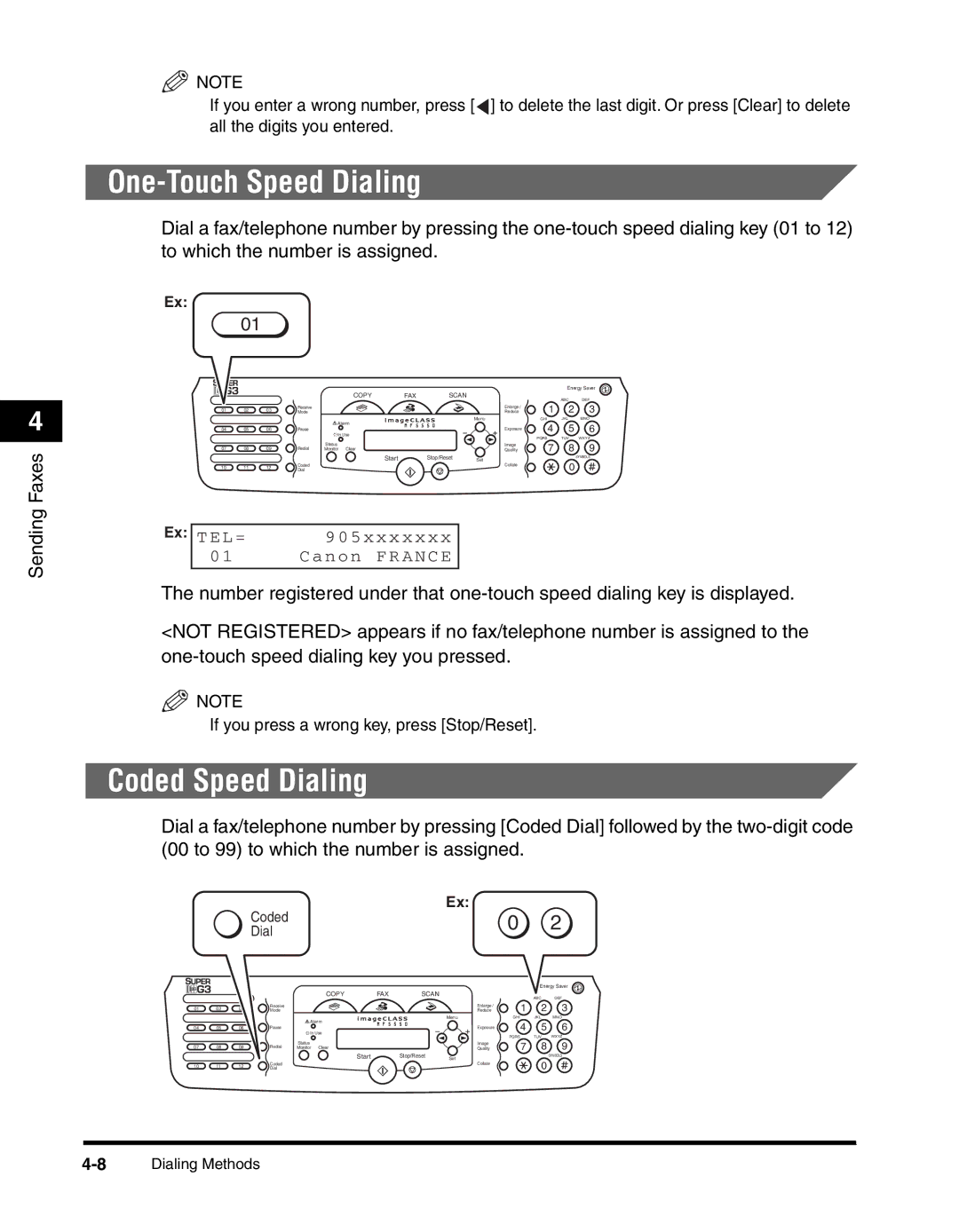4
Sending Faxes
![]() NOTE
NOTE
If you enter a wrong number, press [![]() ] to delete the last digit. Or press [Clear] to delete all the digits you entered.
] to delete the last digit. Or press [Clear] to delete all the digits you entered.
One-Touch Speed Dialing
Dial a fax/telephone number by pressing the
Ex:
01
|
|
|
|
|
|
|
|
| Energy Saver | |
|
|
|
| COPY | FAX | SCAN |
|
| ABC | DEF |
|
|
|
|
|
|
|
|
| ||
01 | 02 | 03 | Receive |
|
|
| Enlarge / | 1 | 2 | 3 |
Mode |
|
|
| Reduce | ||||||
|
|
|
| Alarm |
|
| Menu | GHI | JKL | MNO |
|
|
|
|
|
|
| 4 | 5 | 6 | |
04 | 05 | 06 | Pause | In Use |
|
| Exposure | |||
|
|
|
|
|
|
| PQRS | TUV | WXYZ | |
|
|
|
|
|
|
|
| |||
07 | 08 | 09 | Redial | Status |
|
| Image | 7 | 8 | 9 |
Monitor Clear | Start | Stop/Reset | Quality | |||||||
|
|
|
|
| Set |
|
| SYMBOLS | ||
10 | 11 | 12 | Coded |
|
|
| Collate |
| 0 |
|
Dial |
|
|
|
|
|
| ||||
Ex: | TEL= | 905xxxxxxx |
| 01 | Canon FRANCE |
The number registered under that
<NOT REGISTERED> appears if no fax/telephone number is assigned to the
![]() NOTE
NOTE
If you press a wrong key, press [Stop/Reset].
Coded Speed Dialing
Dial a fax/telephone number by pressing [Coded Dial] followed by the
|
|
| Coded |
|
| Ex: | 0 |
| 2 |
|
|
|
|
|
|
| |||
|
|
| Dial |
|
|
|
| ||
|
|
|
|
|
|
|
|
| |
|
|
|
|
|
|
|
| Energy Saver | |
|
|
| COPY | FAX | SCAN |
|
| ABC | DEF |
01 | 02 | 03 | Receive |
|
| Enlarge / | 1 | 2 | 3 |
Mode |
|
| Reduce | ||||||
|
|
| Alarm |
|
| Menu | GHI | JKL | MNO |
|
|
|
|
|
| 4 | 5 | 6 | |
04 | 05 | 06 | Pause |
|
| Exposure | |||
|
|
| In Use |
|
|
| PQRS | TUV | WXYZ |
|
|
|
|
|
|
| |||
|
|
| Status |
|
| Image | 7 | 8 | 9 |
07 | 08 | 09 | Redial Monitor Clear | Start | Stop/Reset | Quality | |||
|
|
|
| Set |
|
| SYMBOLS | ||
10 | 11 | 12 | Coded |
|
| Collate |
| 0 |
|
|
|
| Dial |
|
|
|
|
| |