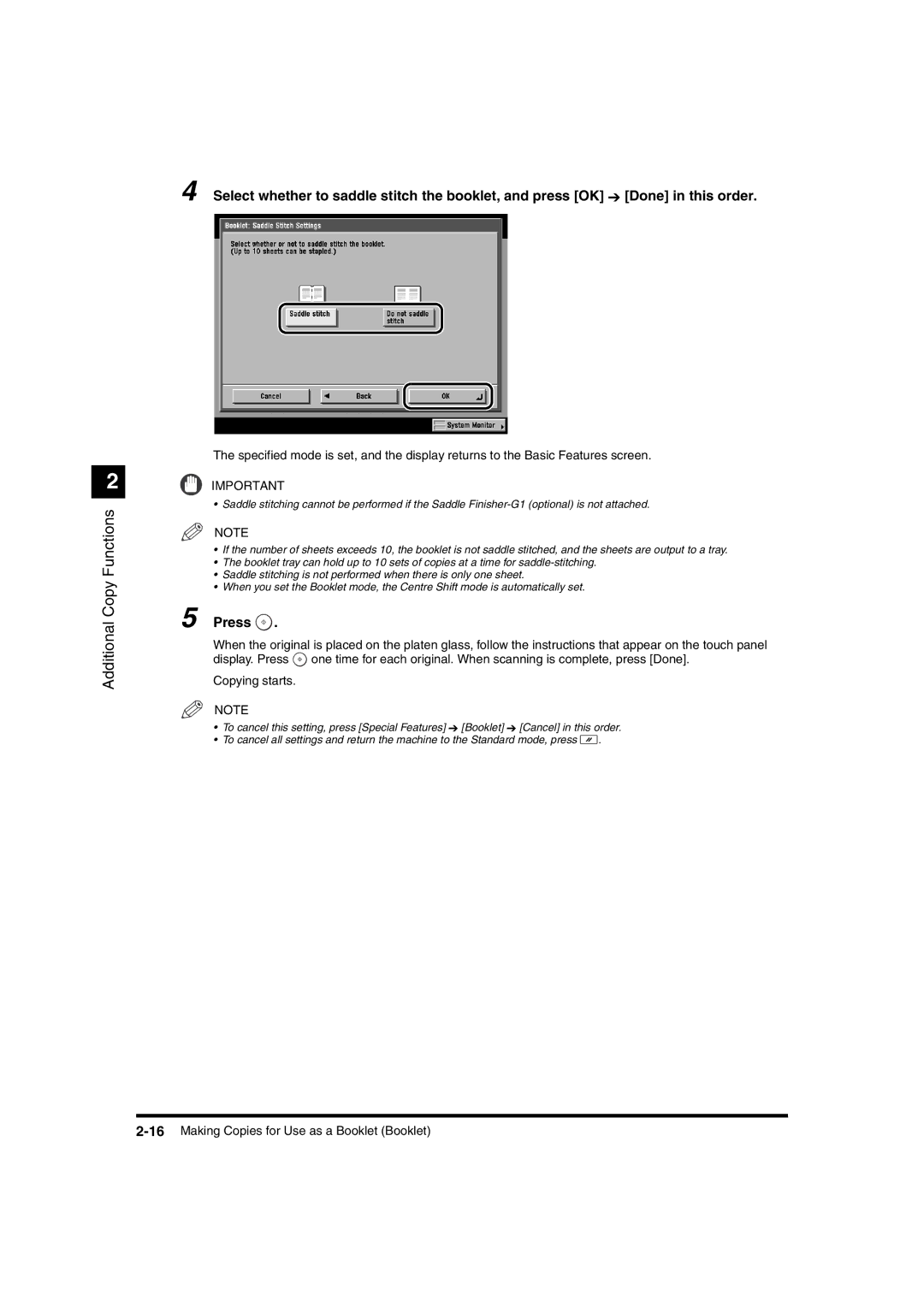4 Select whether to saddle stitch the booklet, and press [OK] ➔ [Done] in this order.
2
Additional Copy Functions
The specified mode is set, and the display returns to the Basic Features screen.
IMPORTANT
• Saddle stitching cannot be performed if the Saddle
NOTE
•If the number of sheets exceeds 10, the booklet is not saddle stitched, and the sheets are output to a tray.
•The booklet tray can hold up to 10 sets of copies at a time for
•Saddle stitching is not performed when there is only one sheet.
•When you set the Booklet mode, the Centre Shift mode is automatically set.
5 Press  .
.
When the original is placed on the platen glass, follow the instructions that appear on the touch panel display. Press ![]() one time for each original. When scanning is complete, press [Done].
one time for each original. When scanning is complete, press [Done].
Copying starts.
NOTE
•To cancel this setting, press [Special Features] ➔ [Booklet] ➔ [Cancel] in this order.
•To cancel all settings and return the machine to the Standard mode, press ![]() .
.