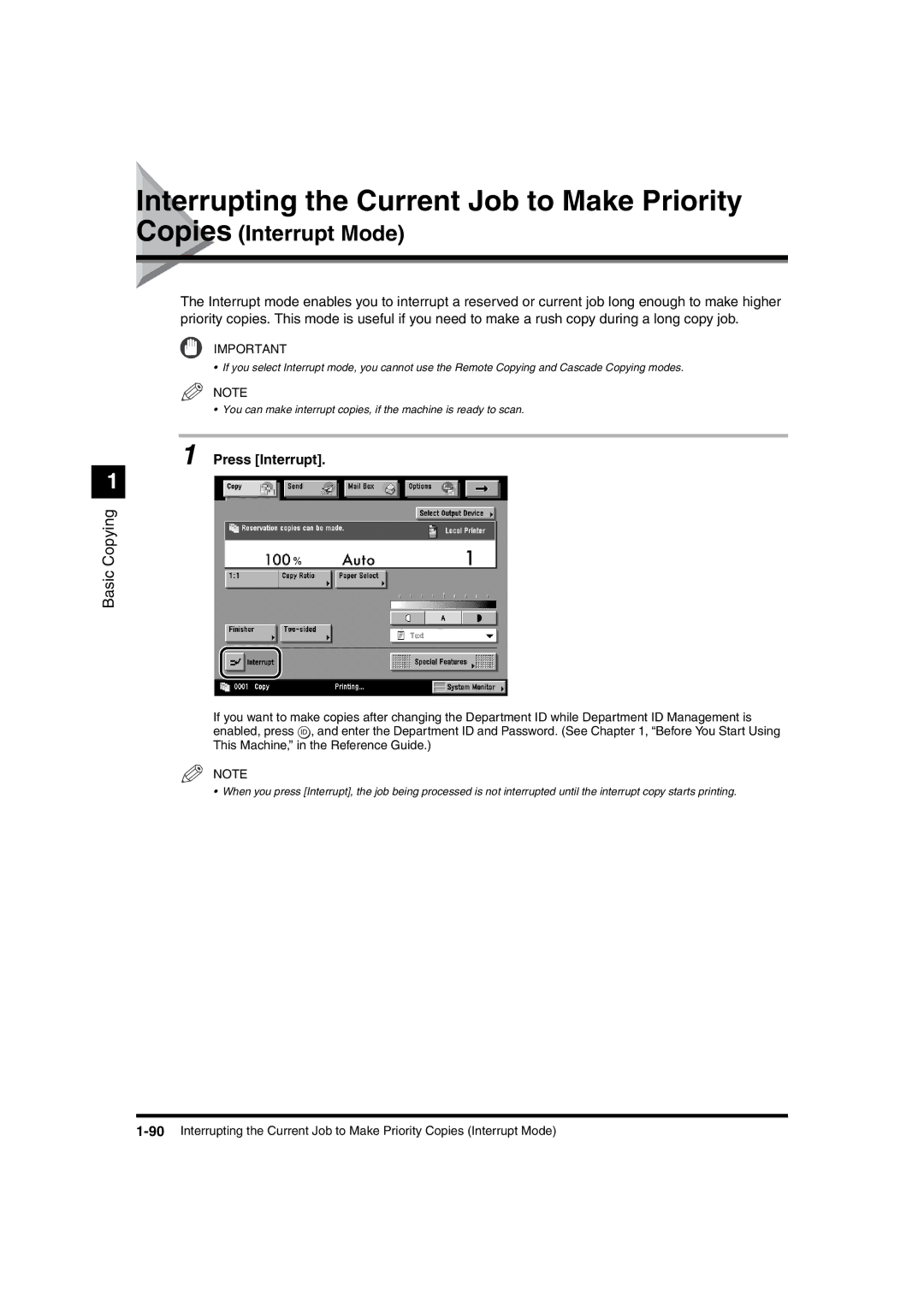Interrupting the Current Job to Make Priority
Copies (Interrupt Mode)
The Interrupt mode enables you to interrupt a reserved or current job long enough to make higher priority copies. This mode is useful if you need to make a rush copy during a long copy job.
IMPORTANT
• If you select Interrupt mode, you cannot use the Remote Copying and Cascade Copying modes.
NOTE
• You can make interrupt copies, if the machine is ready to scan.
1 Press [Interrupt].
1
Basic Copying
If you want to make copies after changing the Department ID while Department ID Management is enabled, press ![]() , and enter the Department ID and Password. (See Chapter 1, “Before You Start Using This Machine,” in the Reference Guide.)
, and enter the Department ID and Password. (See Chapter 1, “Before You Start Using This Machine,” in the Reference Guide.)
NOTE
• When you press [Interrupt], the job being processed is not interrupted until the interrupt copy starts printing.