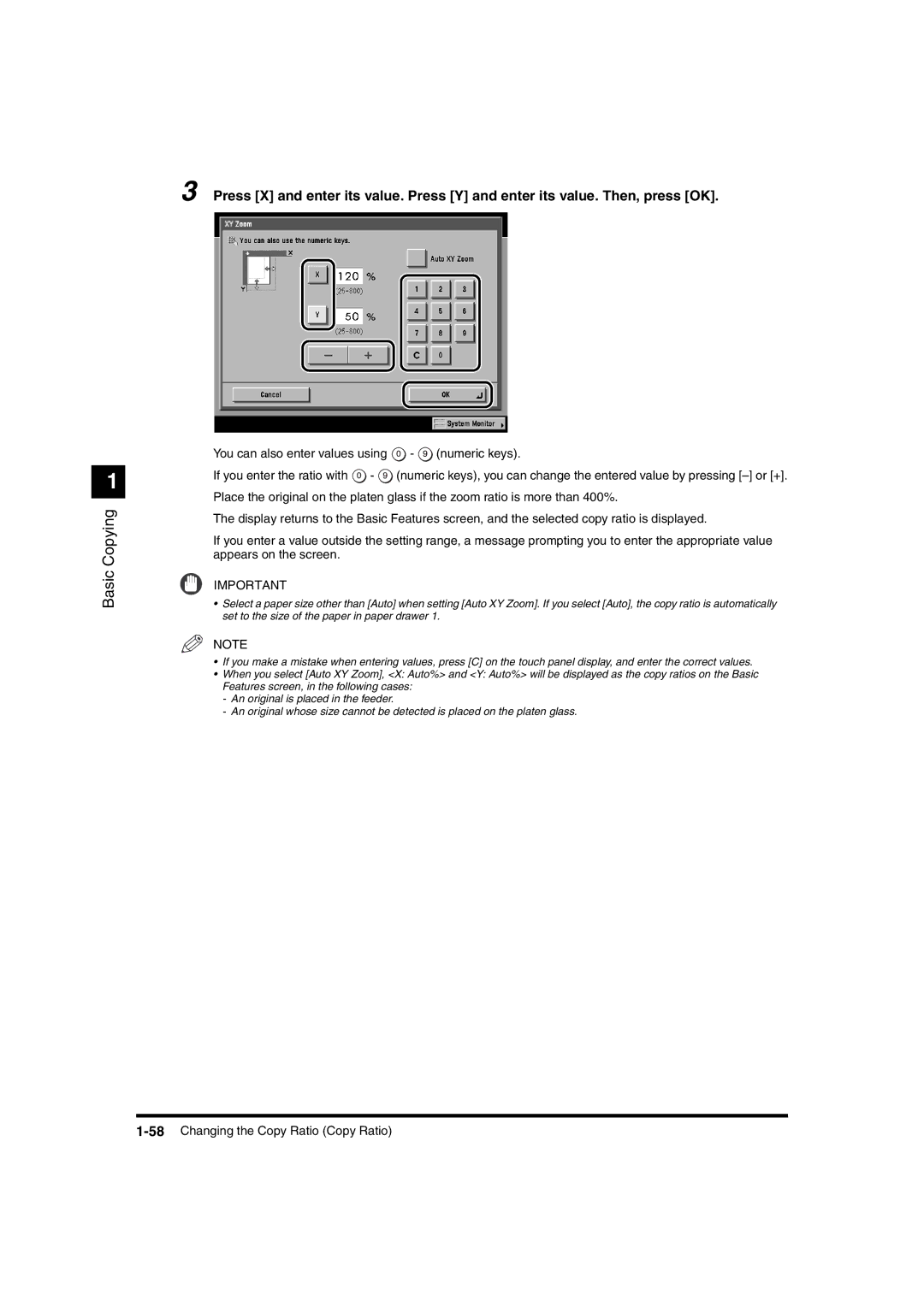1
Basic Copying
3 Press [X] and enter its value. Press [Y] and enter its value. Then, press [OK].
You can also enter values using ![]() -
- ![]() (numeric keys).
(numeric keys).
If you enter the ratio with ![]() -
- ![]() (numeric keys), you can change the entered value by pressing
(numeric keys), you can change the entered value by pressing
The display returns to the Basic Features screen, and the selected copy ratio is displayed.
If you enter a value outside the setting range, a message prompting you to enter the appropriate value appears on the screen.
IMPORTANT
•Select a paper size other than [Auto] when setting [Auto XY Zoom]. If you select [Auto], the copy ratio is automatically set to the size of the paper in paper drawer 1.
NOTE
•If you make a mistake when entering values, press [C] on the touch panel display, and enter the correct values.
•When you select [Auto XY Zoom], <X: Auto%> and <Y: Auto%> will be displayed as the copy ratios on the Basic Features screen, in the following cases:
-An original is placed in the feeder.
-An original whose size cannot be detected is placed on the platen glass.