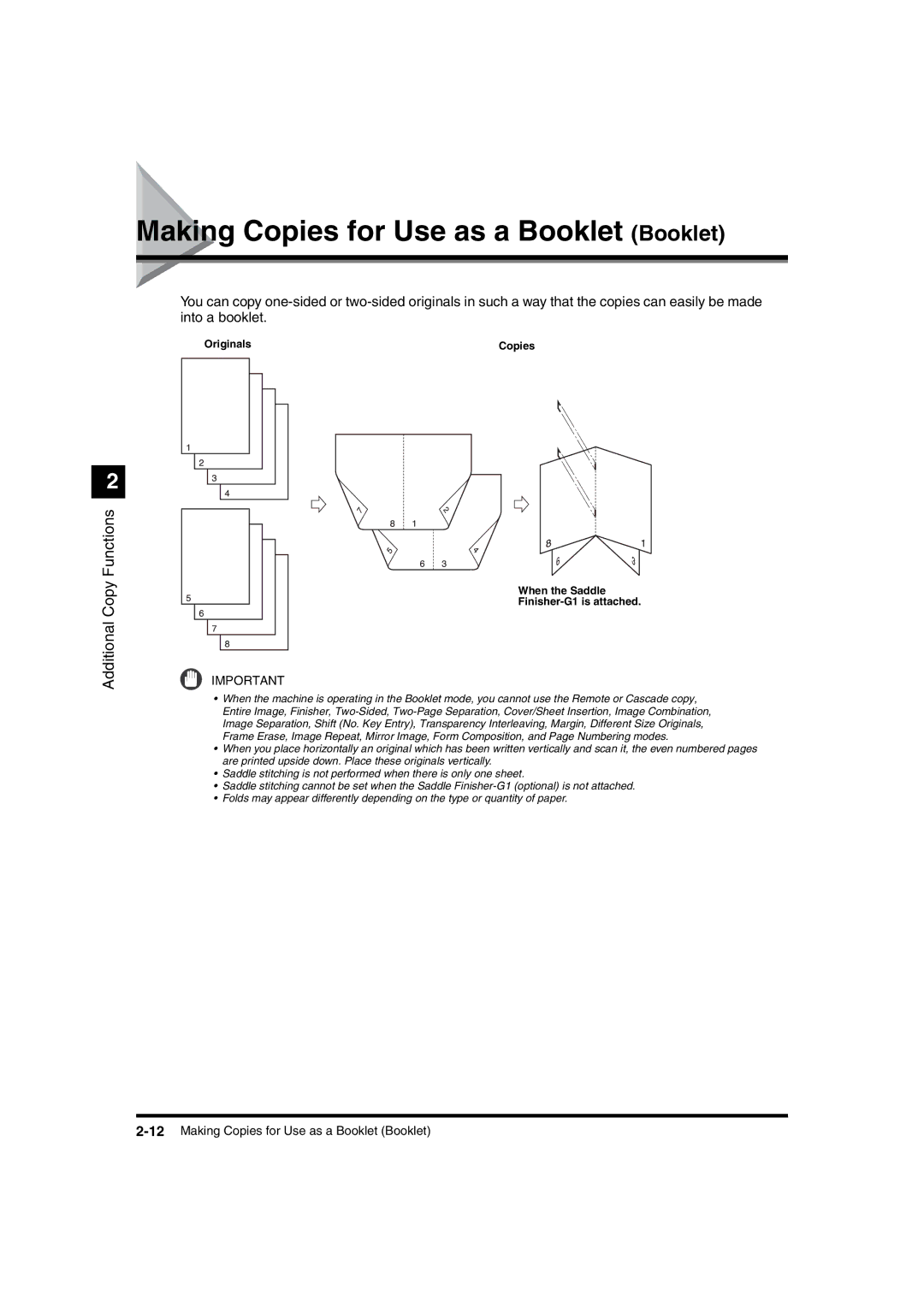Making Copies for Use as a Booklet (Booklet)
You can copy
Originals | Copies |
2
Additional Copy Functions
When the Saddle
Finisher-G1 is attached.
IMPORTANT
•When the machine is operating in the Booklet mode, you cannot use the Remote or Cascade copy, Entire Image, Finisher,
•When you place horizontally an original which has been written vertically and scan it, the even numbered pages are printed upside down. Place these originals vertically.
•Saddle stitching is not performed when there is only one sheet.
•Saddle stitching cannot be set when the Saddle
•Folds may appear differently depending on the type or quantity of paper.