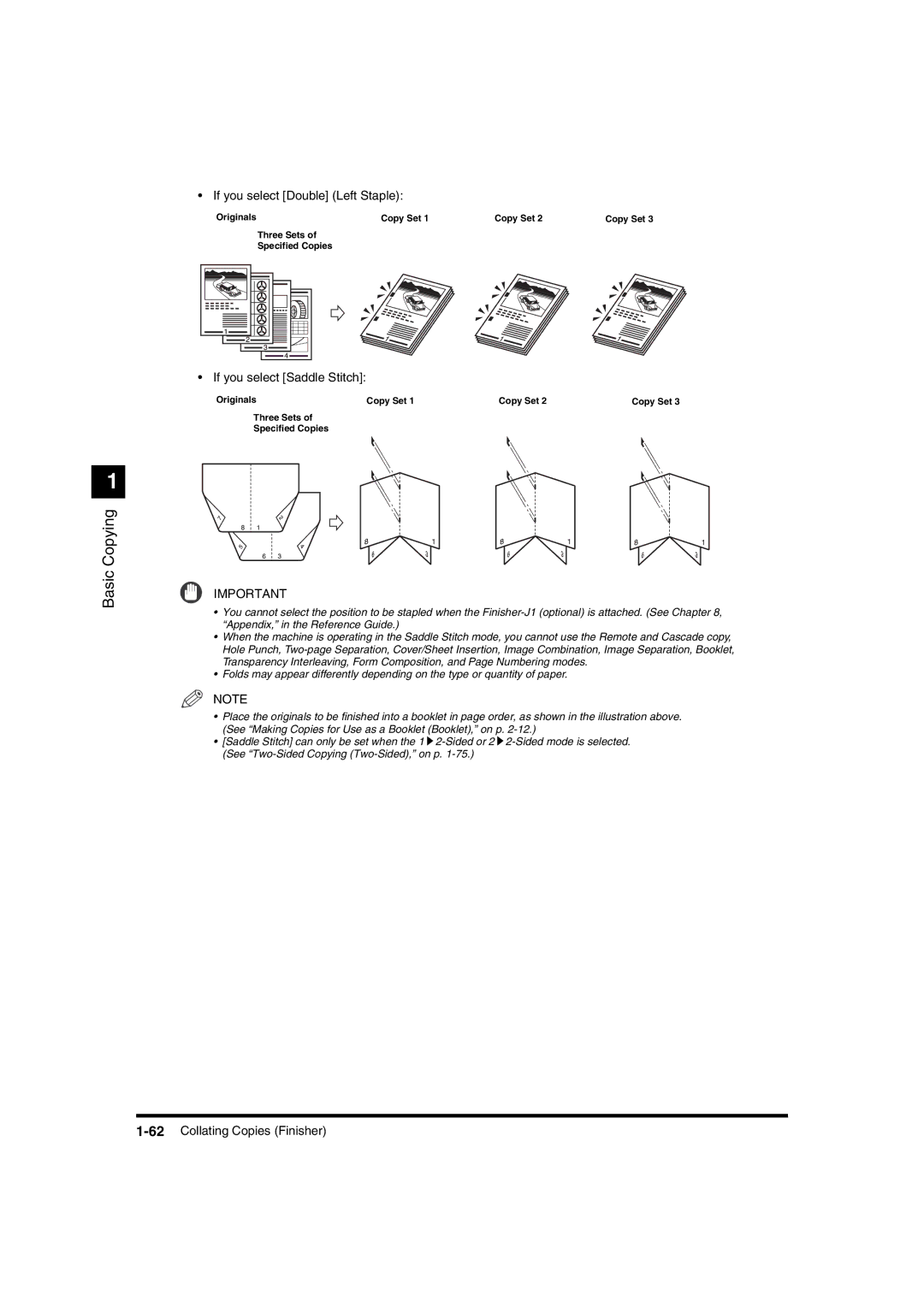1
Basic Copying
• If you select [Double] (Left Staple):
Originals | Copy Set 1 | Copy Set 2 | Copy Set 3 |
Three Sets of
Specified Copies
• If you select [Saddle Stitch]:
Originals | Copy Set 1 | Copy Set 2 | Copy Set 3 |
Three Sets of
Specified Copies
IMPORTANT
•You cannot select the position to be stapled when the
•When the machine is operating in the Saddle Stitch mode, you cannot use the Remote and Cascade copy, Hole Punch,
•Folds may appear differently depending on the type or quantity of paper.
NOTE
•Place the originals to be finished into a booklet in page order, as shown in the illustration above. (See “Making Copies for Use as a Booklet (Booklet),” on p.
•[Saddle Stitch] can only be set when the 1 ![]()
![]()