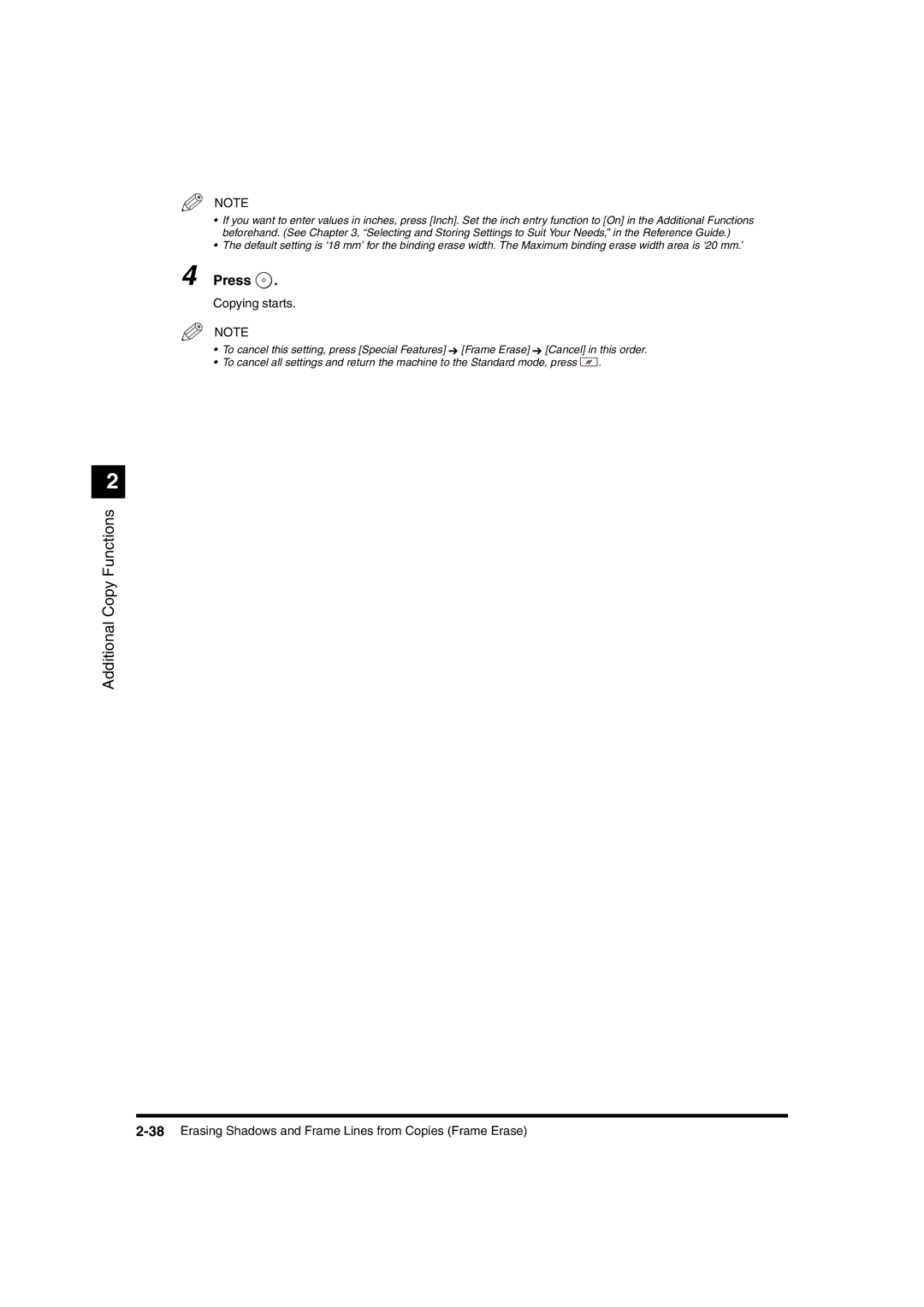NOTE
•If you want to enter values in inches, press [Inch]. Set the inch entry function to [On] in the Additional Functions beforehand. (See Chapter 3, “Selecting and Storing Settings to Suit Your Needs,” in the Reference Guide.)
•The default setting is ‘18 mm’ for the binding erase width. The Maximum binding erase width area is ‘20 mm.’
4 Press  .
.
Copying starts.
NOTE
•To cancel this setting, press [Special Features] ➔ [Frame Erase] ➔ [Cancel] in this order.
•To cancel all settings and return the machine to the Standard mode, press ![]() .
.
2