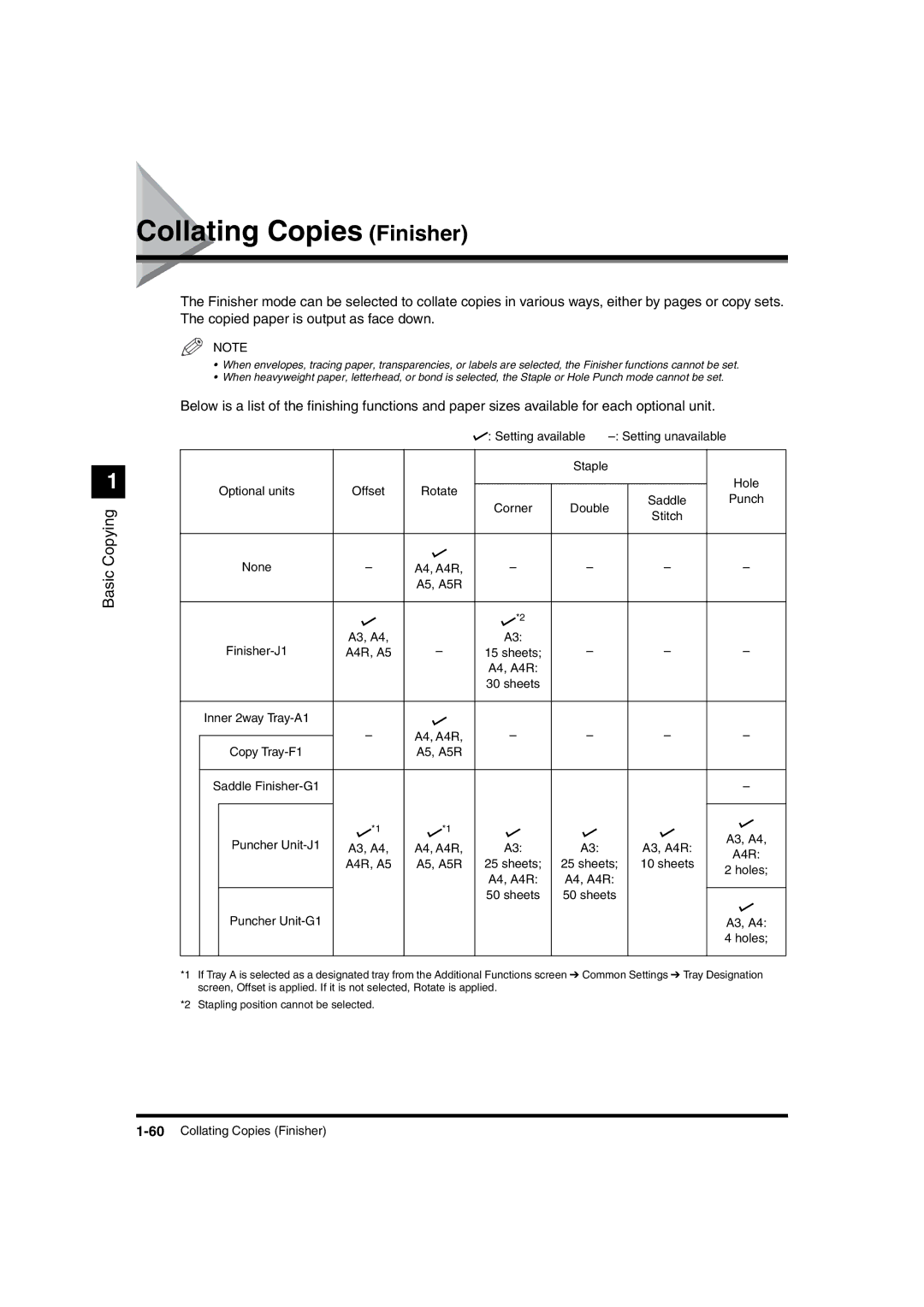Collating Copies (Finisher)
The Finisher mode can be selected to collate copies in various ways, either by pages or copy sets. The copied paper is output as face down.
NOTE
•When envelopes, tracing paper, transparencies, or labels are selected, the Finisher functions cannot be set.
•When heavyweight paper, letterhead, or bond is selected, the Staple or Hole Punch mode cannot be set.
Below is a list of the finishing functions and paper sizes available for each optional unit.
: Setting available |
1 |
|
|
|
| Staple |
|
| |
Optional units | Offset | Rotate |
|
|
| Hole | ||
|
|
| Saddle | Punch | ||||
Copying |
|
|
| Corner | Double | |||
|
|
| Stitch |
| ||||
|
|
|
|
|
| |||
None | – | A4, A4R, | – | – | – | – | ||
Basic | ||||||||
|
| A5, A5R |
|
|
|
| ||
|
|
| *2 |
|
|
| ||
|
|
|
|
|
|
| ||
| A3, A4, | – | A3: | – | – | – | ||
| A4R, A5 | 15 sheets; | ||||||
|
|
|
| A4, A4R: |
|
|
| |
|
|
|
| 30 sheets |
|
|
| |
| Inner 2way |
|
|
|
|
|
| |
|
| – | A4, A4R, | – | – | – | – | |
| Copy |
| A5, A5R |
|
|
|
| |
| Saddle |
|
|
|
|
| – | |
|
| *1 | *1 |
|
|
| A3, A4, | |
| Puncher | A3, A4, | A4, A4R, | A3: | A3: | A3, A4R: | ||
| A4R: | |||||||
|
| A4R, A5 | A5, A5R | 25 sheets; | 25 sheets; | 10 sheets | ||
|
| 2 holes; | ||||||
|
|
|
| A4, A4R: | A4, A4R: |
| ||
|
|
|
|
|
| |||
|
|
|
| 50 sheets | 50 sheets |
|
| |
| Puncher |
|
|
|
|
| A3, A4: | |
|
|
|
|
|
|
| 4 holes; |
*1 If Tray A is selected as a designated tray from the Additional Functions screen ➔ Common Settings ➔ Tray Designation screen, Offset is applied. If it is not selected, Rotate is applied.
*2 Stapling position cannot be selected.