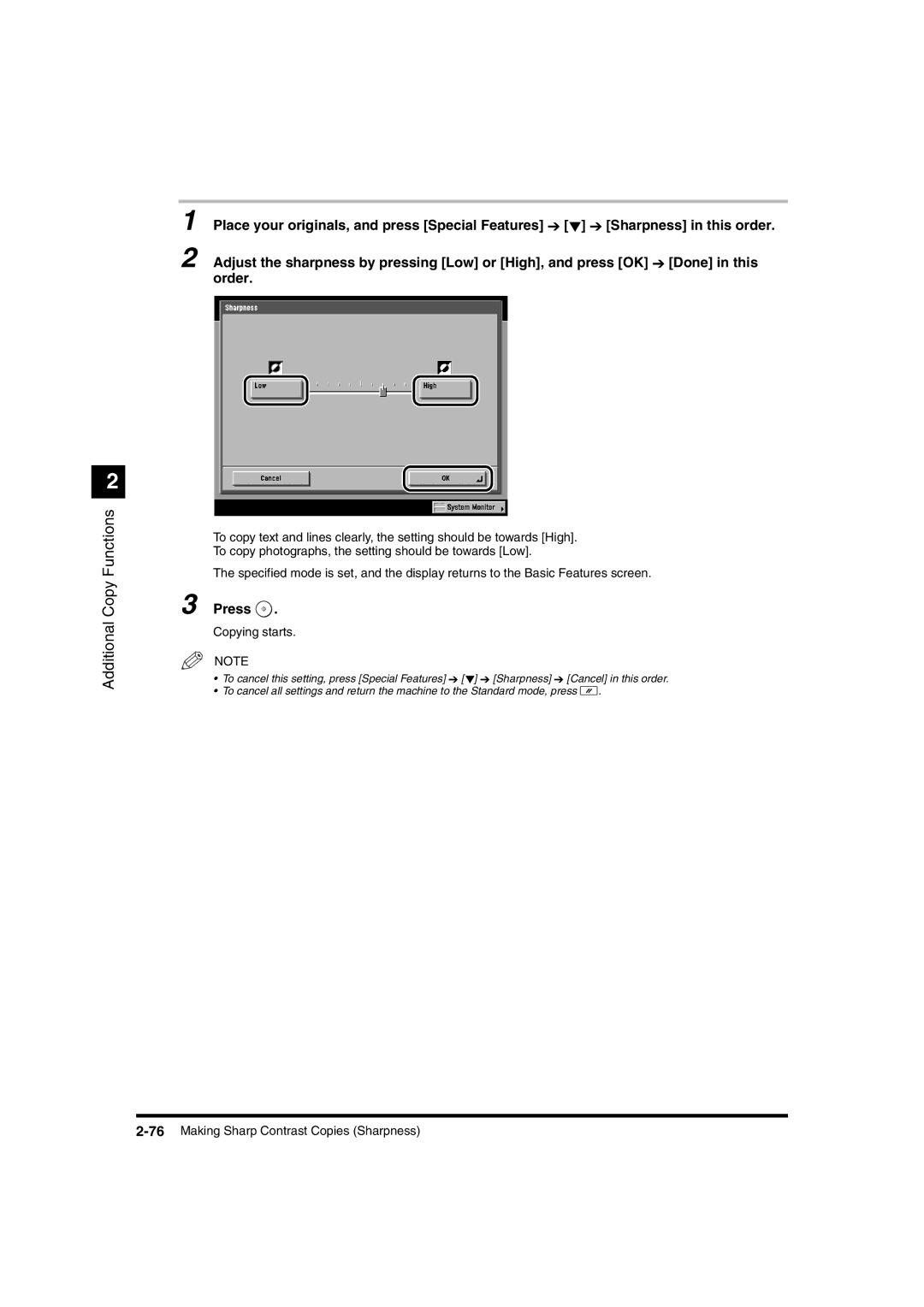IR3320i/iR2220i IR3320N Copying Guide
Manuals for the Machine
Fax Instructions
Page
How This Manual Is Organised
Appendix
Contents
Collating Copies Finisher
Appendix
How to Use This Manual
Symbols Used in This Manual
Keys Used in This Manual
Place your original, and press Special Features
Displays Used in This Manual
Illustrations Used in This Manual
About Trademarks
Basic Copying1
Basic Copying
What the iR3320i/iR2220i and iR3320N Can Do
Various Kinds of Copies
Copying
Special Features Screen 1/2
When you select Front Cover
Original Frame Erase Mode Mode Not Selected
Special Features Screen 2/2
Basic Copying
Flow of Copy Operations
Press Copy
Place your originals
Set the copy mode on the Basic Features screen
Set the copy mode on the Special Features screen
Enter the copy quantity
Press
If the following screen is displayed
When you want to copy a different original while printing
When you want to stop a copy job
When you want to interrupt a copy job
Entering the Copy Quantity
Specifying the Required Number of Copies
Press numeric keys to enter the desired copy quantity 1 to
Changing the Copy Quantity
Press to clear the entered number
Press numeric keys to re-enter the copy quantity 1 to
Making the copy settings before selecting an output device
Selecting an Output Device Select Output Device
20Selecting an Output Device Select Output Device
Select the output device, and press Done
22Selecting an Output Device Select Output Device
Copying starts
Place your originals, and press Select Output Device
Error Recovery activates only if the Collate mode is set
From the Basic Features screen, select the copy settings
Selecting the Copy Paper Size Paper Select
Copy
Automatic Paper Selection Auto Paper Selection
Place your originals, and press Paper Select
Select Auto, and press Done
Manual Paper Selection
Select the desired paper size
If you select Stack Bypass Settings
Press Done
Select the paper type, and press OK
Copy Exposure
Adjusting Exposure and Image Quality
Adjusting Copy Exposure
Place your originals, and press or
Photo Mode
Text Mode
Text/Photo Mode
Selecting Image Quality
Basic Copying
Press or to adjust the copy exposure
Automatic Adjustment of Exposure and Image Quality
Place your originals, and press a
Changing the Exposure During Printing
Press or on the pop-up screen displayed while printing
Reduce
Enlarging/Reducing Originals to a Standard Size Preset Zoom
Changing the Copy Ratio Copy Ratio
Enlarge
40Changing the Copy Ratio Copy Ratio
Press
Specifying the Copy Ratio by Percentage Zoom Designation
Place your originals, and press Copy Ratio
Set the copy ratio by pressing or +, and press Done
44Changing the Copy Ratio Copy Ratio
Basic Copying
Press Copy Ratio Press Auto, and press Done
Place your originals, and press Copy Ratio
Press Entire Image, and press Done
Making copies with the same XY copy ratio Zoom
Making copies with different XY copy ratios XY Zoom
Making Copies with the Same XY Copy Ratio Zoom
Basic Copying
Making Copies with Different XY Copy Ratios XY Zoom
Basic Copying
54Changing the Copy Ratio Copy Ratio
Manually specifying the copy ratio XY Zoom
=120%
Automatically specifying the copy ratio Auto XY Zoom
A4R
Place your originals, and press Copy Ratio Press XY Zoom
58Changing the Copy Ratio Copy Ratio
Press
Collating Copies Finisher
When Collate is set
When Group is set
When Staple is set
If you select Double Left Staple
When Rotate is set
When Non-Collate is set
When Hole Punch is set
When Offset is set
Collating Copies into Sets in Page Order Collate
Place your originals in the feeder, and press Finisher
Press Collate Page order, and press OK
Basic Copying
When you select Rotate
Collating Copies into Groups of the Same Page Group
Press Group Same pages, and press OK
Basic Copying
When you select Rotate
Collating Pages and Stapling Staple
Press Staple
Basic Copying
When you select Staple with the Finisher-J1 attached
When you select Staple with the Saddle Finisher-G1 attached
Basic Copying
74Collating Copies Finisher
Making Two-Sided Copies from Two-Sided Originals 2 2-Sided
Two-Sided Copying Two-Sided
Making Two-Sided Copies from One-Sided Originals 1 2-Sided
Making One-Sided Copies from Two-Sided Originals 2 1-Sided
Making Two-Sided Copies from One-Sided Originals 1 2-Sided
Place your originals, and press Two-sided
Press 1 2-Sided
Press OK
Making Two-Sided Copies from Two-Sided Originals 2 2-Sided
Place your originals in the feeder, and press Two-sided
Press 2 2-Sided
Press OK
Making One-Sided Copies from Two-Sided Originals 2 1-Sided
Press 2 1-Sided
84Two-Sided Copying Two-Sided
Left/Right Two-Sided
Front/Back Two-Sided
Place your original on the platen glass, and press Two-sided
Press Book 2-Sided, and press Next
Select the type of two-sided layout, and press OK
Reserved Copying
Place your originals, and select the desired copy modes
Press to scan your originals
Copies Interrupt Mode
Interrupting the Current Job to Make Priority
Press Interrupt
Place your originals, and select the desired copy modes
Checking a Sample Set Before Copying Sample Set
Checking a Sample Set Before Copying Sample Set
94Checking a Sample Set Before Copying Sample Set
Checking the Copy Mode Settings
Setting Confirmation
Press Setting Confirmation on the Basic Features screen
Check the settings, and press Done
Changing or Cancelling a Selected Copy Mode
Setting Confirmation/Cancel
Press the key of the copy mode to be changed or cancelled
To change a mode example Sharpness
To cancel a mode
Basic Copying
Additional Copy Functions
Additional Copy Functions
Originals
Press Two-page Separation, and press Done
Cover/Sheet Insertion
Front Cover
Back Cover
Sheet Insertion
Chapter
Select the Cover/Sheet Insertion feature you want to use
When you select only the Chapter Page mode, proceed to step
Additional Copy Functions
Additional Copy Functions
Specify the sheet insertion positions with numeric keys
When the Saddle Finisher-G1 is attached
Making Copies for Use as a Booklet Booklet
Select the original size, and press Next
Select the paper size, and press Next
If you select Add Cover
Additional Copy Functions
16Making Copies for Use as a Booklet Booklet
Copy Functions
Place the transparencies in the stack bypass
Additional Copy Functions
Press
Centre/Corner Shift
Making Copies with the Original Image Shifted
Shift
No. Key Entry
22Making Copies with the Original Image Shifted Shift
Example To Move the Image to the Left
Example To Move the Image in a Diagonal Direction
Making Copies with Margins Margin
26Making Copies with Margins Margin
If you select Left Margin or Right Margin
If you select Top Margin or Bottom Margin
28Making Copies with Margins Margin
Erasing Shadows and Frame Lines from Copies
Frame Erase
Original Frame Erase
Book Frame Erase
Binding Erase
Additional Copy Functions
32Erasing Shadows and Frame Lines from Copies Frame Erase
Press
Making Copies Erasing the Book Frame Book Frame Erase
Additional Copy Functions
Making Copies by Erasing Binding Holes Binding Erase
Additional Copy Functions
38Erasing Shadows and Frame Lines from Copies Frame Erase
Functions
Originals
Select the size of the originals, and press Next
Select the desired Image Combination feature, and press Next
On 1, 8 On
Select the paper size, and press OK Done in this order
Additional
Original
Additional Copy Functions
Press Option to select the image print order, and press Done
Select the paper size, and press OK Done in this order
Feeding Different-Sized Originals Together
Feeder Different Size Originals
Press Different Size Originals, and press Done
Copying Separately-Set Originals Job Build
Scanning starts
Additional Copy Functions
After the last original is scanned, press Done
Mail Notification at the End of a Copy Job
Job Done Notice
Mail Notification at the End of a Copy Job Job Done Notice
Storing Copy Settings
Additional Copy Functions
Press OK, and press Done
Storing a Memory Key Name
Enter the new name, and press OK
Name appears on the memory key
Recalling a Copy Mode
Erasing a Copy Mode
Press Cancel, and press Done
Press Yes
Recalling a Previous Copy Setting Recall
Recalling a Previous Copy Setting Recall
Inverting Original Images Nega/Posi
Inverting Original Images Nega/Posi
Automatic Setting
Manual Setting
Making Copies with the Original Image Repeated
Press Auto
Press or + to set the number of times the image will repeat
Making Copies with the Original Image Reversed
Original Copy
Additional Copy Functions
Making Sharp Contrast Copies Sharpness
Low
High
76Making Sharp Contrast Copies Sharpness
Composing Images Form Composition
Additional Copy Functions
Additional Copy Functions
If Check Print is pressed
80Composing Images Form Composition
Making Copies with Page Numbers Page Numbering
Functions
82Making Copies with Page Numbers Page Numbering
If you press Reverse Page Num
If you press Inserted Sheets
84Making Copies with Page Numbers Page Numbering
Setting/Storing Specifications Copy Function3
Copy Settings Table
Setting/Storing Specifications of the Copy Function
Setting Standard Keys
Call up the desired screen as follows
Specified mode is set
Setting Automatic Collate
Select On or Off, and press OK
Setting Image Orientation Priority
Setting the Job Duration Display
Setting Auto Orientation
Setting the Photo Mode for the Copy Function
Changing the Current Standard Settings
Storing New Standard Settings for Copying
Press Store Press Yes
Initialising the Standard Settings
Press Initialize
Check the settings, and press Yes
Specifying the Remote Copy Printer Settings
Registering a Remote Copy Printer
Press Store
Specifying the Remote Copy Printer Settings
Confirming a Remote Device
Deleting a Remote Device
Confirm the information, and press OK
18Specifying the Remote Copy Printer Settings
Setting the Remote Device Transmission Timeout
Restoring Settings to Their Default Copy Settings
Restoring Settings to Their Default Copy Settings
22Restoring Settings to Their Default Copy Settings
Appendix4
Available Combinations of Functions Chart
Appendix
Available Combinations of Functions Chart
SetAlreadyFunction
Appendix
Index
Numerics
Index
8Index
Offset Original Frame Erase
Index
Numerics
Page
Nega/Posi Non-Collate Offset Original Frame Erase

 .
.![]() .
.