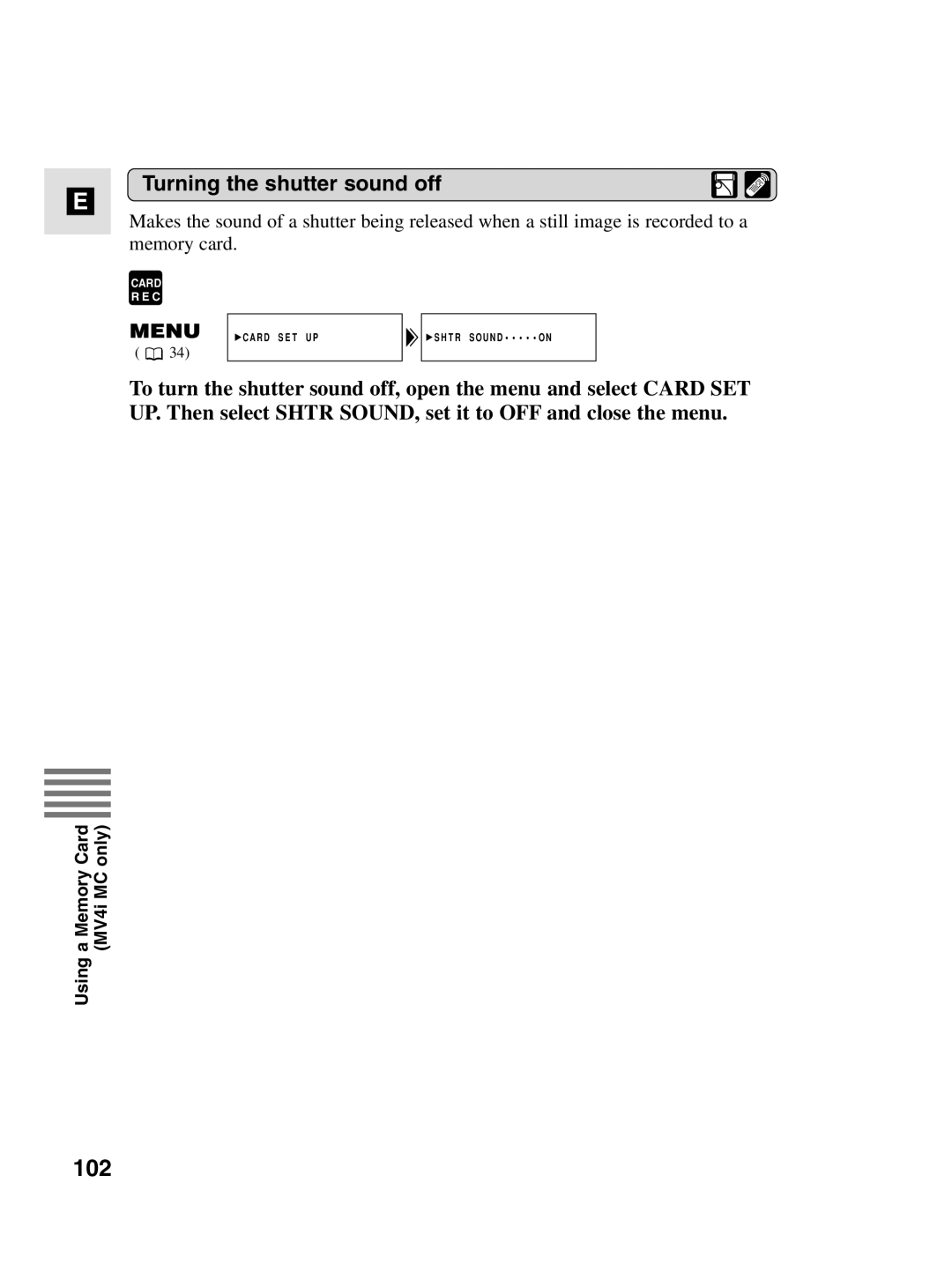E
Turning the shutter sound off
Makes the sound of a shutter being released when a still image is recorded to a memory card.
CARD
R E C
| CARD SET UP | SHTR SOUND•••••ON |
( | 34) |
|
To turn the shutter sound off, open the menu and select CARD SET UP. Then select SHTR SOUND, set it to OFF and close the menu.
a Memory Card | (MV4i MC only) |
Using |
|