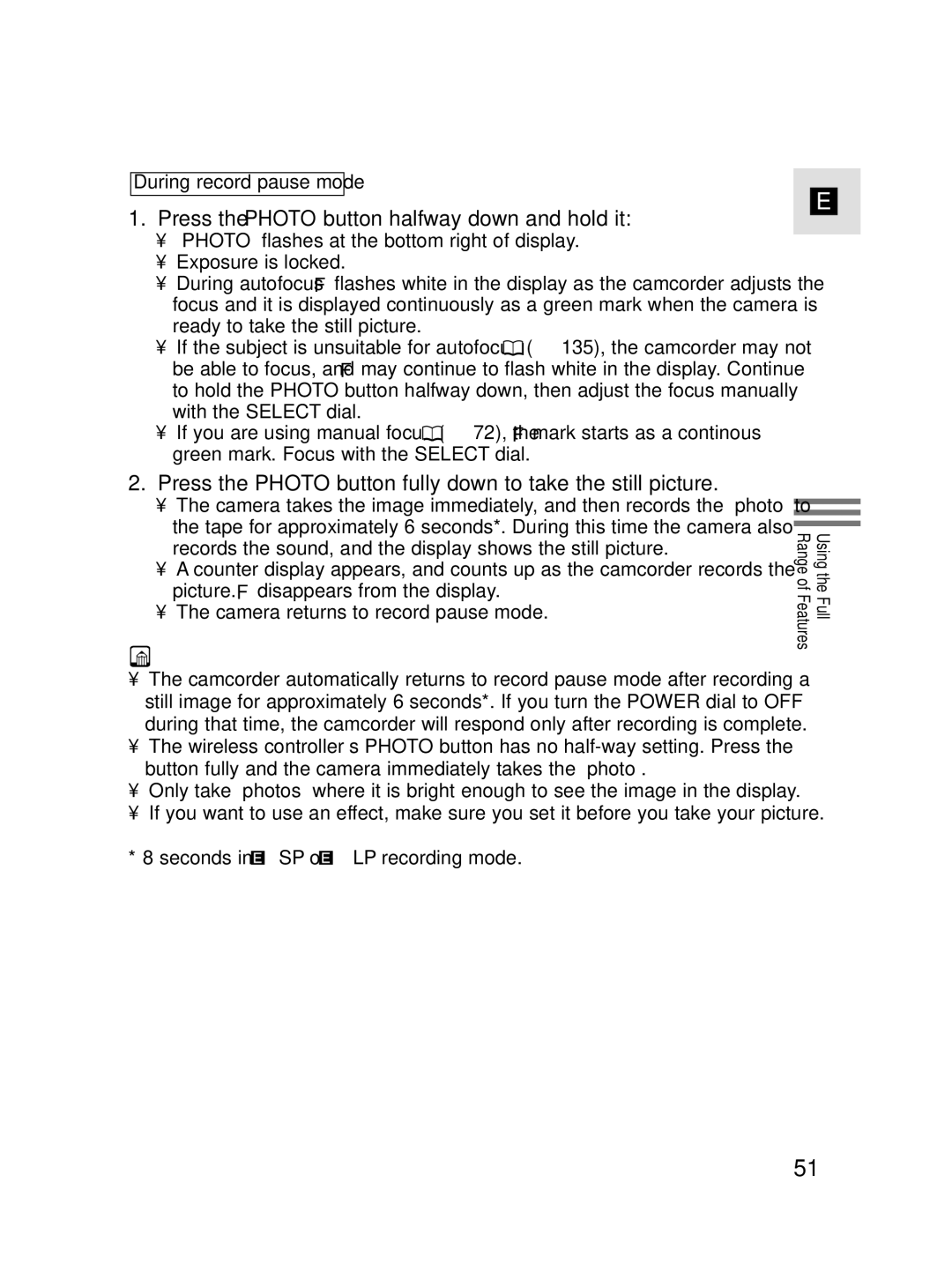During record pause mode
1.Press the PHOTO button halfway down and hold it:
•“PHOTO” flashes at the bottom right of display.
•Exposure is locked.
•During autofocus F flashes white in the display as the camcorder adjusts the focus and it is displayed continuously as a green mark when the camera is ready to take the still picture.
•If the subject is unsuitable for autofocus ( ![]() 135), the camcorder may not be able to focus, and F may continue to flash white in the display. Continue to hold the PHOTO button halfway down, then adjust the focus manually with the SELECT dial.
135), the camcorder may not be able to focus, and F may continue to flash white in the display. Continue to hold the PHOTO button halfway down, then adjust the focus manually with the SELECT dial.
•If you are using manual focus ( ![]() 72), the F mark starts as a continous green mark. Focus with the SELECT dial.
72), the F mark starts as a continous green mark. Focus with the SELECT dial.
2.Press the PHOTO button fully down to take the still picture.
•The camera takes the image immediately, and then records the “photo” to the tape for approximately 6 seconds*. During this time the camera also records the sound, and the display shows the still picture.
•A counter display appears, and counts up as the camcorder records the picture. F disappears from the display.
•The camera returns to record pause mode.
•The camcorder automatically returns to record pause mode after recording a still image for approximately 6 seconds*. If you turn the POWER dial to OFF during that time, the camcorder will respond only after recording is complete.
•The wireless controller’s PHOTO button has no
•Only take “photos” where it is bright enough to see the image in the display.
•If you want to use an effect, make sure you set it before you take your picture.
* 8 seconds in ![]() SP or
SP or ![]() LP recording mode.
LP recording mode.
E
Using the Full Range of Features
51