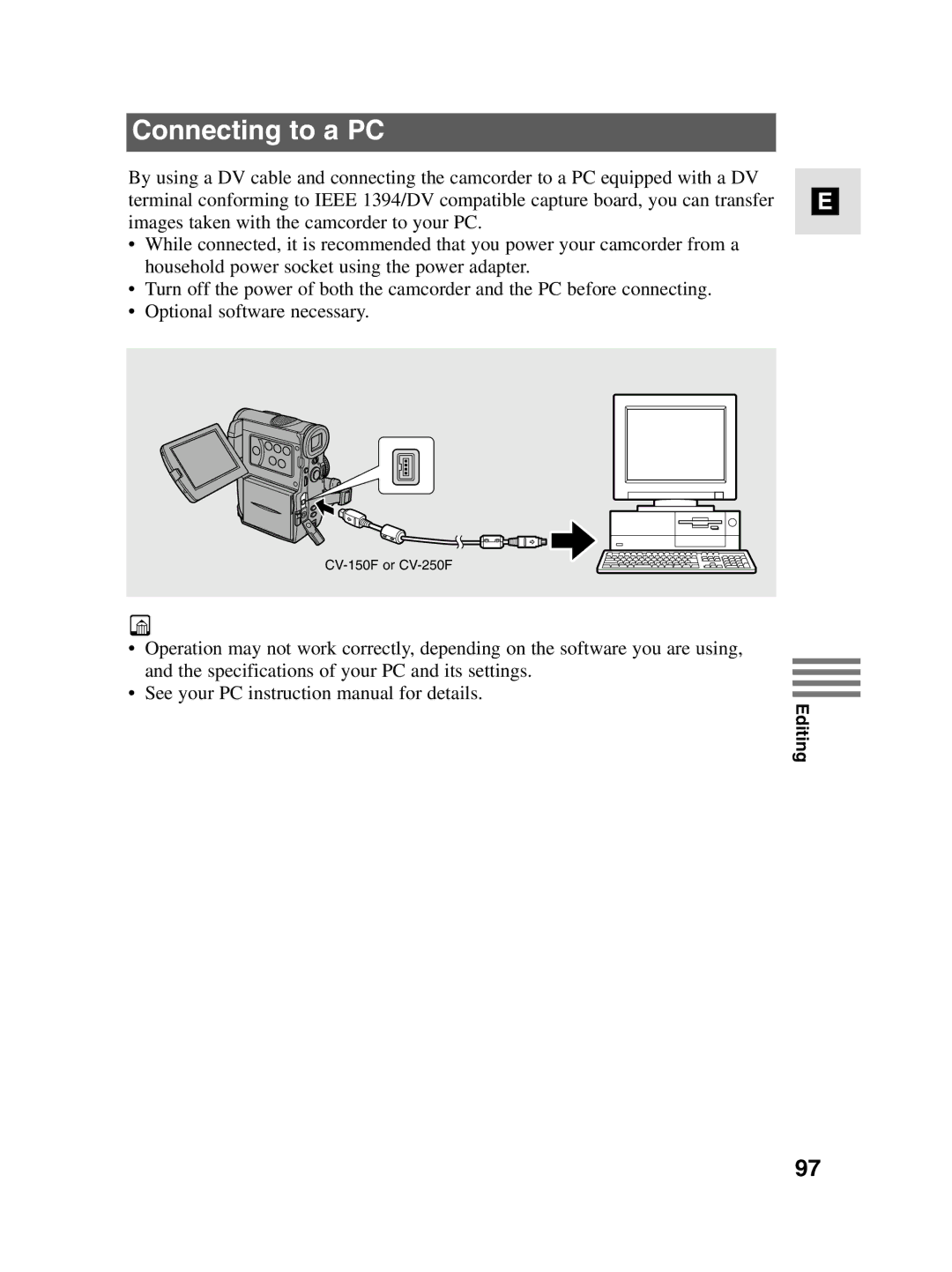Connecting to a PC
By using a DV cable and connecting the camcorder to a PC equipped with a DV terminal conforming to IEEE 1394/DV compatible capture board, you can transfer images taken with the camcorder to your PC.
•While connected, it is recommended that you power your camcorder from a household power socket using the power adapter.
•Turn off the power of both the camcorder and the PC before connecting.
•Optional software necessary.
E
•Operation may not work correctly, depending on the software you are using, and the specifications of your PC and its settings.
•See your PC instruction manual for details.
Editing
97