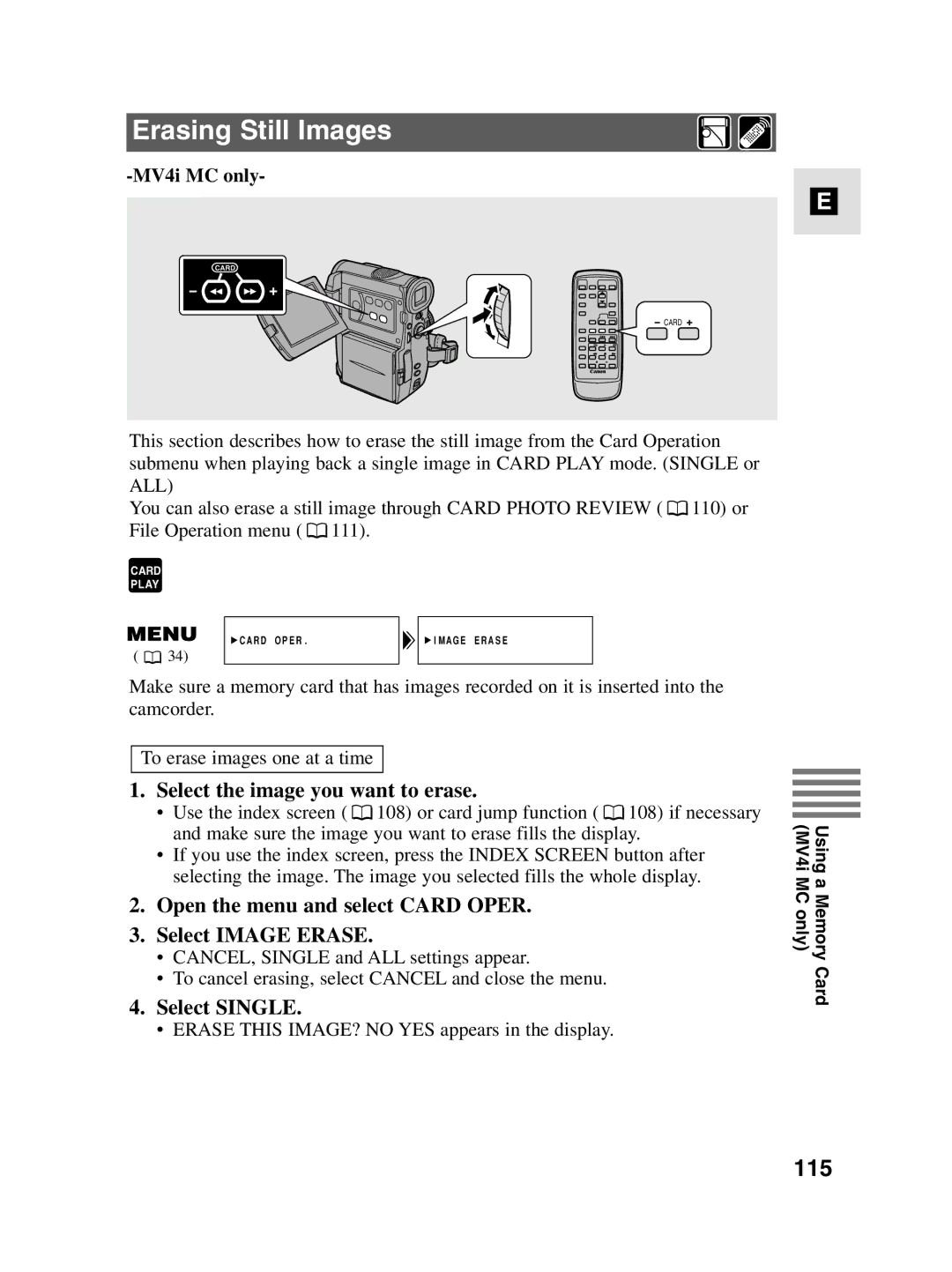Erasing Still Images
-MV4i MC only-
E
CARD
CARD
This section describes how to erase the still image from the Card Operation submenu when playing back a single image in CARD PLAY mode. (SINGLE or ALL)
You can also erase a still image through CARD PHOTO REVIEW ( ![]() 110) or File Operation menu (
110) or File Operation menu ( ![]() 111).
111).
CARD
PLAY
CARD OPER. | IMAGE ERASE |
( ![]() 34)
34)
Make sure a memory card that has images recorded on it is inserted into the camcorder.
To erase images one at a time
1.Select the image you want to erase.
•Use the index screen ( ![]() 108) or card jump function (
108) or card jump function ( ![]() 108) if necessary and make sure the image you want to erase fills the display.
108) if necessary and make sure the image you want to erase fills the display.
•If you use the index screen, press the INDEX SCREEN button after selecting the image. The image you selected fills the whole display.
2.Open the menu and select CARD OPER.
3.Select IMAGE ERASE.
•CANCEL, SINGLE and ALL settings appear.
•To cancel erasing, select CANCEL and close the menu.
4.Select SINGLE.
•ERASE THIS IMAGE? NO YES appears in the display.
Using a Memory Card (MV4i MC only)