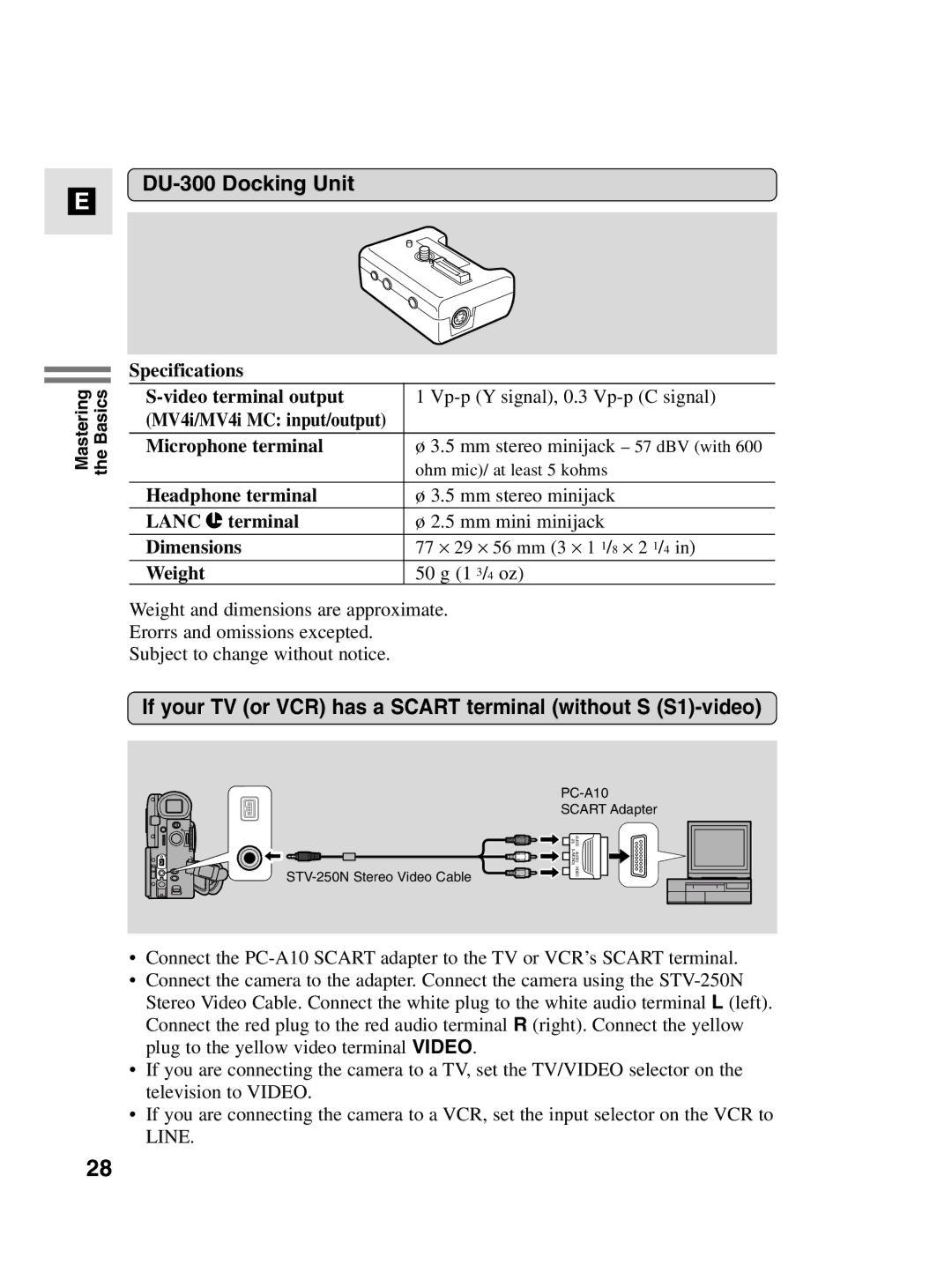E
DU-300 Docking Unit
Mastering the Basics
Specifications
1 | |
(MV4i/MV4i MC: input/output) |
|
|
|
Microphone terminal | ø 3.5 mm stereo minijack – 57 dBV (with 600 |
| ohm mic)/ at least 5 kohms |
|
|
Headphone terminal | ø 3.5 mm stereo minijack |
LANC u terminal | ø 2.5 mm mini minijack |
Dimensions | 77 ⋅ 29 ⋅ 56 mm (3 ⋅ 1 1/8 ⋅ 2 1/4 in) |
Weight | 50 g (1 3/4 oz) |
Weight and dimensions are approximate.
Erorrs and omissions excepted.
Subject to change without notice.
If your TV (or VCR) has a SCART terminal (without S (S1)-video)
![]()
![]()
![]()
![]() (R) (L/MONO)
(R) (L/MONO)
AUDIO AUDIO VIDEO
•Connect the
•Connect the camera to the adapter. Connect the camera using the
•If you are connecting the camera to a TV, set the TV/VIDEO selector on the television to VIDEO.
•If you are connecting the camera to a VCR, set the input selector on the VCR to LINE.
28