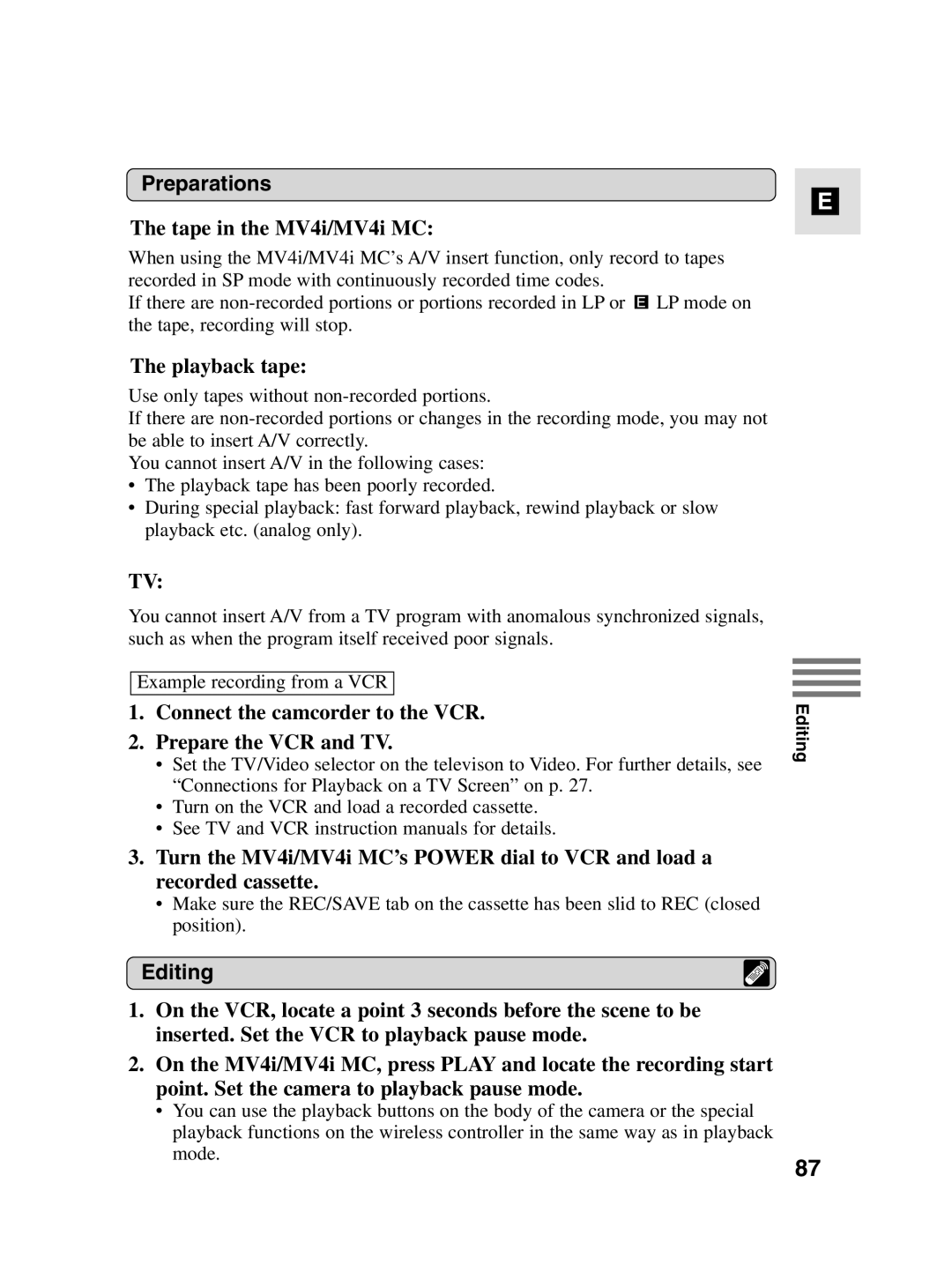Preparations
The tape in the MV4i/MV4i MC:
When using the MV4i/MV4i MC’s A/V insert function, only record to tapes recorded in SP mode with continuously recorded time codes.
If there are ![]() LP mode on the tape, recording will stop.
LP mode on the tape, recording will stop.
E
The playback tape:
Use only tapes without
If there are
You cannot insert A/V in the following cases:
•The playback tape has been poorly recorded.
•During special playback: fast forward playback, rewind playback or slow playback etc. (analog only).
TV:
You cannot insert A/V from a TV program with anomalous synchronized signals, such as when the program itself received poor signals.
Example recording from a VCR
1.Connect the camcorder to the VCR.
2.Prepare the VCR and TV.
•Set the TV/Video selector on the televison to Video. For further details, see “Connections for Playback on a TV Screen” on p. 27.
•Turn on the VCR and load a recorded cassette.
•See TV and VCR instruction manuals for details.
3.Turn the MV4i/MV4i MC’s POWER dial to VCR and load a recorded cassette.
•Make sure the REC/SAVE tab on the cassette has been slid to REC (closed position).
Editing
1.On the VCR, locate a point 3 seconds before the scene to be inserted. Set the VCR to playback pause mode.
2.On the MV4i/MV4i MC, press PLAY and locate the recording start point. Set the camera to playback pause mode.
Editing
• You can use the playback buttons on the body of the camera or the special playback functions on the wireless controller in the same way as in playback mode.
87