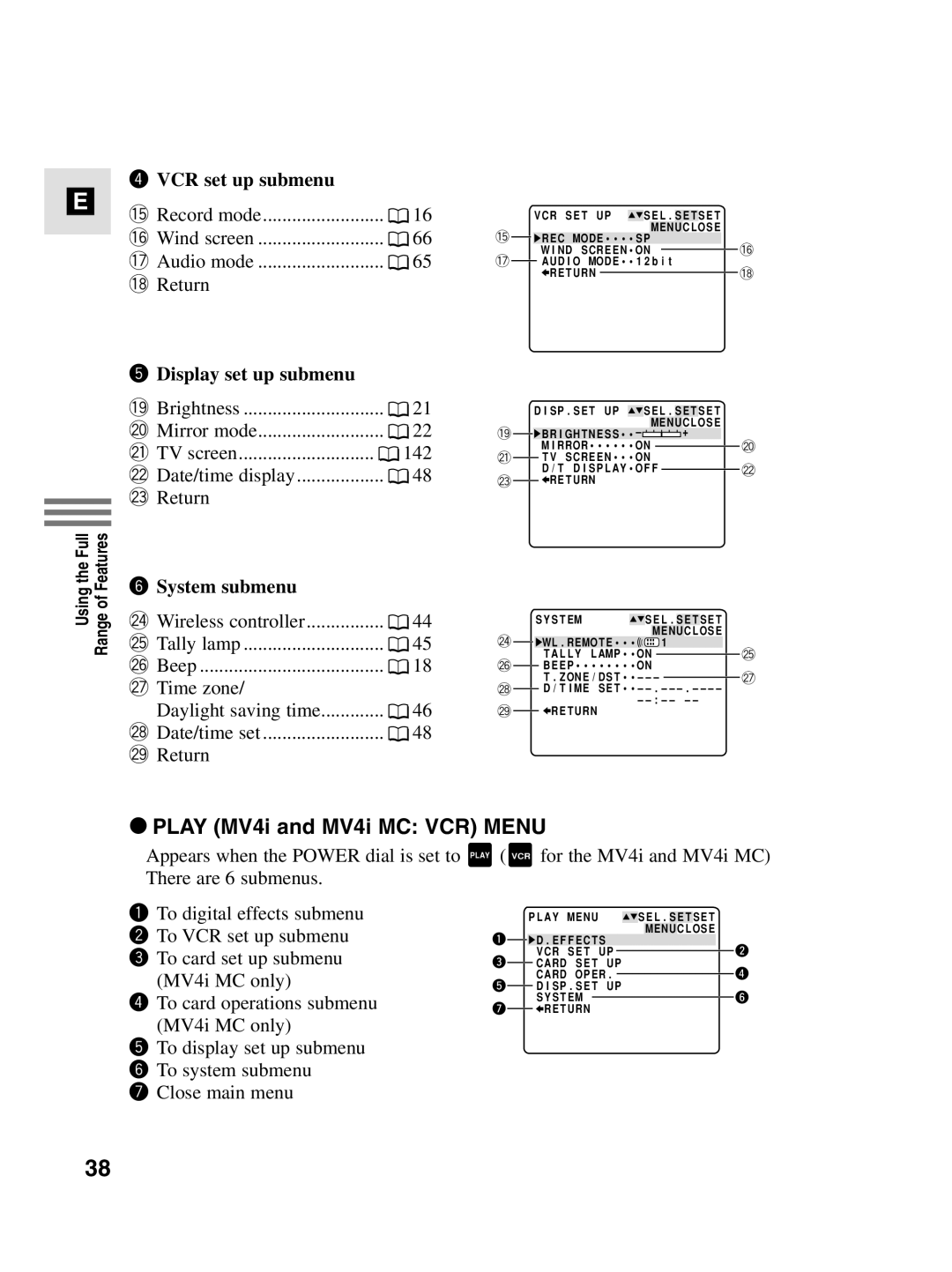E
Using the Full Range of Features
rVCR set up submenu
!5Record mode | 16 |
!6Wind screen | 66 |
!7Audio mode | 65 |
!8Return |
|
tDisplay set up submenu
!9Brightness | 21 |
@0Mirror mode | 22 |
@1TV screen | 142 |
@2Date/time display | 48 |
@3Return |
|
y System submenu |
|
@4Wireless controller | 44 |
@5Tally lamp | 45 |
@6Beep | 18 |
@7Time zone/ |
|
Daylight saving time | 46 |
@8Date/time set | 48 |
@9Return |
|
VCR SET UP ![]() SEL.SETSET MENUCLOSE
SEL.SETSET MENUCLOSE
!5 ![]() REC MODE••••SP
REC MODE••••SP
WIND SCREEN•ON !7 AUDIO MODE••12bit
![]() RETURN
RETURN
DISP.SET UP ![]() SEL.SETSET MENUCLOSE
SEL.SETSET MENUCLOSE
!9 | BRIGHTNESS••– | + |
| MIRROR••••••ON |
|
@1 | TV SCREEN•••ON |
|
| D/T DISPLAY•OFF |
|
@3 | RETURN |
|
| SYSTEM |
| SEL. | SET | SET | |||
|
|
|
|
| MENU |
|
|
|
@4 |
|
|
|
| CLOSE | |||
| WL.REMOTE••• |
| 1 |
|
|
| ||
|
| TALLY LAMP••ON | ||||||
@6 |
| BEEP••••••••ON | ||||||
|
| |||||||
@8 |
| D/TIME | ||||||
|
|
| ||||||
@9 |
| RETURN |
|
|
|
|
| |
!6
!8
@0
@2
@5
@7
2PLAY (MV4i and MV4i MC: VCR) MENU
Appears when the POWER dial is set to There are 6 submenus.
qTo digital effects submenu
wTo VCR set up submenu
eTo card set up submenu (MV4i MC only)
rTo card operations submenu (MV4i MC only)
tTo display set up submenu
yTo system submenu
uClose main menu
PLAY ( VCR for the MV4i and MV4i MC)
|
| PLAY MENU |
| SEL. | SET | SET | ||||||
|
|
|
|
|
|
| MENU |
|
|
|
|
|
1 |
|
|
|
|
|
| CLOSE | |||||
| D.EFFECTS |
|
|
|
|
|
| 2 | ||||
|
|
|
|
|
|
| ||||||
3 |
| VCR SET UP |
|
|
|
|
|
|
|
| ||
|
|
|
|
|
|
|
|
| ||||
| CARD SET UP |
|
|
|
|
|
| 4 | ||||
|
|
|
|
|
|
| ||||||
|
| CARD OPER. |
|
| ||||||||
|
|
|
| |||||||||
5DISP.SET UP
SYSTEM | 6 |
7 RETURN |
|
38