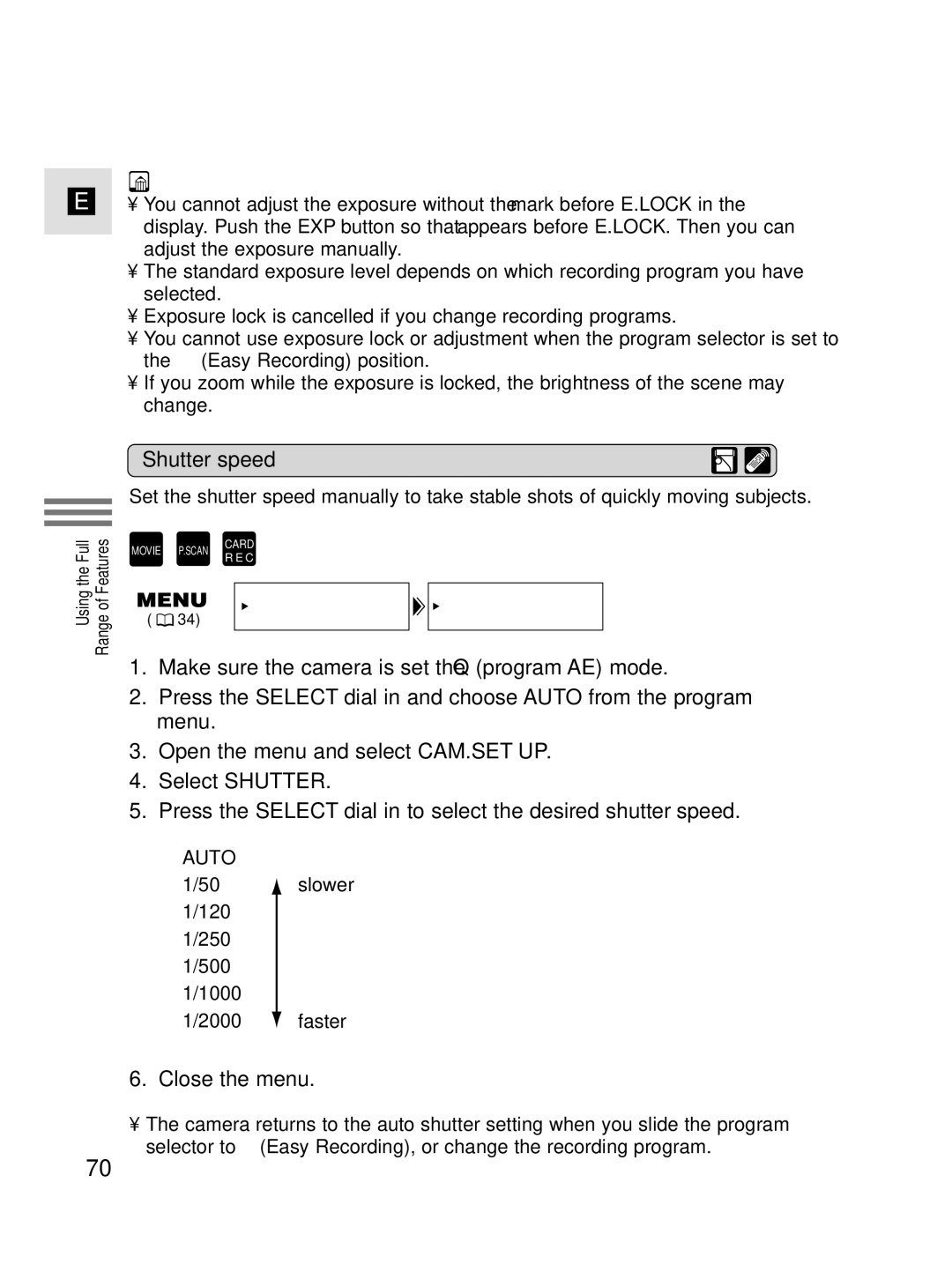E
•You cannot adjust the exposure without the e mark before E.LOCK in the display. Push the EXP button so that e appears before E.LOCK. Then you can adjust the exposure manually.
•The standard exposure level depends on which recording program you have selected.
•Exposure lock is cancelled if you change recording programs.
•You cannot use exposure lock or adjustment when the program selector is set to the [ (Easy Recording) position.
•If you zoom while the exposure is locked, the brightness of the scene may change.
Shutter speed
Set the shutter speed manually to take stable shots of quickly moving subjects.
the Full Features
MOVIE P.SCAN
CARD R E C
Using Range of
| CAM.SET UP | SHUTTER•••••AUTO |
( | 34) |
|
1.Make sure the camera is set the Q (program AE) mode.
2.Press the SELECT dial in and choose AUTO from the program menu.
3.Open the menu and select CAM.SET UP.
4.Select SHUTTER.
5.Press the SELECT dial in to select the desired shutter speed.
AUTO
1/50 ![]() slower 1/120 1/250 1/500 1/1000
slower 1/120 1/250 1/500 1/1000
1/2000 faster
6. Close the menu.
•The camera returns to the auto shutter setting when you slide the program selector to [ (Easy Recording), or change the recording program.
70