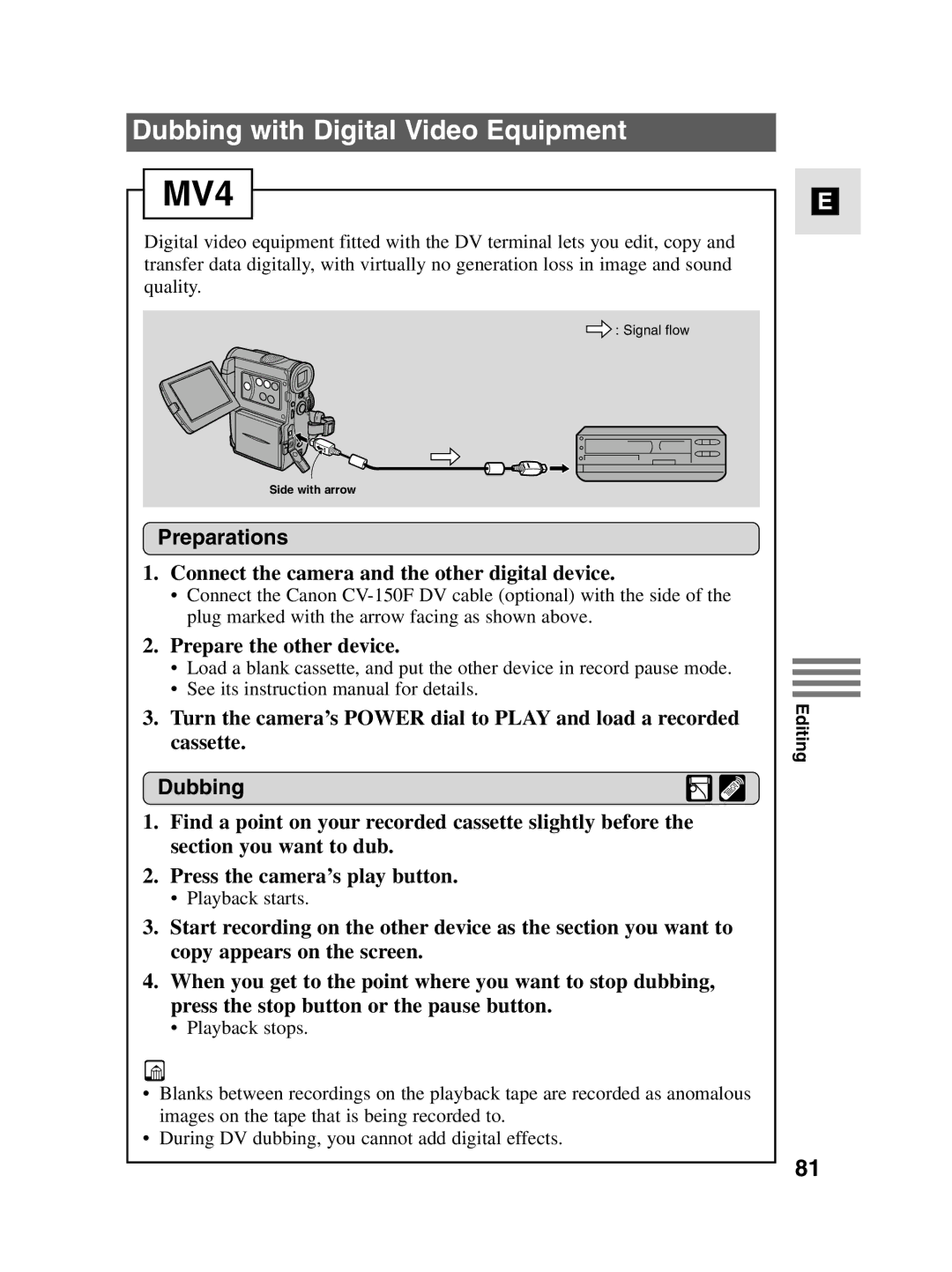Dubbing with Digital Video Equipment
 MV4
MV4
Digital video equipment fitted with the DV terminal lets you edit, copy and transfer data digitally, with virtually no generation loss in image and sound quality.
![]() : Signal flow
: Signal flow
Side with arrow
Preparations
1.Connect the camera and the other digital device.
•Connect the Canon
2.Prepare the other device.
•Load a blank cassette, and put the other device in record pause mode.
•See its instruction manual for details.
3.Turn the camera’s POWER dial to PLAY and load a recorded cassette.
Dubbing
1.Find a point on your recorded cassette slightly before the section you want to dub.
2.Press the camera’s play button.
•Playback starts.
3.Start recording on the other device as the section you want to copy appears on the screen.
4.When you get to the point where you want to stop dubbing, press the stop button or the pause button.
•Playback stops.
•Blanks between recordings on the playback tape are recorded as anomalous images on the tape that is being recorded to.
•During DV dubbing, you cannot add digital effects.
E
Editing
81