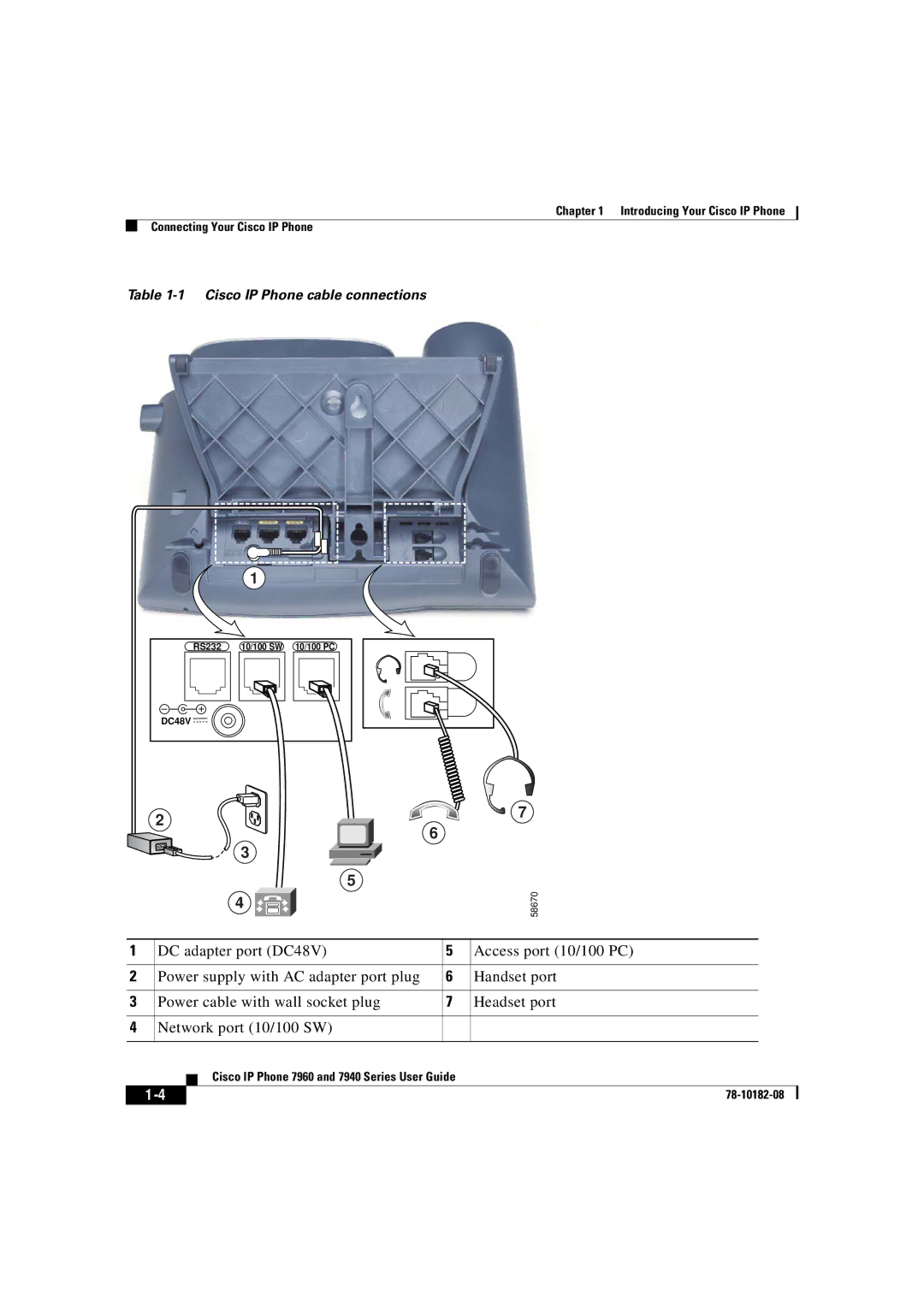Chapter 1 Introducing Your Cisco IP Phone
Connecting Your Cisco IP Phone
Table 1-1 Cisco IP Phone cable connections
1
RS232 | 10/100 SW | 10/100 PC |
+ |
|
|
DC48V |
|
|
2![]()
![]()
![]()
![]()
![]() 3
3
4
7
6
5
58670
1 |
| DC adapter port (DC48V) | 5 | Access port (10/100 PC) |
| |||
|
|
|
|
|
| |||
2 |
| Power supply with AC adapter port plug | 6 | Handset port | ||||
|
|
|
|
|
| |||
3 |
| Power cable with wall socket plug | 7 | Headset port | ||||
|
|
|
|
|
|
| ||
4 |
| Network port (10/100 SW) |
|
|
|
| ||
|
|
|
|
|
|
|
|
|
|
|
|
| Cisco IP Phone 7960 and 7940 Series User Guide |
|
|
| |
|
|
|
|
|
|
| ||
|
|
|
|
|
| |||
|
|
|
|
| ||||