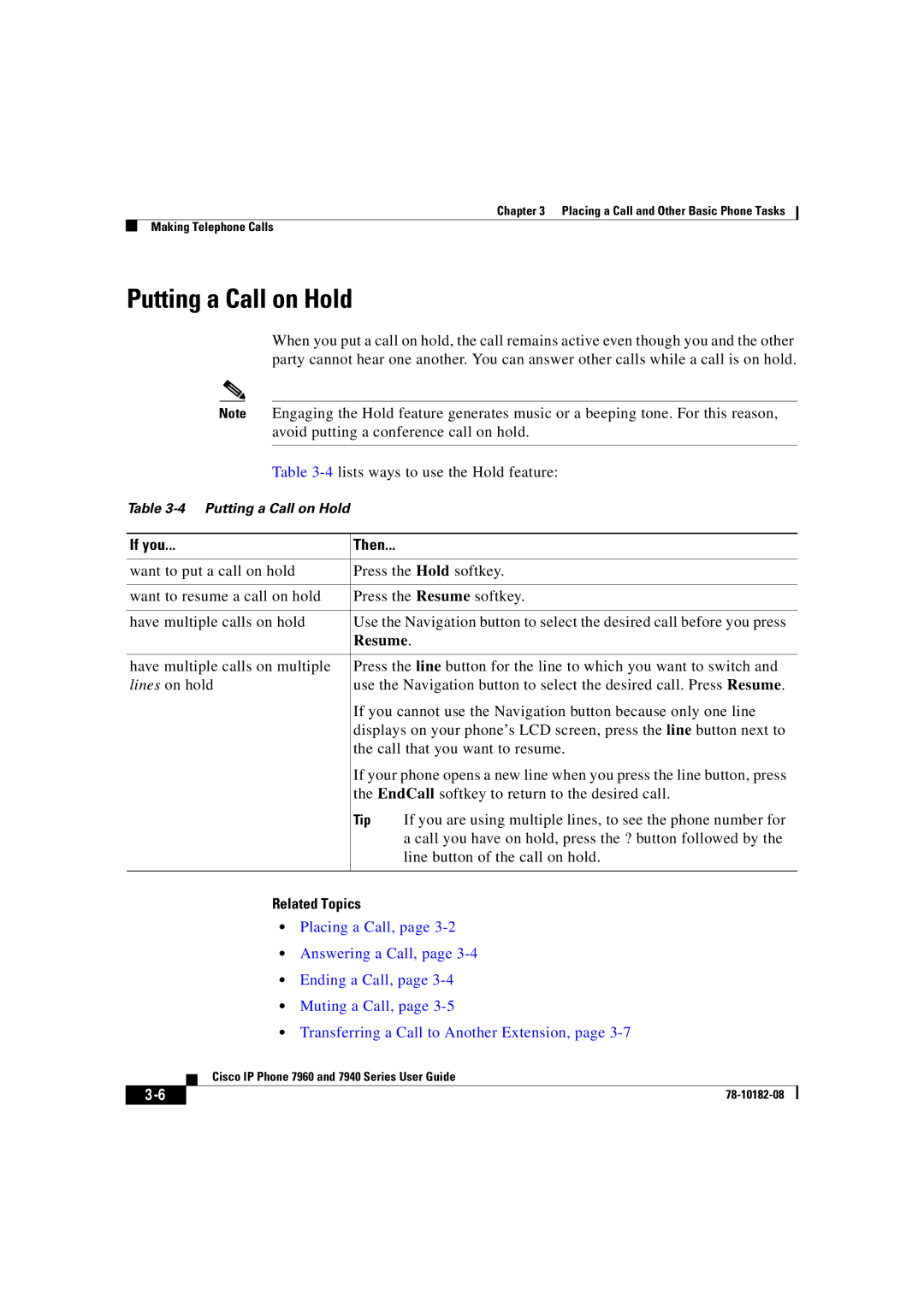Chapter 3 Placing a Call and Other Basic Phone Tasks
Making Telephone Calls
Putting a Call on Hold
When you put a call on hold, the call remains active even though you and the other party cannot hear one another. You can answer other calls while a call is on hold.
Note Engaging the Hold feature generates music or a beeping tone. For this reason, avoid putting a conference call on hold.
Table
Table
If you... | Then... |
|
|
| |
want to put a call on hold | Press the Hold softkey. | |
|
| |
want to resume a call on hold | Press the Resume softkey. | |
|
| |
have multiple calls on hold | Use the Navigation button to select the desired call before you press | |
| Resume. | |
|
| |
have multiple calls on multiple | Press the line button for the line to which you want to switch and | |
lines on hold | use the Navigation button to select the desired call. Press Resume. | |
| If you cannot use the Navigation button because only one line | |
| displays on your phone’s LCD screen, press the line button next to | |
| the call that you want to resume. | |
| If your phone opens a new line when you press the line button, press | |
| the EndCall softkey to return to the desired call. | |
| Tip | If you are using multiple lines, to see the phone number for |
|
| a call you have on hold, press the ? button followed by the |
|
| line button of the call on hold. |
|
|
|
Related Topics
•Placing a Call, page
•Answering a Call, page
•Ending a Call, page
•Muting a Call, page
•Transferring a Call to Another Extension, page
| Cisco IP Phone 7960 and 7940 Series User Guide |
|