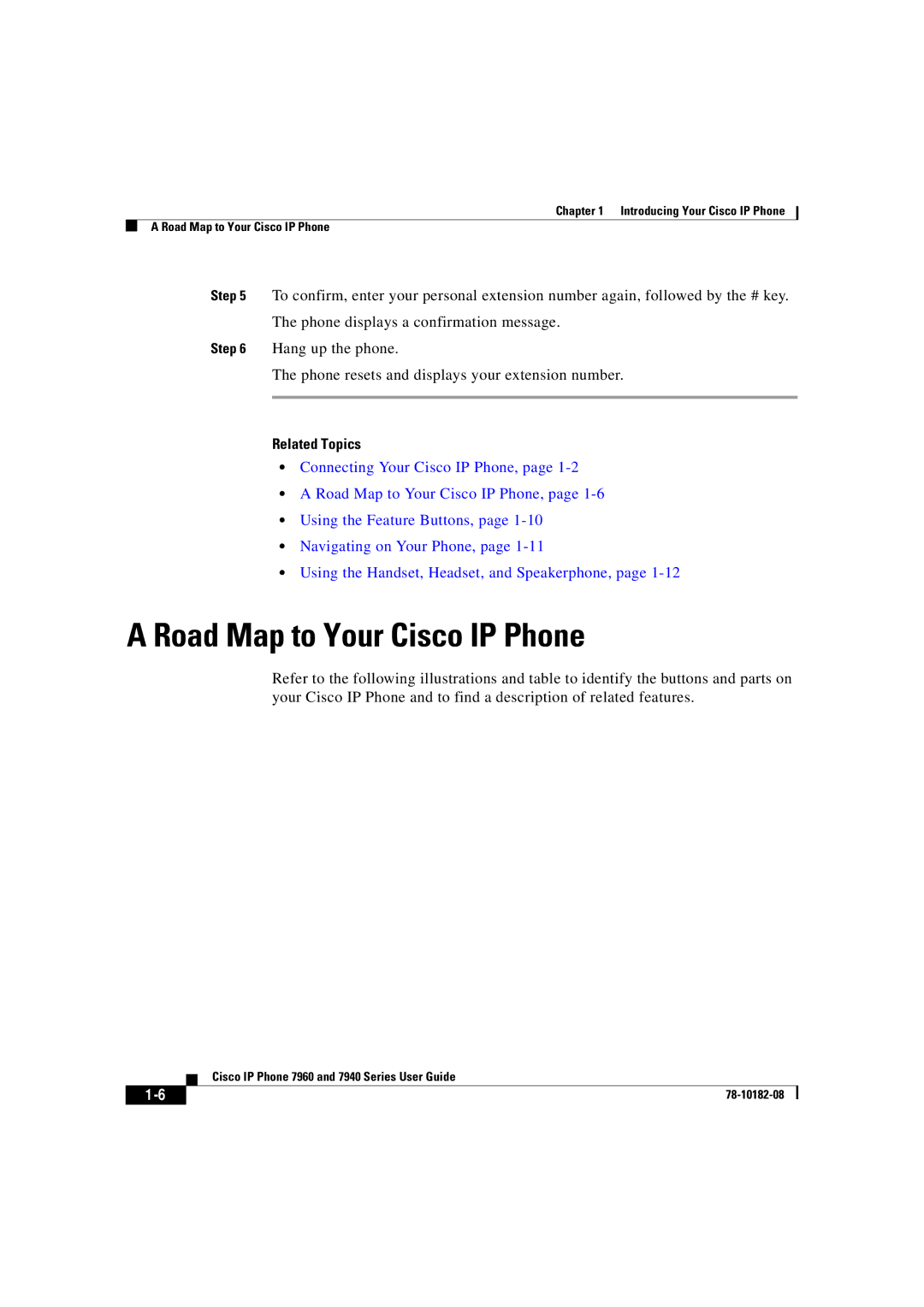Chapter 1 Introducing Your Cisco IP Phone
A Road Map to Your Cisco IP Phone
Step 5 To confirm, enter your personal extension number again, followed by the # key. The phone displays a confirmation message.
Step 6 Hang up the phone.
The phone resets and displays your extension number.
Related Topics
•Connecting Your Cisco IP Phone, page
•A Road Map to Your Cisco IP Phone, page
•Using the Feature Buttons, page
•Navigating on Your Phone, page
•Using the Handset, Headset, and Speakerphone, page
A Road Map to Your Cisco IP Phone
Refer to the following illustrations and table to identify the buttons and parts on your Cisco IP Phone and to find a description of related features.
| Cisco IP Phone 7960 and 7940 Series User Guide |
|