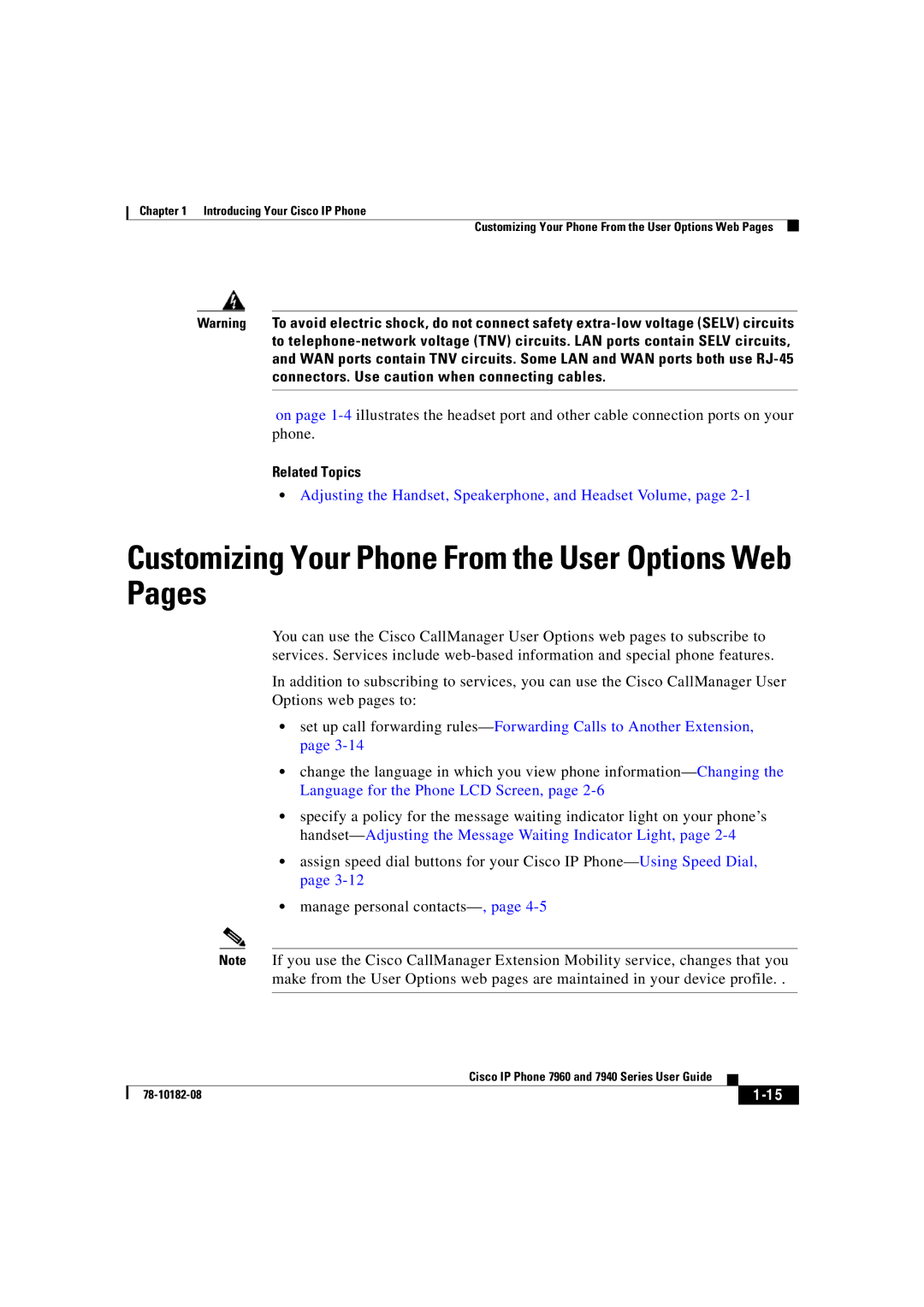Chapter 1 Introducing Your Cisco IP Phone
Customizing Your Phone From the User Options Web Pages
Warning To avoid electric shock, do not connect safety
on page
Related Topics
•Adjusting the Handset, Speakerphone, and Headset Volume, page
Customizing Your Phone From the User Options Web Pages
You can use the Cisco CallManager User Options web pages to subscribe to services. Services include
In addition to subscribing to services, you can use the Cisco CallManager User Options web pages to:
•set up call forwarding
•change the language in which you view phone
•specify a policy for the message waiting indicator light on your phone’s
•assign speed dial buttons for your Cisco IP
•manage personal
Note If you use the Cisco CallManager Extension Mobility service, changes that you make from the User Options web pages are maintained in your device profile. .
|
| Cisco IP Phone 7960 and 7940 Series User Guide |
|
|
|
|
| ||
|
|
|
| |
|
|
|