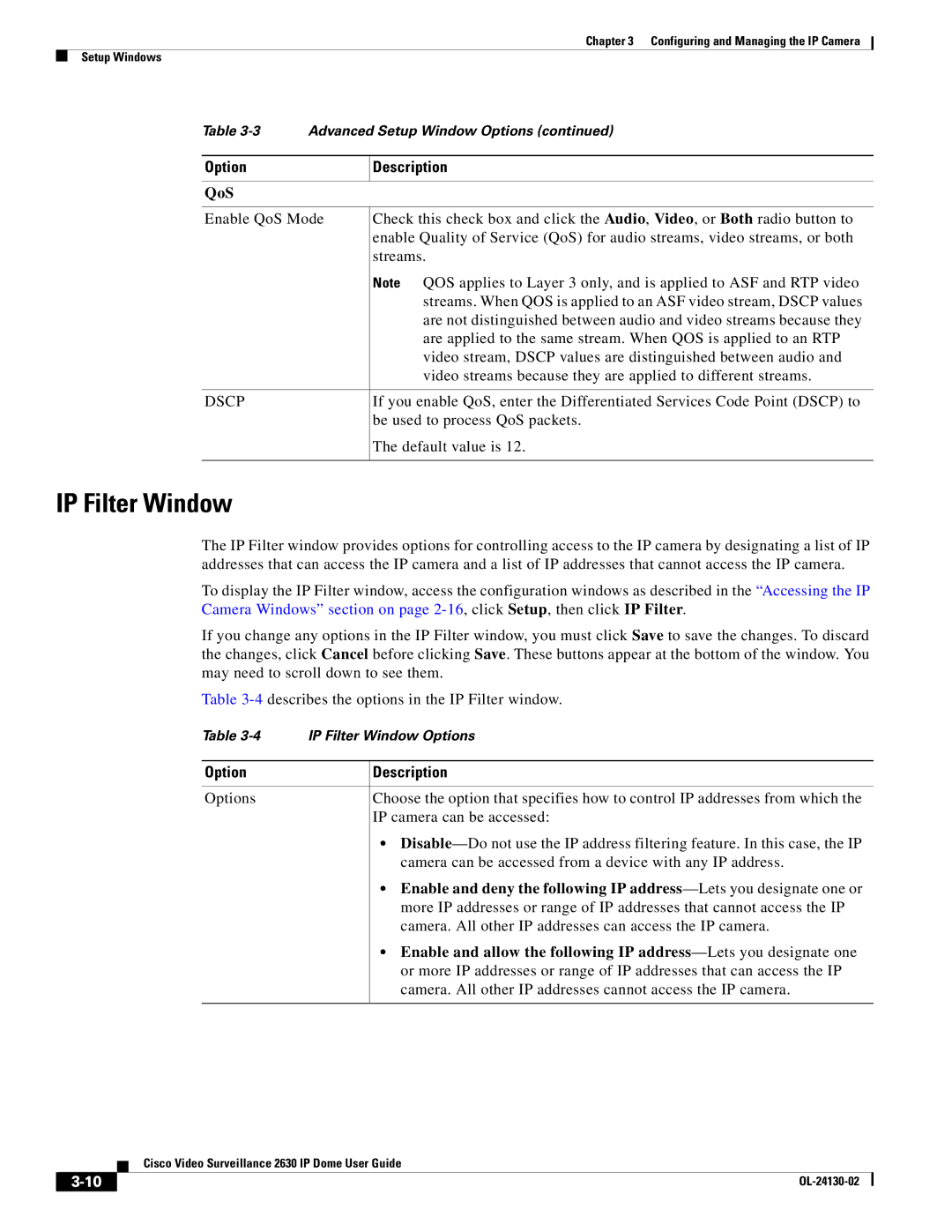Chapter 3 Configuring and Managing the IP Camera
Setup Windows
Table | Advanced Setup Window Options (continued) | |
|
|
|
Option |
| Description |
|
|
|
QoS |
|
|
|
| |
Enable QoS Mode | Check this check box and click the Audio, Video, or Both radio button to | |
|
| enable Quality of Service (QoS) for audio streams, video streams, or both |
|
| streams. |
|
| Note QOS applies to Layer 3 only, and is applied to ASF and RTP video |
|
| streams. When QOS is applied to an ASF video stream, DSCP values |
|
| are not distinguished between audio and video streams because they |
|
| are applied to the same stream. When QOS is applied to an RTP |
|
| video stream, DSCP values are distinguished between audio and |
|
| video streams because they are applied to different streams. |
|
|
|
DSCP |
| If you enable QoS, enter the Differentiated Services Code Point (DSCP) to |
|
| be used to process QoS packets. |
|
| The default value is 12. |
|
|
|
IP Filter Window
The IP Filter window provides options for controlling access to the IP camera by designating a list of IP addresses that can access the IP camera and a list of IP addresses that cannot access the IP camera.
To display the IP Filter window, access the configuration windows as described in the “Accessing the IP Camera Windows” section on page
If you change any options in the IP Filter window, you must click Save to save the changes. To discard the changes, click Cancel before clicking Save. These buttons appear at the bottom of the window. You may need to scroll down to see them.
Table
Table
Option
Options
Description
Choose the option that specifies how to control IP addresses from which the IP camera can be accessed:
•
•Enable and deny the following IP
•Enable and allow the following IP
| Cisco Video Surveillance 2630 IP Dome User Guide |
|