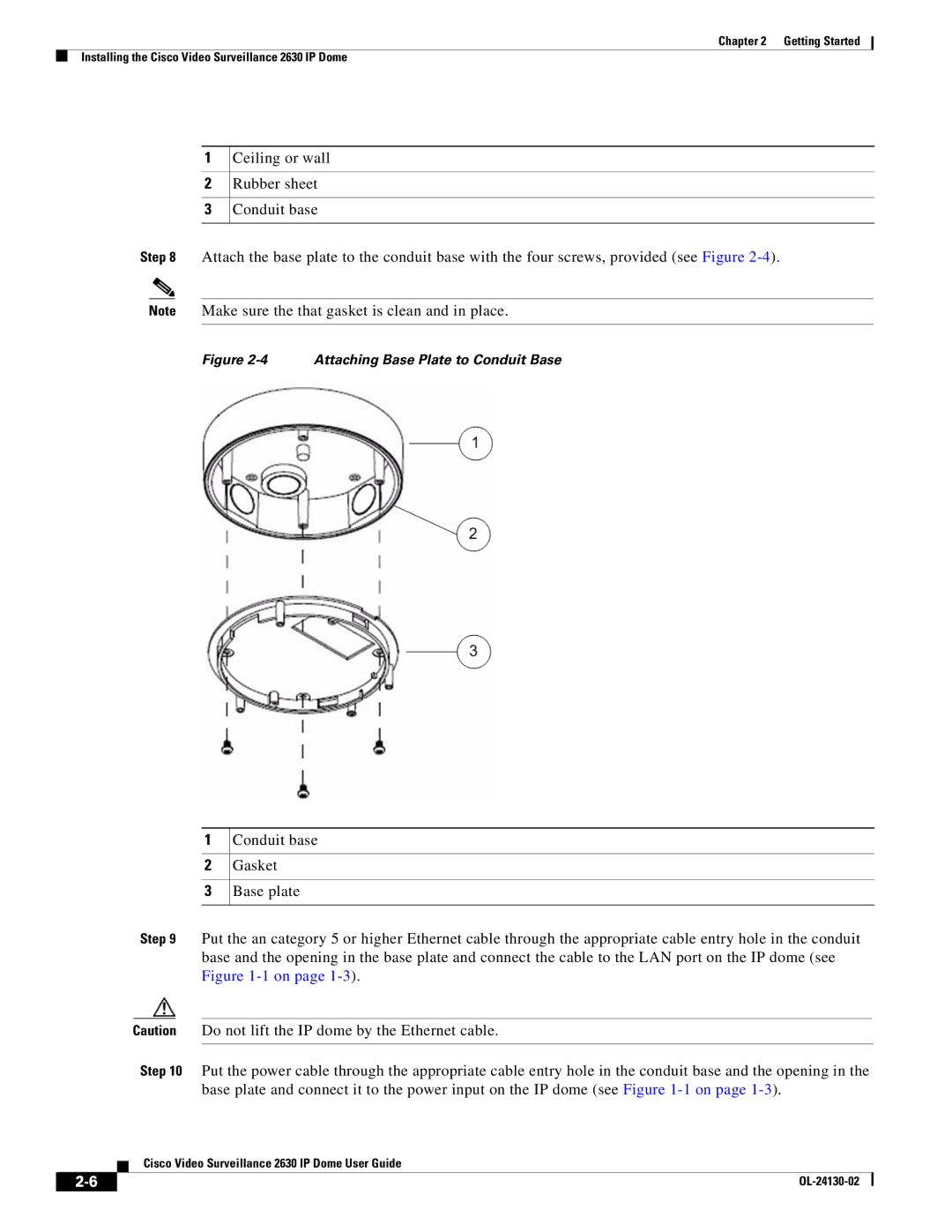Chapter 2 Getting Started
Installing the Cisco Video Surveillance 2630 IP Dome
1
2
3
Ceiling or wall
Rubber sheet
Conduit base
Step 8 Attach the base plate to the conduit base with the four screws, provided (see Figure
Note Make sure the that gasket is clean and in place.
Figure 2-4 Attaching Base Plate to Conduit Base
1
2
3
Conduit base
Gasket
Base plate
Step 9 Put the an category 5 or higher Ethernet cable through the appropriate cable entry hole in the conduit base and the opening in the base plate and connect the cable to the LAN port on the IP dome (see Figure
Caution Do not lift the IP dome by the Ethernet cable.
Step 10 Put the power cable through the appropriate cable entry hole in the conduit base and the opening in the base plate and connect it to the power input on the IP dome (see Figure
Cisco Video Surveillance 2630 IP Dome User Guide
| ||
|