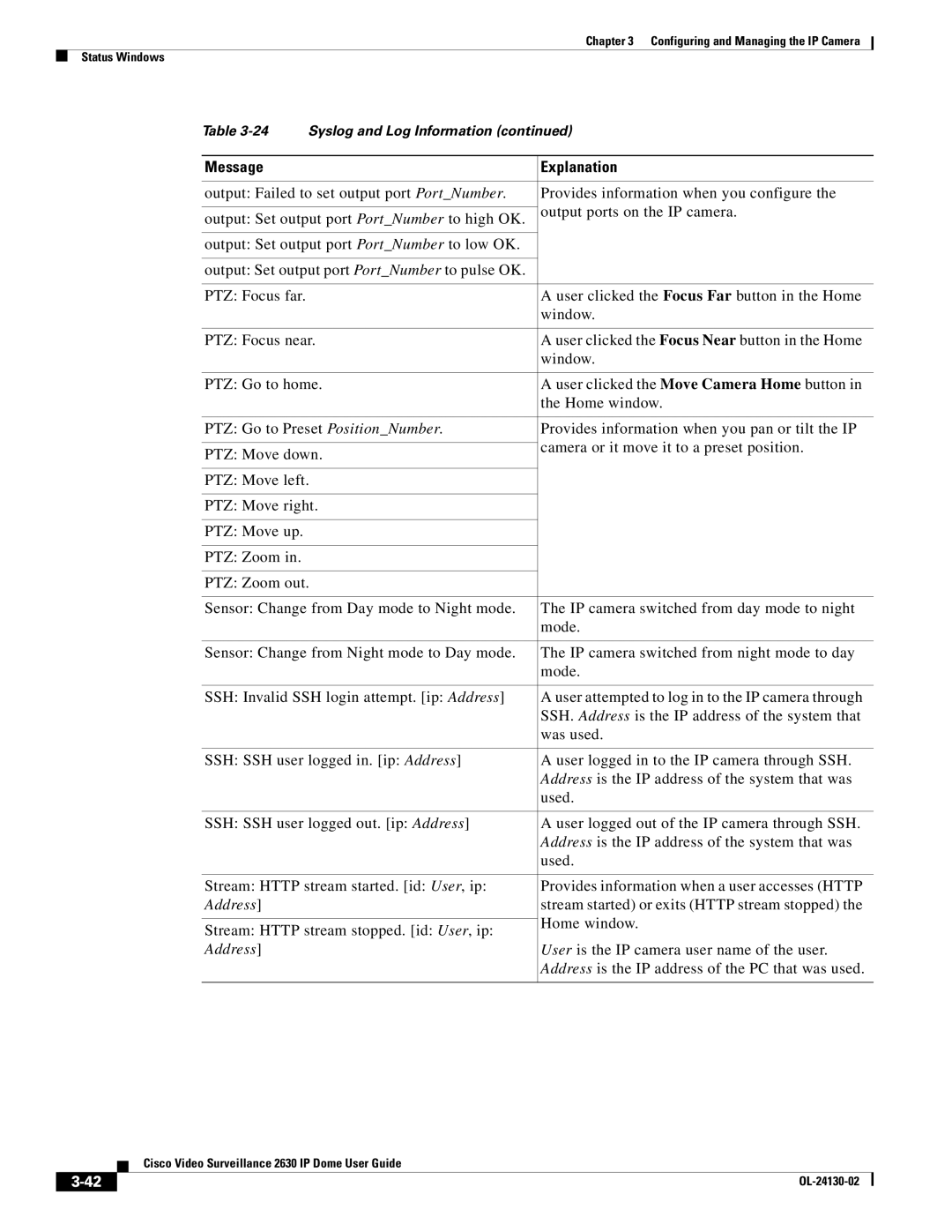Chapter 3 Configuring and Managing the IP Camera
Status Windows
Table | Syslog and Log Information (continued) | ||
|
|
| |
Message |
| Explanation | |
|
| ||
output: Failed to set output port Port_Number. | Provides information when you configure the | ||
| output ports on the IP camera. | ||
output: Set output port Port_Number to high OK. | |||
|
| ||
output: Set output port Port_Number to low OK. |
| ||
|
| ||
output: Set output port Port_Number to pulse OK. |
| ||
|
|
| |
PTZ: Focus far. |
| A user clicked the Focus Far button in the Home | |
|
| window. | |
|
| ||
PTZ: Focus near. | A user clicked the Focus Near button in the Home | ||
|
| window. | |
|
| ||
PTZ: Go to home. | A user clicked the Move Camera Home button in | ||
|
| the Home window. | |
|
| ||
PTZ: Go to Preset Position_Number. | Provides information when you pan or tilt the IP | ||
|
| camera or it move it to a preset position. | |
PTZ: Move down. | |||
| |||
|
| ||
PTZ: Move left. |
| ||
|
| ||
PTZ: Move right. |
| ||
|
|
| |
PTZ: Move up. |
|
| |
|
|
| |
PTZ: Zoom in. |
|
| |
|
| ||
PTZ: Zoom out. |
| ||
|
| ||
Sensor: Change from Day mode to Night mode. | The IP camera switched from day mode to night | ||
|
| mode. | |
|
| ||
Sensor: Change from Night mode to Day mode. | The IP camera switched from night mode to day | ||
|
| mode. | |
|
| ||
SSH: Invalid SSH login attempt. [ip: Address] | A user attempted to log in to the IP camera through | ||
|
| SSH. Address is the IP address of the system that | |
|
| was used. | |
|
| ||
SSH: SSH user logged in. [ip: Address] | A user logged in to the IP camera through SSH. | ||
|
| Address is the IP address of the system that was | |
|
| used. | |
|
| ||
SSH: SSH user logged out. [ip: Address] | A user logged out of the IP camera through SSH. | ||
|
| Address is the IP address of the system that was | |
|
| used. | |
|
| ||
Stream: HTTP stream started. [id: User, ip: | Provides information when a user accesses (HTTP | ||
Address] |
| stream started) or exits (HTTP stream stopped) the | |
|
| Home window. | |
Stream: HTTP stream stopped. [id: User, ip: | |||
| |||
Address] |
| User is the IP camera user name of the user. | |
|
| Address is the IP address of the PC that was used. | |
|
|
| |
| Cisco Video Surveillance 2630 IP Dome User Guide |
|