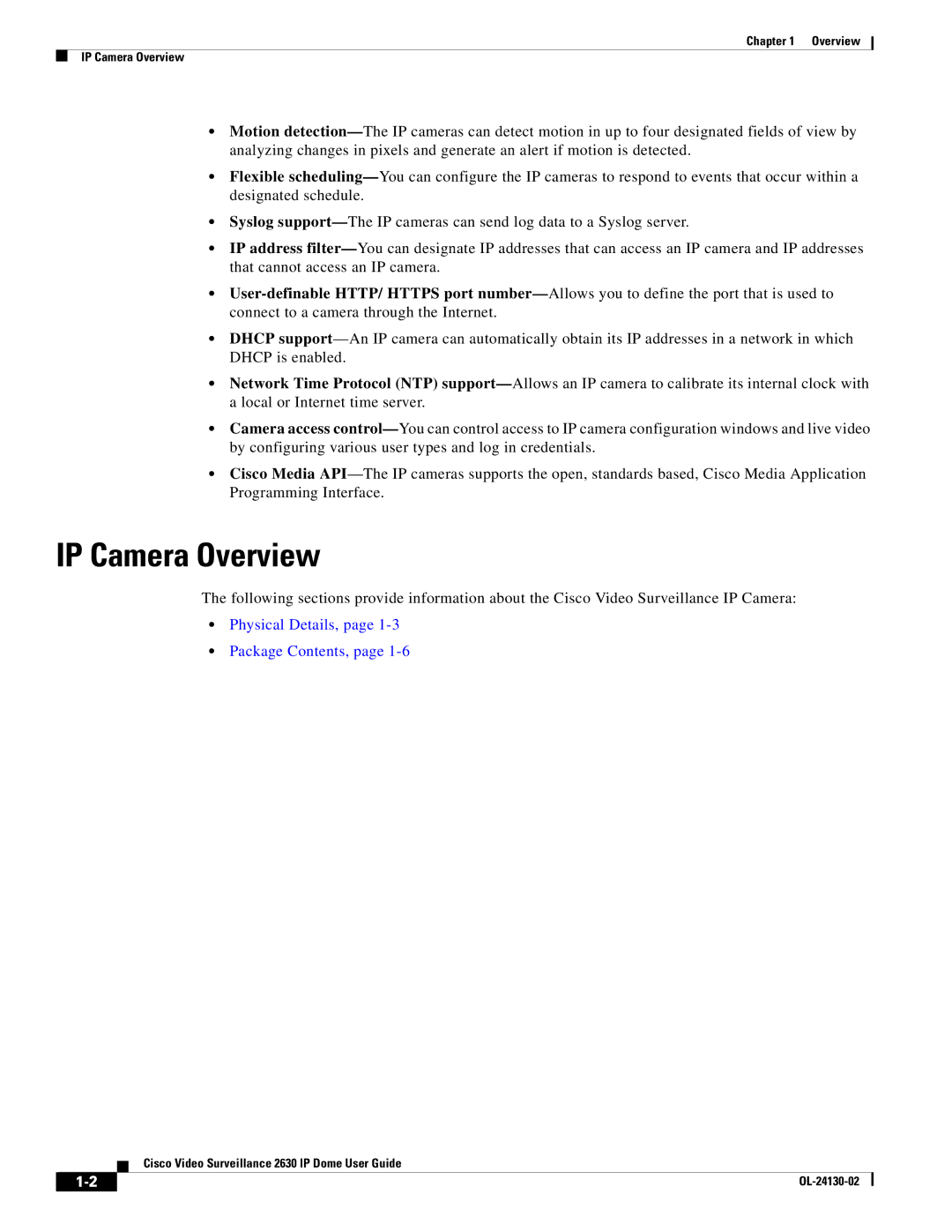Chapter 1 Overview
IP Camera Overview
•Motion detection—The IP cameras can detect motion in up to four designated fields of view by analyzing changes in pixels and generate an alert if motion is detected.
•Flexible scheduling—You can configure the IP cameras to respond to events that occur within a designated schedule.
•Syslog support—The IP cameras can send log data to a Syslog server.
•IP address filter—You can designate IP addresses that can access an IP camera and IP addresses that cannot access an IP camera.
•User-definable HTTP/ HTTPS port number—Allows you to define the port that is used to connect to a camera through the Internet.
•DHCP support—An IP camera can automatically obtain its IP addresses in a network in which DHCP is enabled.
•Network Time Protocol (NTP) support—Allows an IP camera to calibrate its internal clock with a local or Internet time server.
•Camera access control—You can control access to IP camera configuration windows and live video by configuring various user types and log in credentials.
•Cisco Media API—The IP cameras supports the open, standards based, Cisco Media Application Programming Interface.
IP Camera Overview
The following sections provide information about the Cisco Video Surveillance IP Camera:
Cisco Video Surveillance 2630 IP Dome User Guide