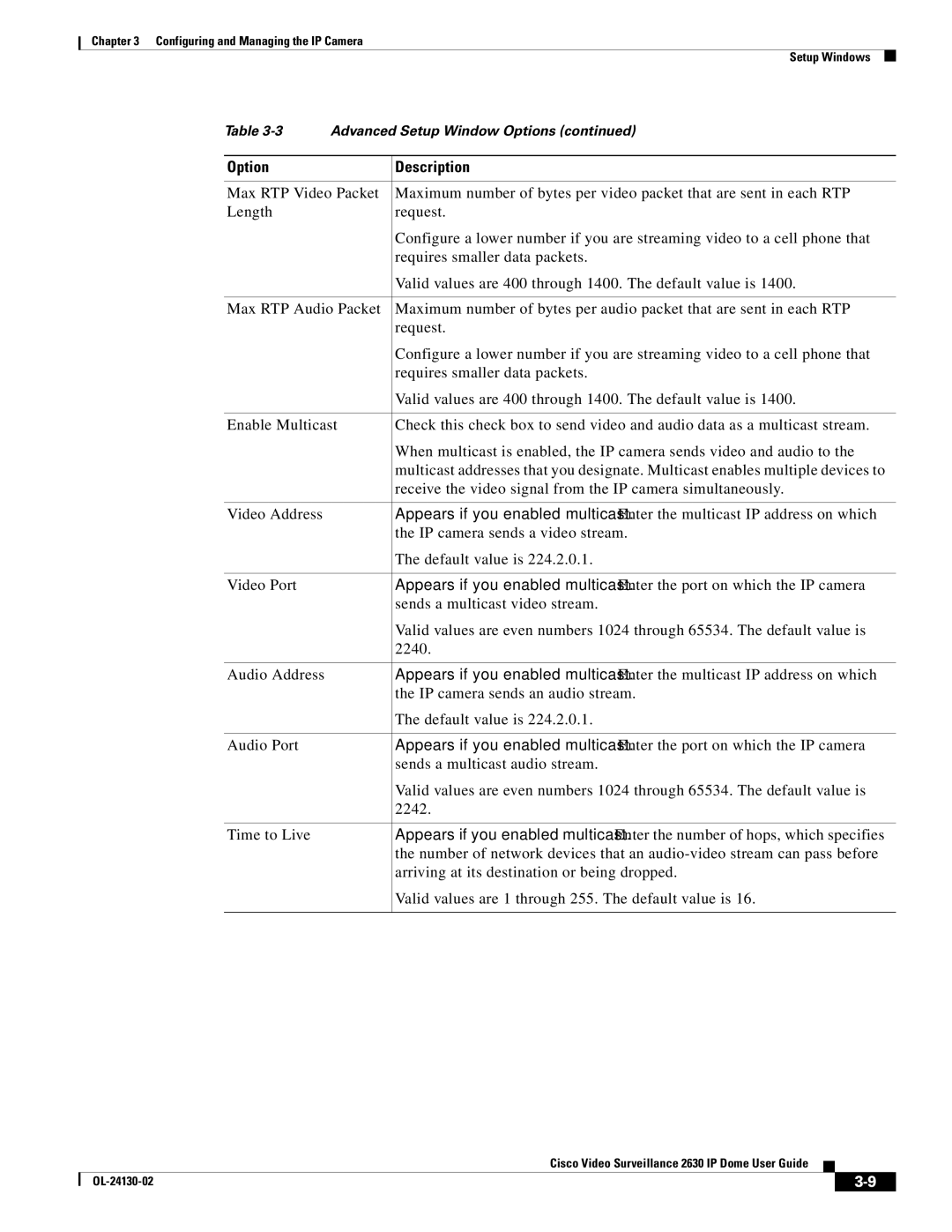Chapter 3 Configuring and Managing the IP Camera
Setup Windows
Table | Advanced Setup Window Options (continued) | |
|
|
|
Option |
| Description |
|
| |
Max RTP Video Packet | Maximum number of bytes per video packet that are sent in each RTP | |
Length |
| request. |
|
| Configure a lower number if you are streaming video to a cell phone that |
|
| requires smaller data packets. |
|
| Valid values are 400 through 1400. The default value is 1400. |
|
| |
Max RTP Audio Packet | Maximum number of bytes per audio packet that are sent in each RTP | |
|
| request. |
|
| Configure a lower number if you are streaming video to a cell phone that |
|
| requires smaller data packets. |
|
| Valid values are 400 through 1400. The default value is 1400. |
|
| |
Enable Multicast | Check this check box to send video and audio data as a multicast stream. | |
|
| When multicast is enabled, the IP camera sends video and audio to the |
|
| multicast addresses that you designate. Multicast enables multiple devices to |
|
| receive the video signal from the IP camera simultaneously. |
|
|
|
Video Address |
| Appears if you enabled multicast. Enter the multicast IP address on which |
|
| the IP camera sends a video stream. |
|
| The default value is 224.2.0.1. |
|
|
|
Video Port |
| Appears if you enabled multicast. Enter the port on which the IP camera |
|
| sends a multicast video stream. |
|
| Valid values are even numbers 1024 through 65534. The default value is |
|
| 2240. |
|
|
|
Audio Address |
| Appears if you enabled multicast. Enter the multicast IP address on which |
|
| the IP camera sends an audio stream. |
|
| The default value is 224.2.0.1. |
|
|
|
Audio Port |
| Appears if you enabled multicast. Enter the port on which the IP camera |
|
| sends a multicast audio stream. |
|
| Valid values are even numbers 1024 through 65534. The default value is |
|
| 2242. |
|
|
|
Time to Live |
| Appears if you enabled multicast. Enter the number of hops, which specifies |
|
| the number of network devices that an |
|
| arriving at its destination or being dropped. |
|
| Valid values are 1 through 255. The default value is 16. |
|
|
|
Cisco Video Surveillance 2630 IP Dome User Guide
|
| ||
|
|