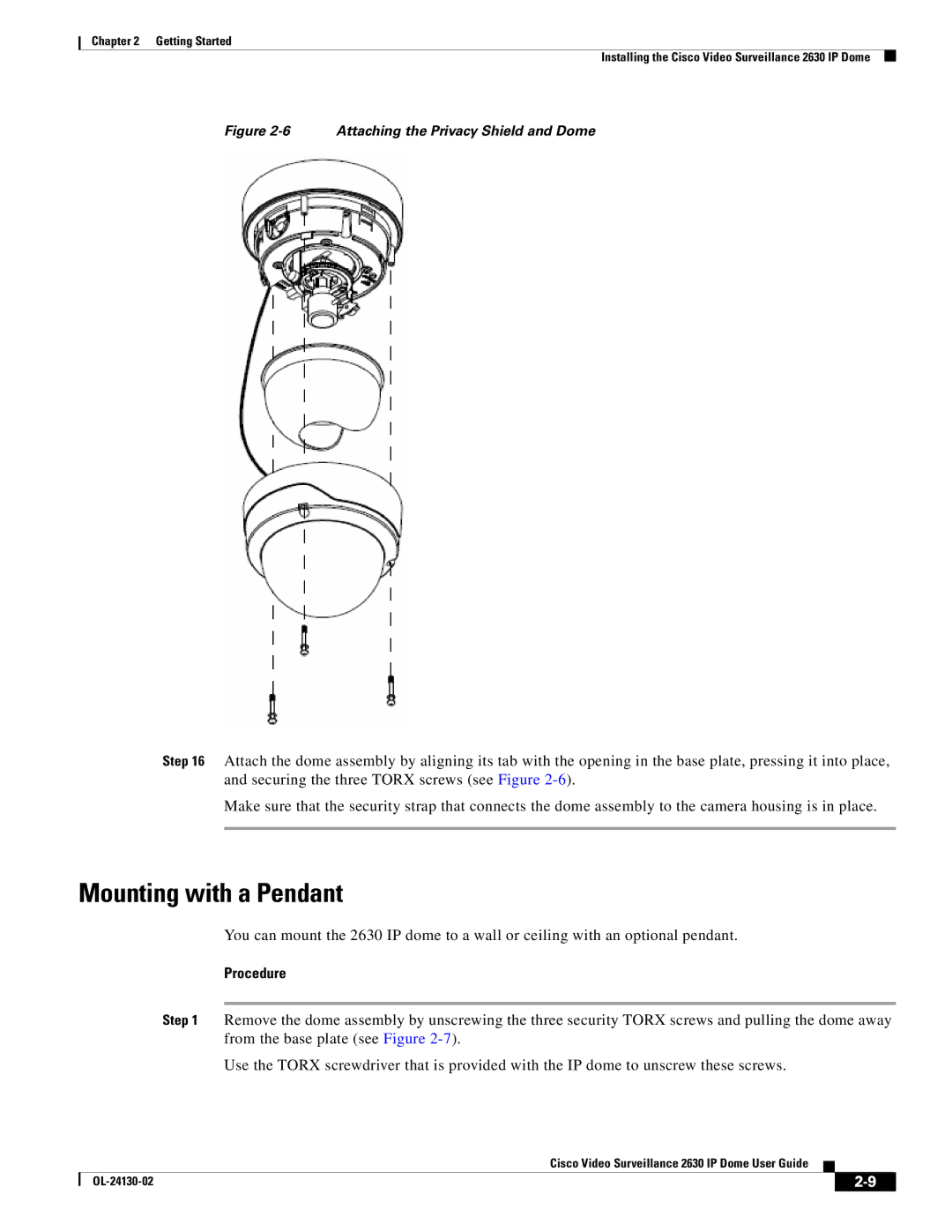Chapter 2 Getting Started
Installing the Cisco Video Surveillance 2630 IP Dome
Figure 2-6 Attaching the Privacy Shield and Dome
Step 16 Attach the dome assembly by aligning its tab with the opening in the base plate, pressing it into place, and securing the three TORX screws (see Figure
Make sure that the security strap that connects the dome assembly to the camera housing is in place.
Mounting with a Pendant
You can mount the 2630 IP dome to a wall or ceiling with an optional pendant.
Procedure
Step 1 Remove the dome assembly by unscrewing the three security TORX screws and pulling the dome away from the base plate (see Figure
Use the TORX screwdriver that is provided with the IP dome to unscrew these screws.
Cisco Video Surveillance 2630 IP Dome User Guide
|
| ||
|
|