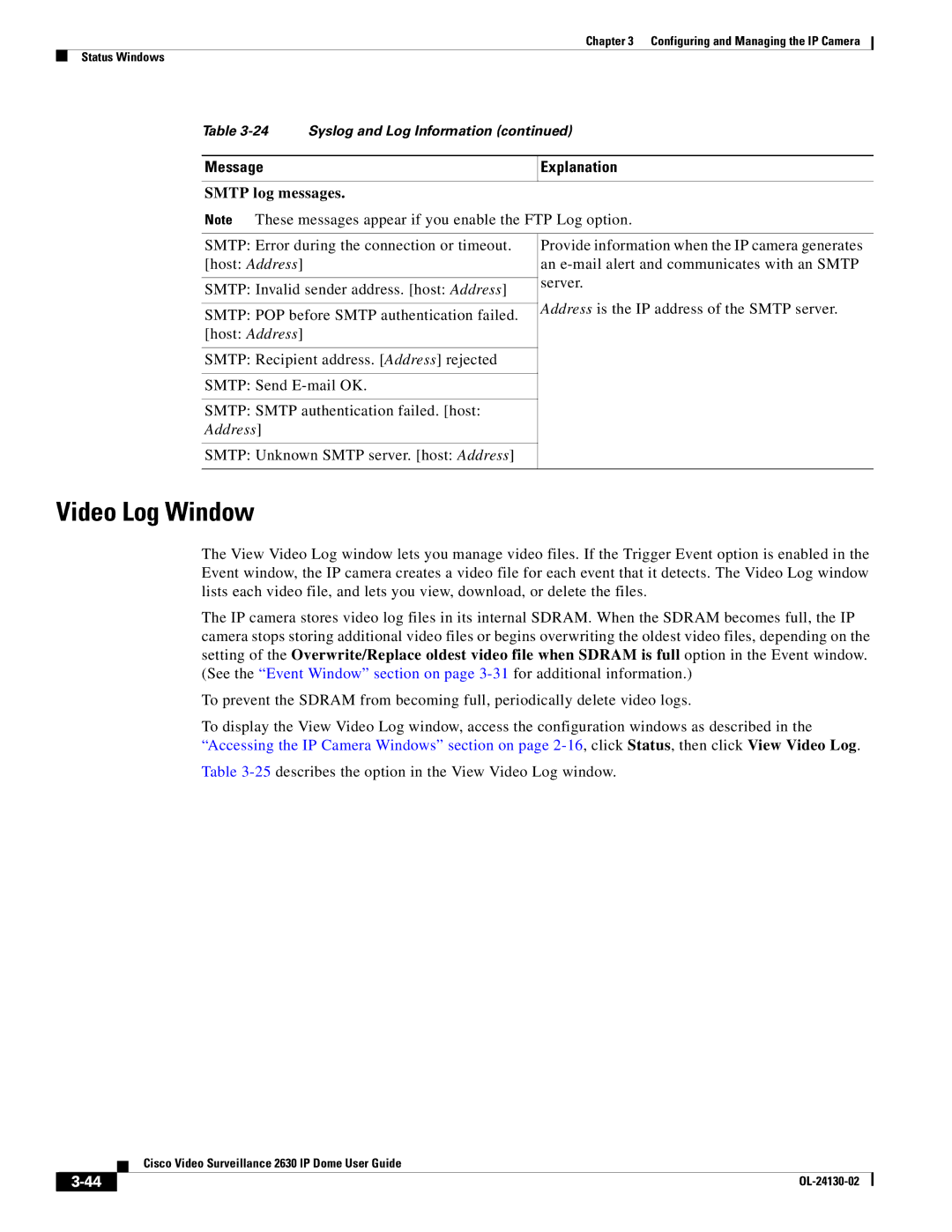Chapter 3 Configuring and Managing the IP Camera
Status Windows
Table
Message | Explanation |
|
|
SMTP log messages.
Note These messages appear if you enable the FTP Log option.
SMTP: Error during the connection or timeout.
[host: Address]
SMTP: Invalid sender address. [host: Address]
SMTP: POP before SMTP authentication failed.
[host: Address]
SMTP: Recipient address. [Address] rejected
SMTP: Send
SMTP: SMTP authentication failed. [host: Address]
SMTP: Unknown SMTP server. [host: Address]
Provide information when the IP camera generates an
Address is the IP address of the SMTP server.
Video Log Window
The View Video Log window lets you manage video files. If the Trigger Event option is enabled in the Event window, the IP camera creates a video file for each event that it detects. The Video Log window lists each video file, and lets you view, download, or delete the files.
The IP camera stores video log files in its internal SDRAM. When the SDRAM becomes full, the IP camera stops storing additional video files or begins overwriting the oldest video files, depending on the setting of the Overwrite/Replace oldest video file when SDRAM is full option in the Event window. (See the “Event Window” section on page
To prevent the SDRAM from becoming full, periodically delete video logs.
To display the View Video Log window, access the configuration windows as described in the “Accessing the IP Camera Windows” section on page
Table
| Cisco Video Surveillance 2630 IP Dome User Guide |
|