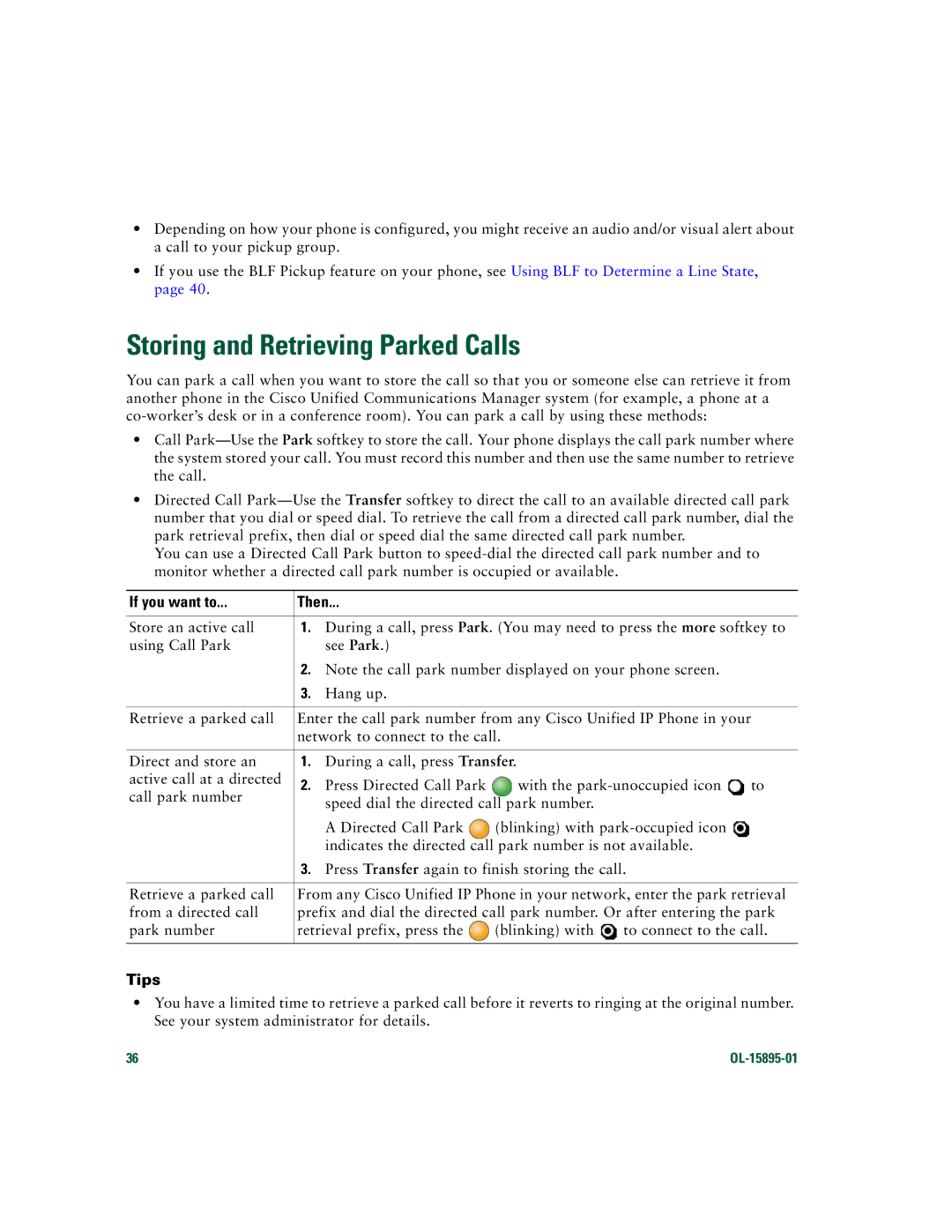•Depending on how your phone is configured, you might receive an audio and/or visual alert about a call to your pickup group.
•If you use the BLF Pickup feature on your phone, see Using BLF to Determine a Line State, page 40.
Storing and Retrieving Parked Calls
You can park a call when you want to store the call so that you or someone else can retrieve it from another phone in the Cisco Unified Communications Manager system (for example, a phone at a
•Call
•Directed Call
You can use a Directed Call Park button to
If you want to... | Then... |
|
|
| ||
|
|
| ||||
Store an active call | 1. | During a call, press Park. (You may need to press the more softkey to | ||||
using Call Park |
| see Park.) |
|
|
| |
| 2. | Note the call park number displayed on your phone screen. |
| |||
| 3. | Hang up. |
|
|
| |
|
| |||||
Retrieve a parked call | Enter the call park number from any Cisco Unified IP Phone in your | |||||
| network to connect to the call. |
|
| |||
|
|
|
|
| ||
Direct and store an | 1. | During a call, press Transfer. |
|
| ||
active call at a directed | 2. | Press Directed Call Park | with the | to | ||
call park number | ||||||
| speed dial the directed call park number. |
|
| |||
|
|
|
| |||
|
| A Directed Call Park | (blinking) with |
| ||
|
| indicates the directed call park number is not available. |
| |||
| 3. | Press Transfer again to finish storing the call. |
| |||
|
| |||||
Retrieve a parked call | From any Cisco Unified IP Phone in your network, enter the park retrieval | |||||
from a directed call | prefix and dial the directed call park number. Or after entering the park | |||||
park number | retrieval prefix, press the | (blinking) with | to connect to the call. | |||
|
|
|
|
|
| |
Tips
•You have a limited time to retrieve a parked call before it reverts to ringing at the original number. See your system administrator for details.
36 |