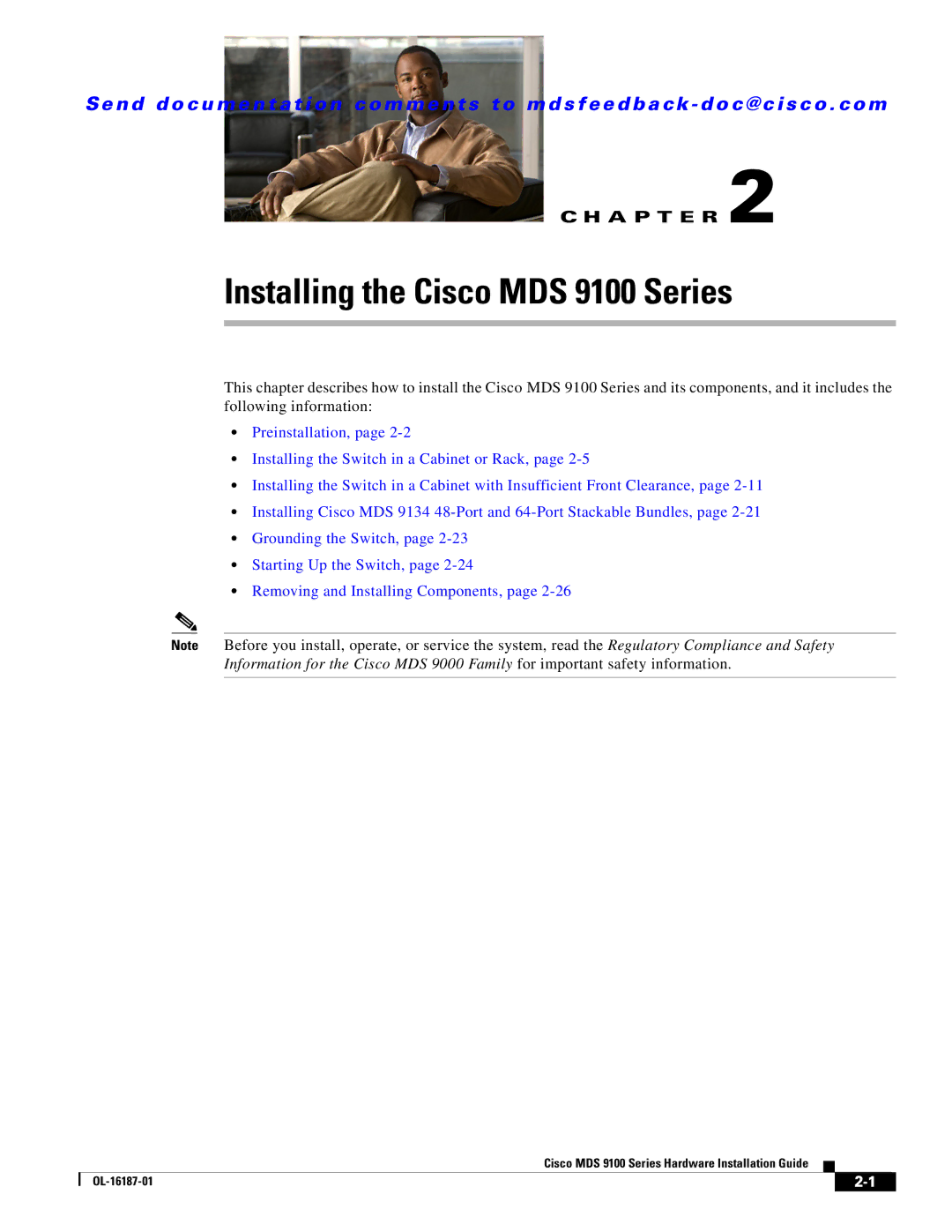Se n d d o c u m e n t a t i o n c o m m e n t s t o m d s f e e d b a ck - d o c @ c i s c o . c o m
C H A P T E R 2
Installing the Cisco MDS 9100 Series
This chapter describes how to install the Cisco MDS 9100 Series and its components, and it includes the following information:
•Preinstallation, page
•Installing the Switch in a Cabinet or Rack, page
•Installing the Switch in a Cabinet with Insufficient Front Clearance, page
•Installing Cisco MDS 9134
•Grounding the Switch, page
•Starting Up the Switch, page
•Removing and Installing Components, page
Note Before you install, operate, or service the system, read the Regulatory Compliance and Safety Information for the Cisco MDS 9000 Family for important safety information.
Cisco MDS 9100 Series Hardware Installation Guide
|
| ||
|
|