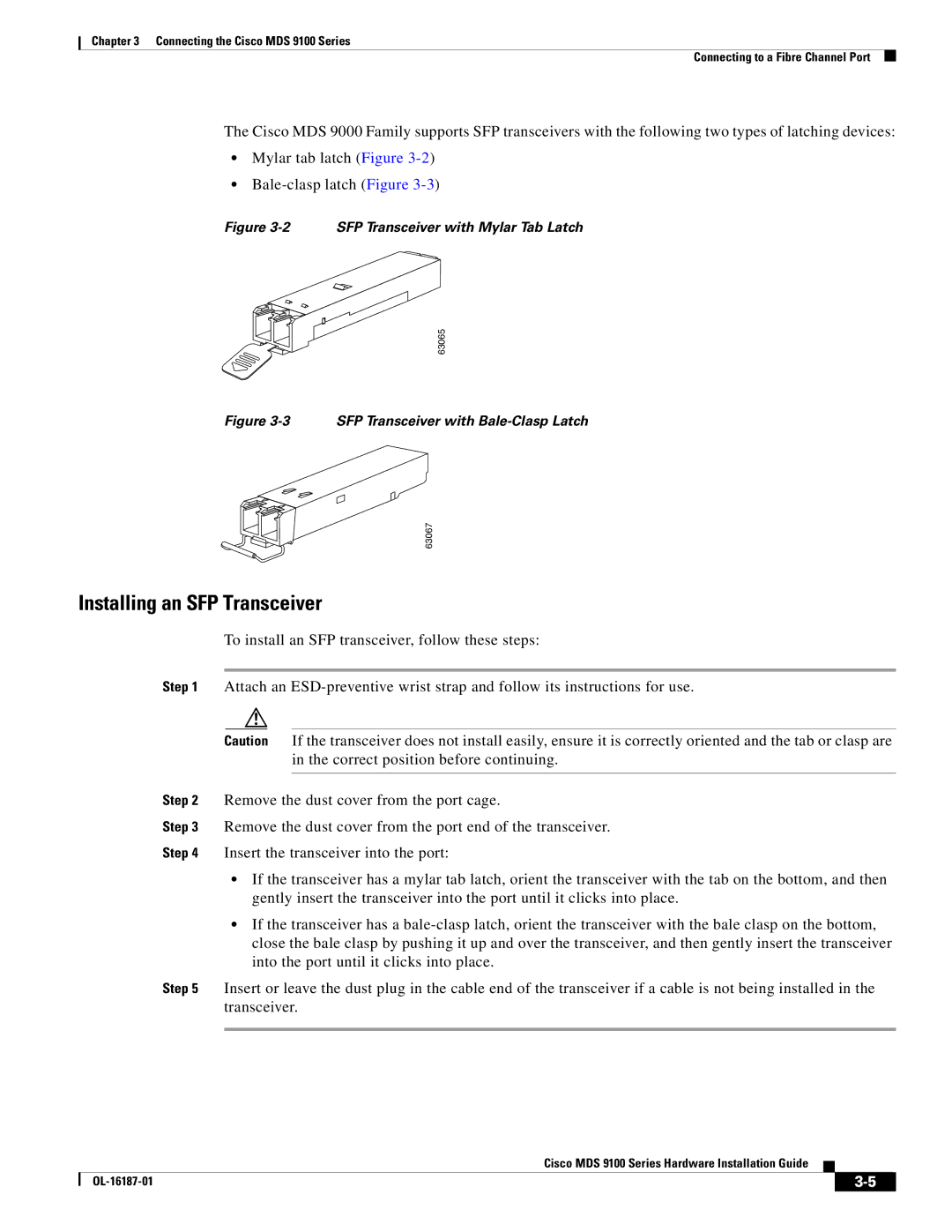Chapter 3 Connecting the Cisco MDS 9100 Series
Connecting to a Fibre Channel Port
The Cisco MDS 9000 Family supports SFP transceivers with the following two types of latching devices:
•Mylar tab latch (Figure
•
Figure 3-2 SFP Transceiver with Mylar Tab Latch
63065
Figure 3-3 SFP Transceiver with Bale-Clasp Latch
63067
Installing an SFP Transceiver
To install an SFP transceiver, follow these steps:
Step 1 Attach an
Caution If the transceiver does not install easily, ensure it is correctly oriented and the tab or clasp are in the correct position before continuing.
Step 2 Remove the dust cover from the port cage.
Step 3 Remove the dust cover from the port end of the transceiver.
Step 4 Insert the transceiver into the port:
•If the transceiver has a mylar tab latch, orient the transceiver with the tab on the bottom, and then gently insert the transceiver into the port until it clicks into place.
•If the transceiver has a
Step 5 Insert or leave the dust plug in the cable end of the transceiver if a cable is not being installed in the transceiver.
Cisco MDS 9100 Series Hardware Installation Guide
|
|
| |
|
|