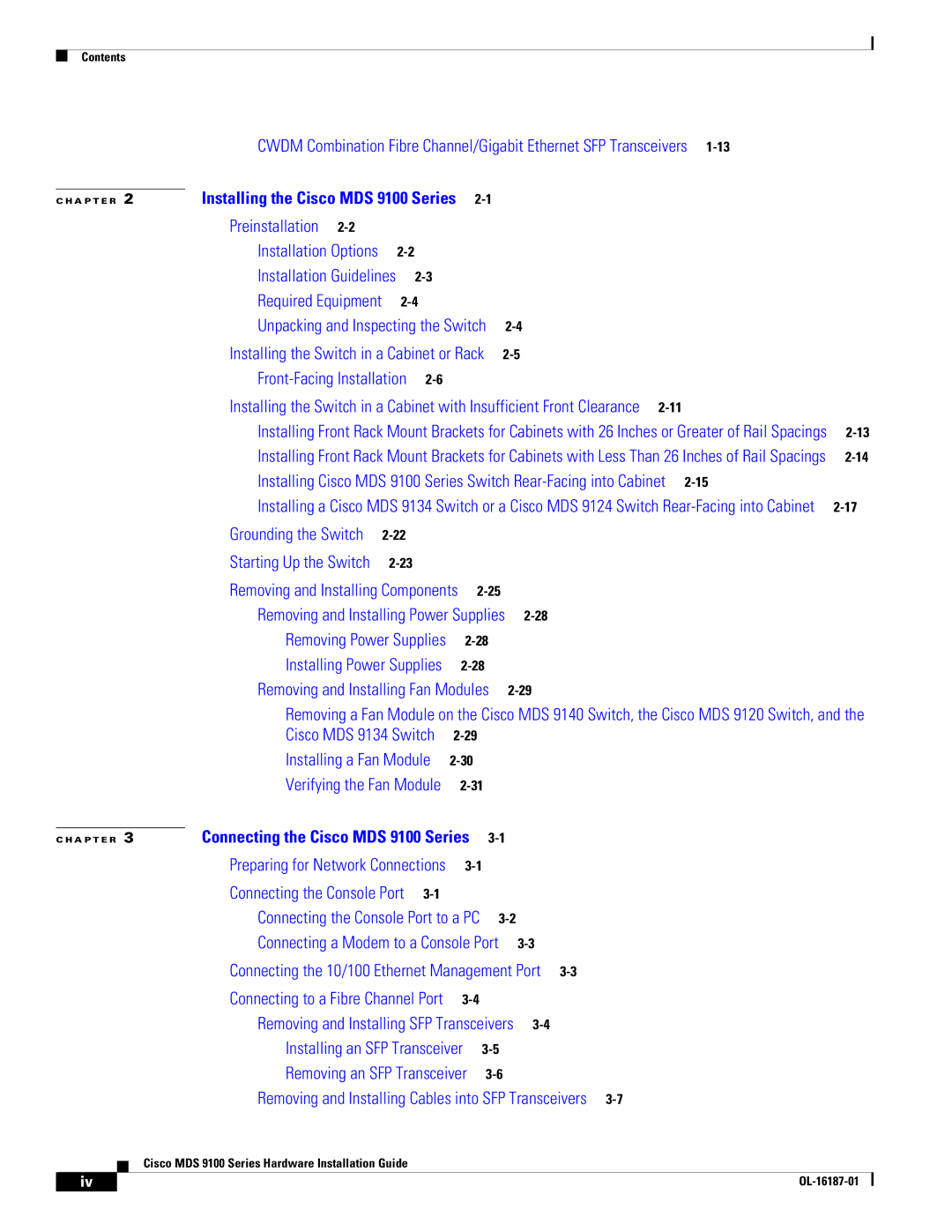Contents
|
| CWDM Combination Fibre Channel/Gigabit Ethernet SFP Transceivers |
| ||||||
|
| Installing the Cisco MDS 9100 Series |
|
|
| ||||
C H A P T E R | 2 |
|
| ||||||
|
| Preinstallation |
|
|
|
|
|
|
|
|
| Installation Options |
|
|
|
|
|
| |
|
| Installation Guidelines |
|
|
|
|
| ||
|
| Required Equipment |
|
|
|
|
| ||
|
| Unpacking and Inspecting the Switch |
|
| |||||
|
| Installing the Switch in a Cabinet or Rack |
| ||||||
|
|
|
|
|
|
| |||
|
| Installing the Switch in a Cabinet with Insufficient Front Clearance |
| ||||||
|
| Installing Front Rack Mount Brackets for Cabinets with 26 Inches or Greater of Rail Spacings | |||||||
|
| Installing Front Rack Mount Brackets for Cabinets with Less Than 26 Inches of Rail Spacings | |||||||
|
| Installing Cisco MDS 9100 Series Switch |
| ||||||
|
| Installing a Cisco MDS 9134 Switch or a Cisco MDS 9124 Switch | |||||||
|
| Grounding the Switch |
|
|
|
|
|
| |
|
| Starting Up the Switch |
|
|
|
|
|
| |
|
| Removing and Installing Components |
|
| |||||
|
| Removing and Installing Power Supplies |
| ||||||
|
| Removing Power Supplies |
|
|
|
| |||
|
| Installing Power Supplies |
|
|
|
| |||
|
| Removing and Installing Fan Modules |
| ||||||
|
| Removing a Fan Module on the Cisco MDS 9140 Switch, the Cisco MDS 9120 Switch, and the | |||||||
|
| Cisco MDS 9134 Switch |
|
|
| ||||
|
| Installing a Fan Module |
|
|
| ||||
|
| Verifying the Fan Module |
|
|
|
| |||
|
| Connecting the Cisco MDS 9100 Series |
|
|
| ||||
C H A P T E R | 3 |
|
| ||||||
|
| Preparing for Network Connections |
|
|
|
| |||
|
| Connecting the Console Port |
|
|
|
|
| ||
|
|
| Connecting the Console Port to a PC |
|
| |
|
|
| Connecting a Modem to a Console Port |
| ||
|
|
| Connecting the 10/100 Ethernet Management Port | |||
|
|
| Connecting to a Fibre Channel Port |
|
|
|
|
|
| Removing and Installing SFP Transceivers |
| ||
|
|
| Installing an SFP Transceiver |
|
| |
|
|
| Removing an SFP Transceiver |
|
| |
|
|
| Removing and Installing Cables into SFP Transceivers | |||
|
|
| Cisco MDS 9100 Series Hardware Installation Guide |
|
|
|
|
|
|
|
|
| |
|
|
|
|
|
|
|
| iv |
|
|
|
| |
|
|
|
|
| ||