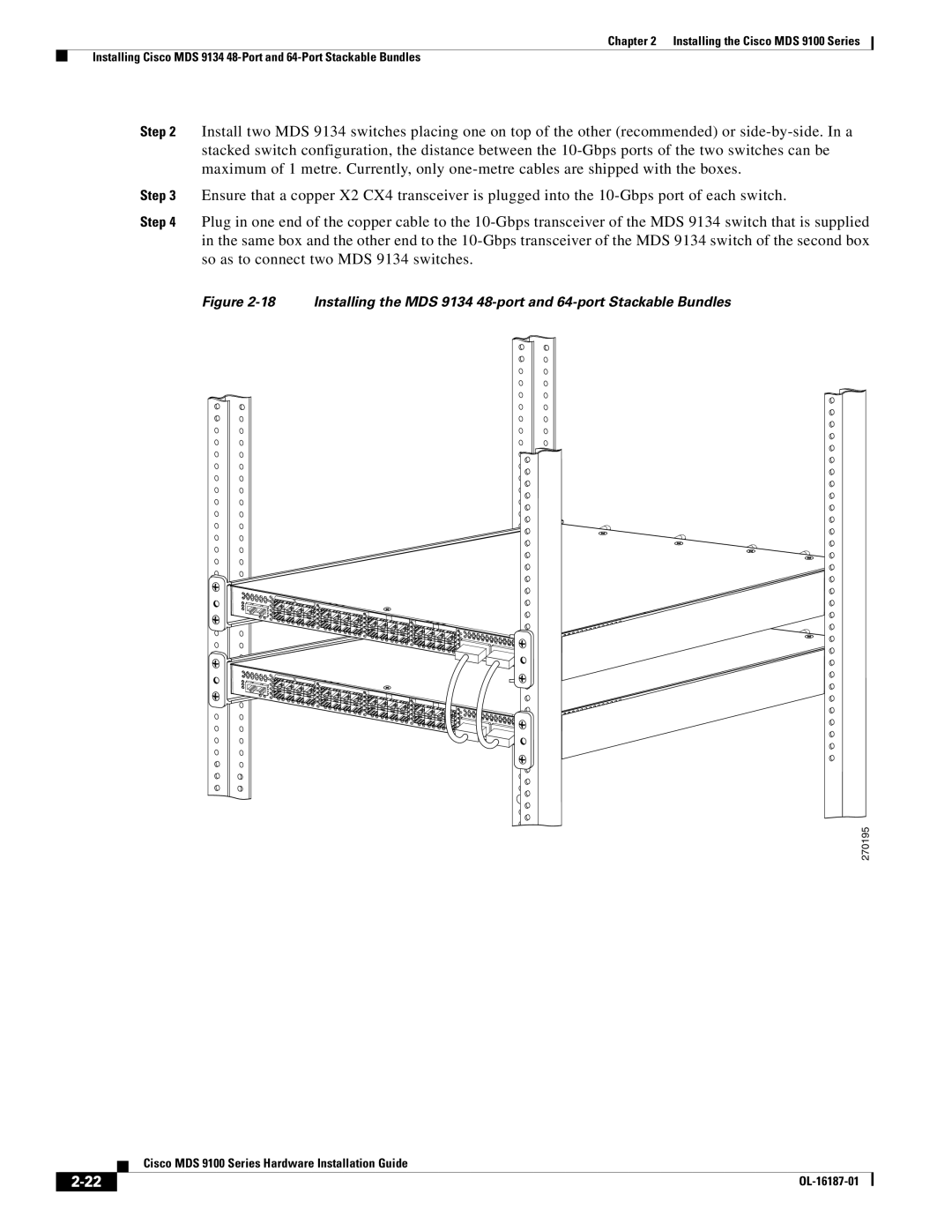Chapter 2 Installing the Cisco MDS 9100 Series
Installing Cisco MDS 9134
Step 2 Install two MDS 9134 switches placing one on top of the other (recommended) or
Step 3 Ensure that a copper X2 CX4 transceiver is plugged into the
Step 4 Plug in one end of the copper cable to the
Figure 2-18 Installing the MDS 9134 48-port and 64-port Stackable Bundles
270195
| Cisco MDS 9100 Series Hardware Installation Guide |